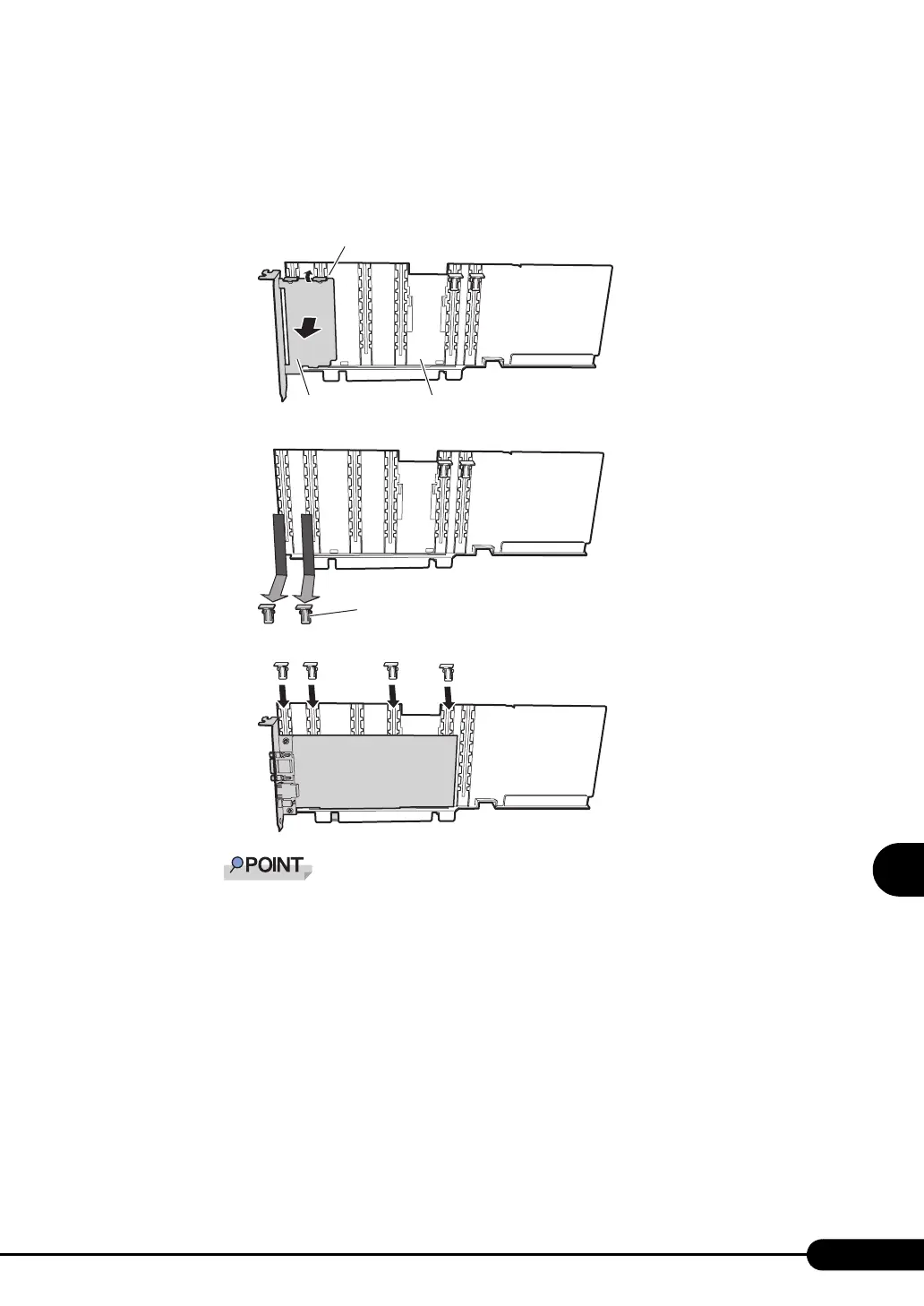203
PRIMERGY TX200 S2 User’s Guide
Installing hardware options
7
5 When installing a card in Slot 5, remove the dummy card from the PCI board
and install the expansion card to the PCI board.
1. Lift the stopper latches or slightly bend the PCI board outward to remove the PCI
dummy card.
2. Slide to remove the stoppers.
3. Install the expansion card to the PCI board and fasten it with stoppers.
Use stoppers in four of six locations depending on the card.
Lift stopper latches
PCI boardPCI dummy
Note:
Stoppers do not slide upward.
Stoppers
