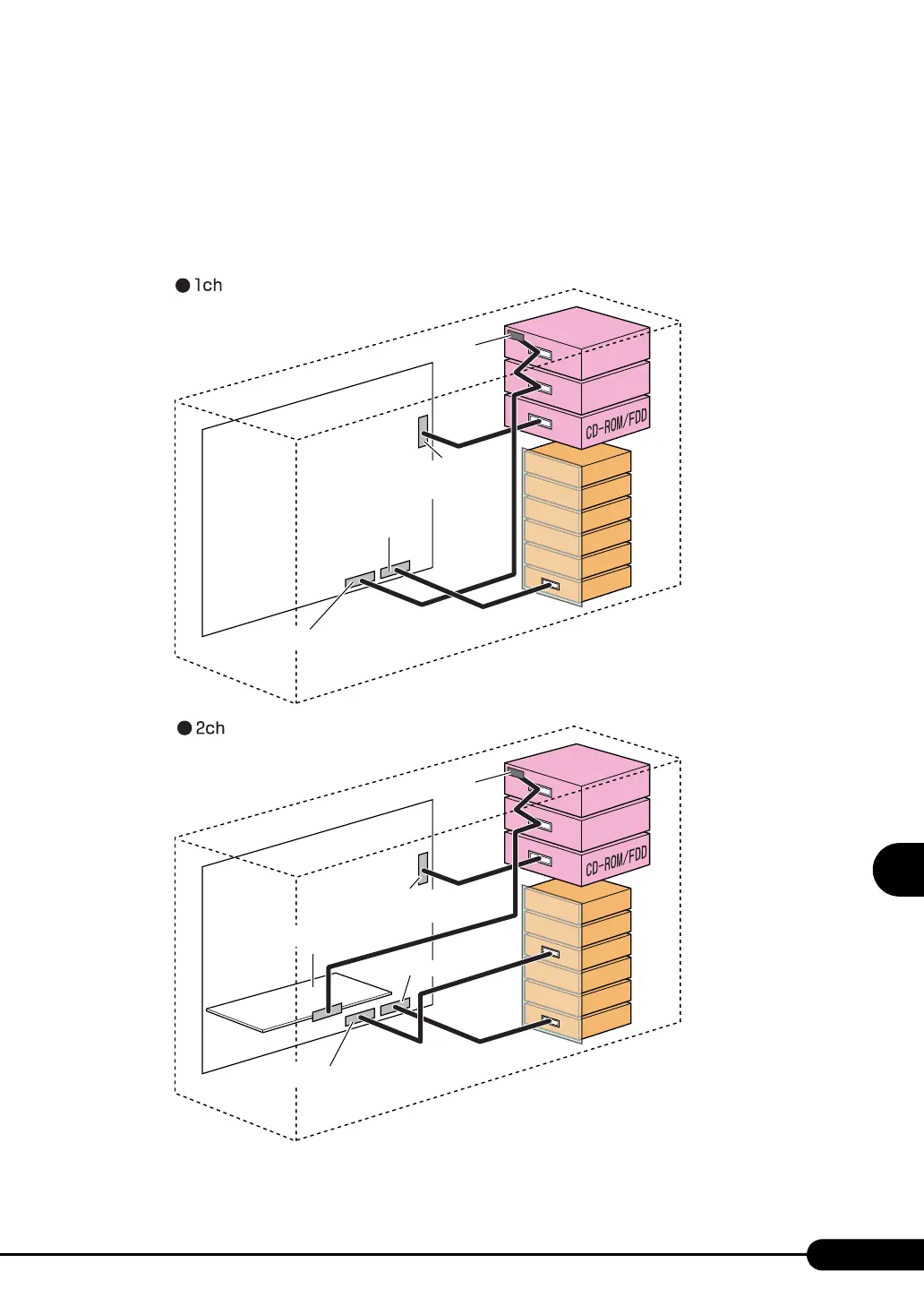209
PRIMERGY TX200 S2 User’s Guide
Installing hardware options
7
■ Connections
Internal hard disk units are connected as described below.
For an array type (array system configuration) install the RAID Ctrl 0-Channel 128MB w/ BBU in PCI
slot 1.
For a basic RAID card conversion kit, install the RAID Ctrl 2-Channel 128MB w/ BBU (PGB1U42E3)
in PCI slot 1.
Baseboard
Bay3
Bay2
Bay6
Bay5
Bay4
Bay3
Bay2
Bay1
Terminal resistor
SCSI connector
A
SCSI connector
B
Secondary
IDE connector
Baseboard
Bay3
Bay2
Bay6
Bay5
Bay4
Bay3
Bay2
Bay1
SCSI Ctrl U160(PG-128)
Secondary
IDE connector
SCSI connector
A
SCSI connector
B
Terminal resistor
