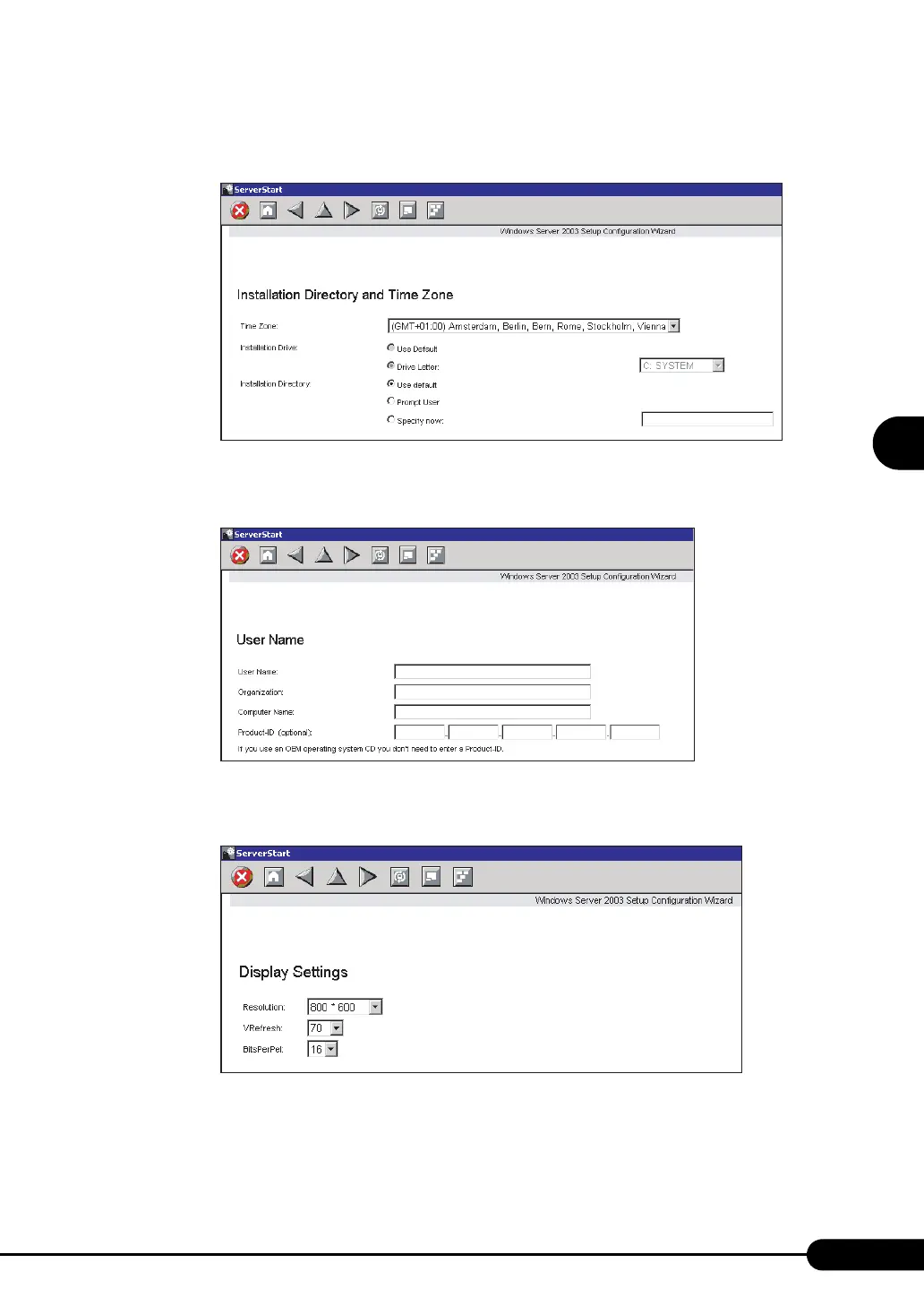69
PRIMERGY TX200 S2 User’s Guide
3
OS Installation Using ServerStart
3 Set items and click [Next].
The [Installation Directory and Time Zone] window appears.
4 Set items and click [Next].
The [User Name] window appears.
5 Set items and click [Next].
The [Display Settings] window appears.
