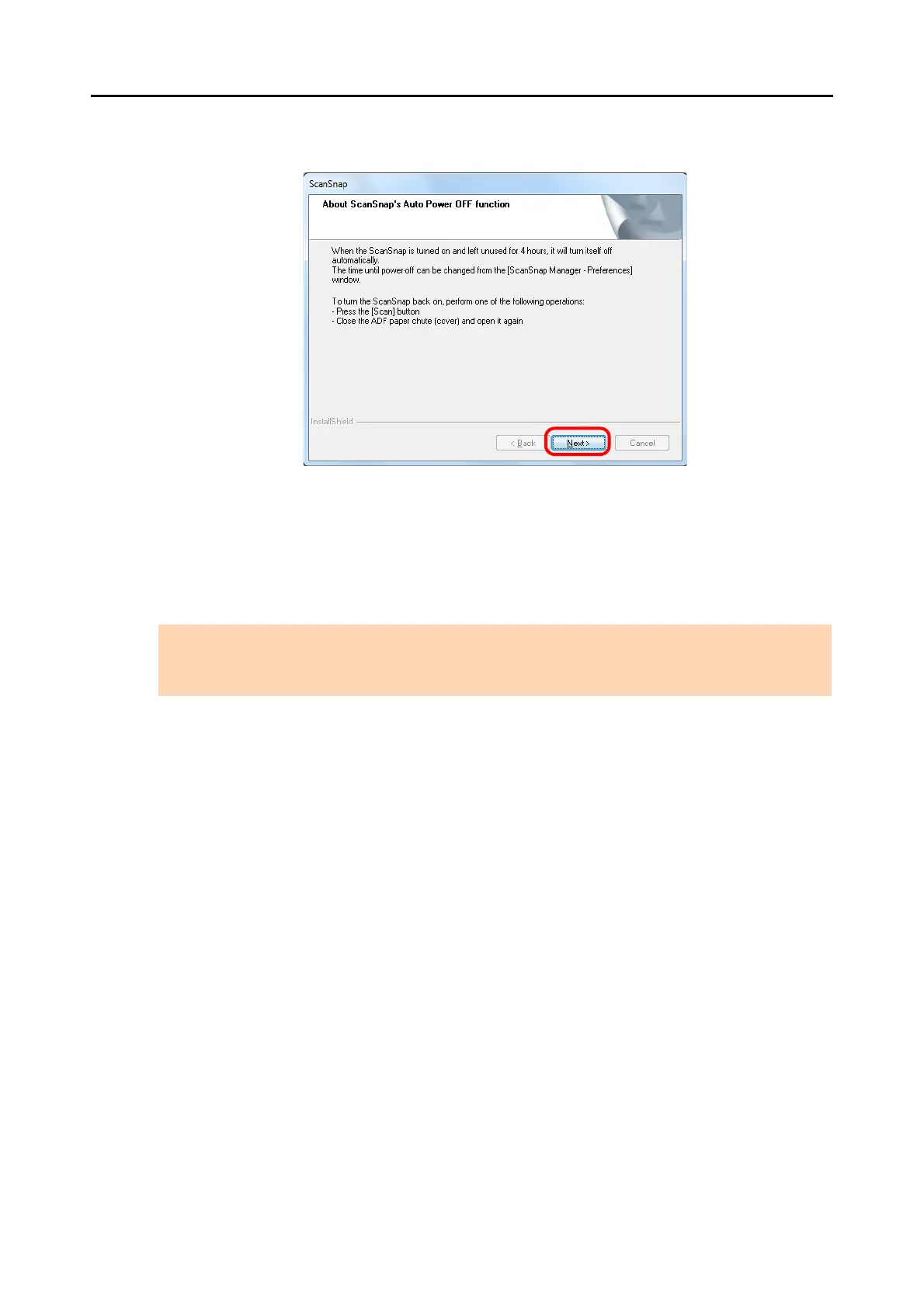Installing in Windows
46
11.Read the explanation, and then click the [Next] button.
D The "Install Complete" screen appears.
12.Click the [Finish] button.
13.Remove the Setup DVD-ROM from the DVD-ROM drive.
ATTENTION
If the installation is not successfully completed, select [Manuals] J [Troubleshooting (installation)] in the
[ScanSnap Setup] dialog box, and refer to Troubleshooting (installation).
