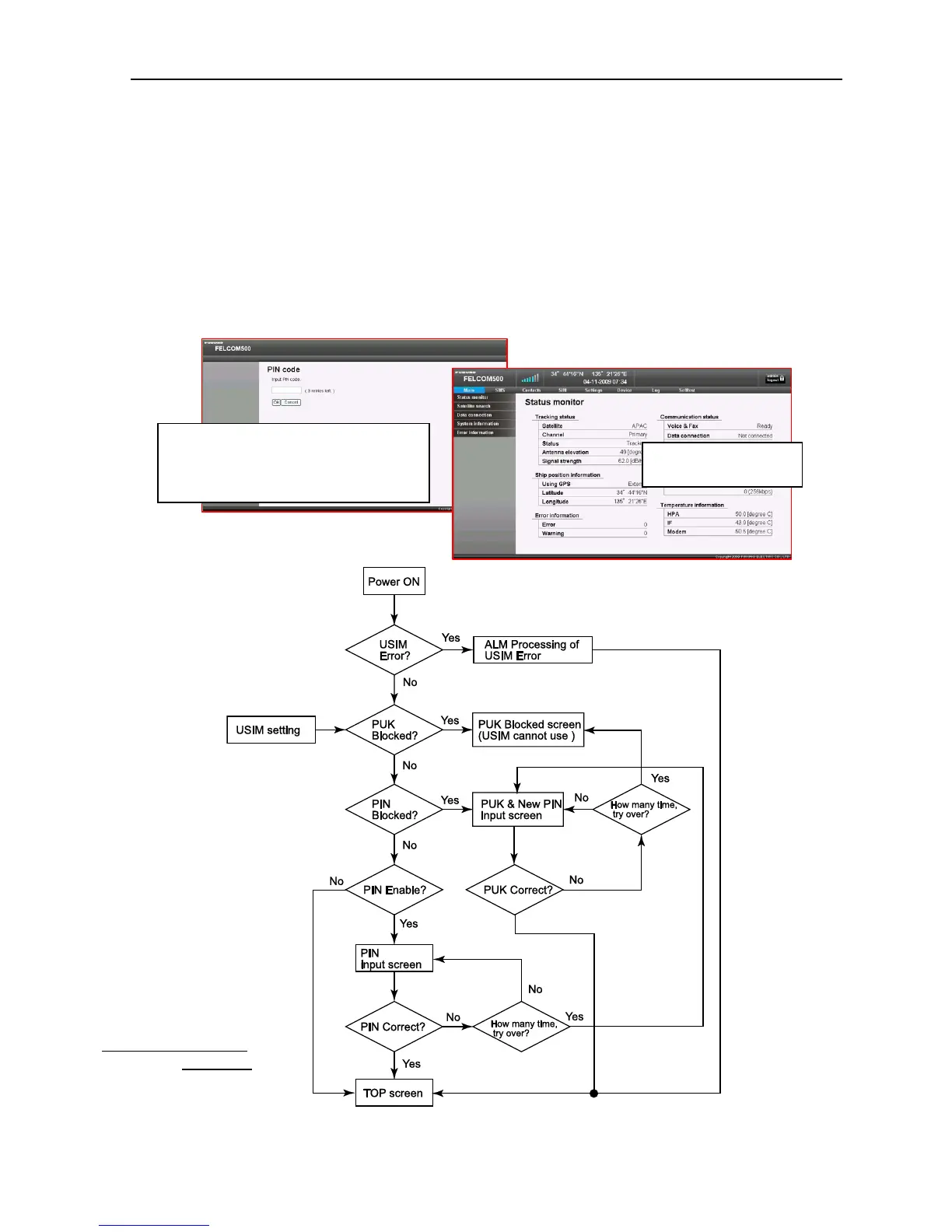1.3 Have the Web MMI for FELCOM-250/500 Displayed
1-19
Step 3) Have the Web MMI displayed
Activate Internet Explorer, and enter “http://192.168.1.1” into the URL field.
Or, Open the CD-ROM (supplied with accessories) and copy “FELCOM500”
shortcut icon to the desktop of the PC. Double-click the “FELCOM500” shortcut icon
on the PC desktop. This shortcut icon accesses the FELCOM-250/500 (IP address
192.168.1.1) through the Internet Explorer.
If connection between the PC and the Communication unit is successfully established,
the Web MMI for FELCOM-250/500 will be displayed.
Enter the URL into the IE screen for
FELCOM-250/500, and then a screen
to enter the PIN code will be
dis
