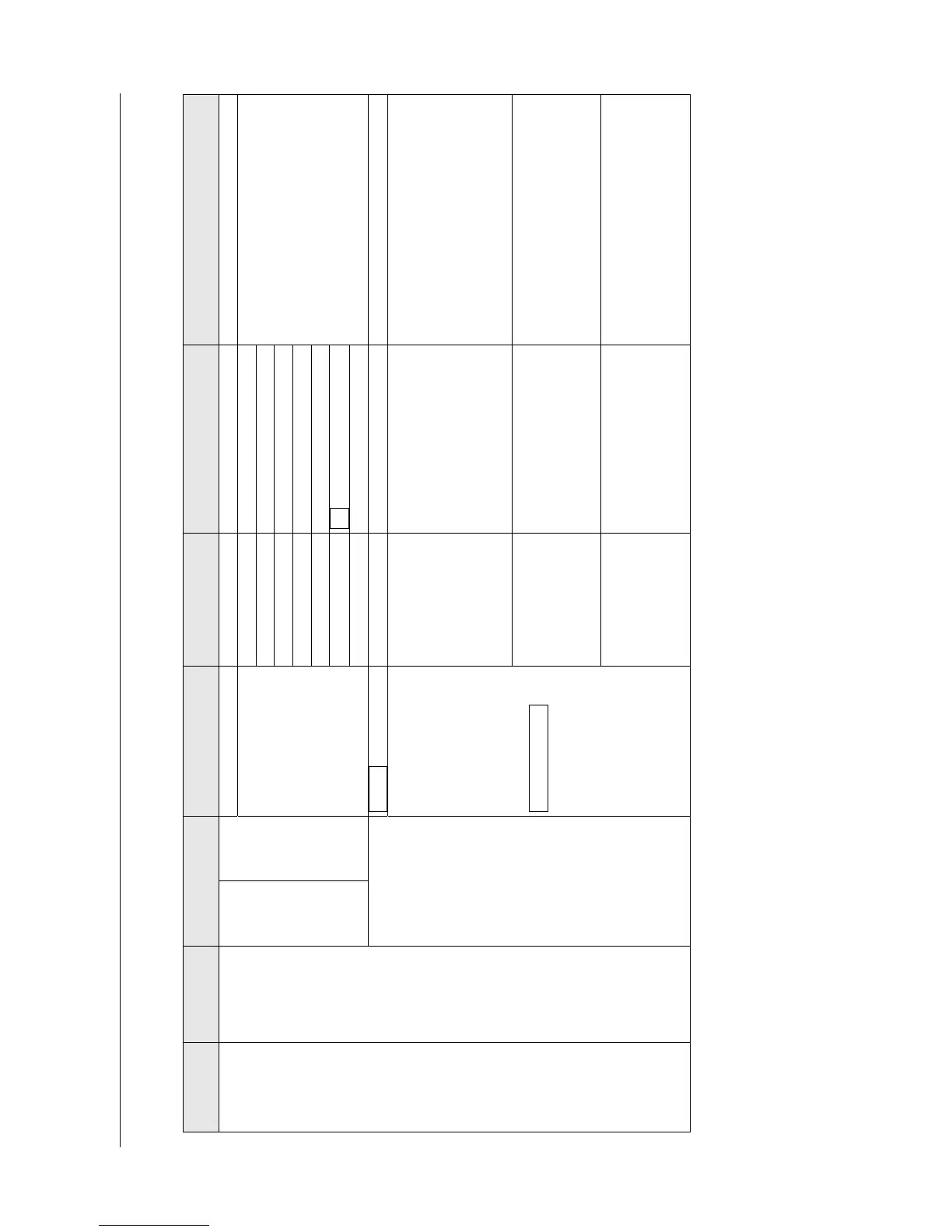3.1 Web MMI
3-12
Navigation
Bar Menu
Menu Sub Menu Contents area Items-1 Items-2 Note
Disable
Name
IP address
VRRP ID (1-255)
VRRP Tx interval
Priority (1-254)
Preempt mode . Enabled
LAN VRRP
Enable
Status
The setting for having 2
communication systems operate as
virtual routers
Delete
Service
Standard data
8 kbps streaming,
16 kbps streaming,
32 kbps streaming,
64 kbps streaming,
128 kbps streaming,
256 kbps streaming,
The default value is Standard data
Application
Windows Media Player
Quick Time
Real Player
FTP
Browser
Settings
Cont’d
Network
settings
Cont’d
WAN
Cont’d
Add connection
Operation
password
Input optional:
If you set the password, you will be
requested for the Operation
password every time you connect
to / disconnect from PS connection.