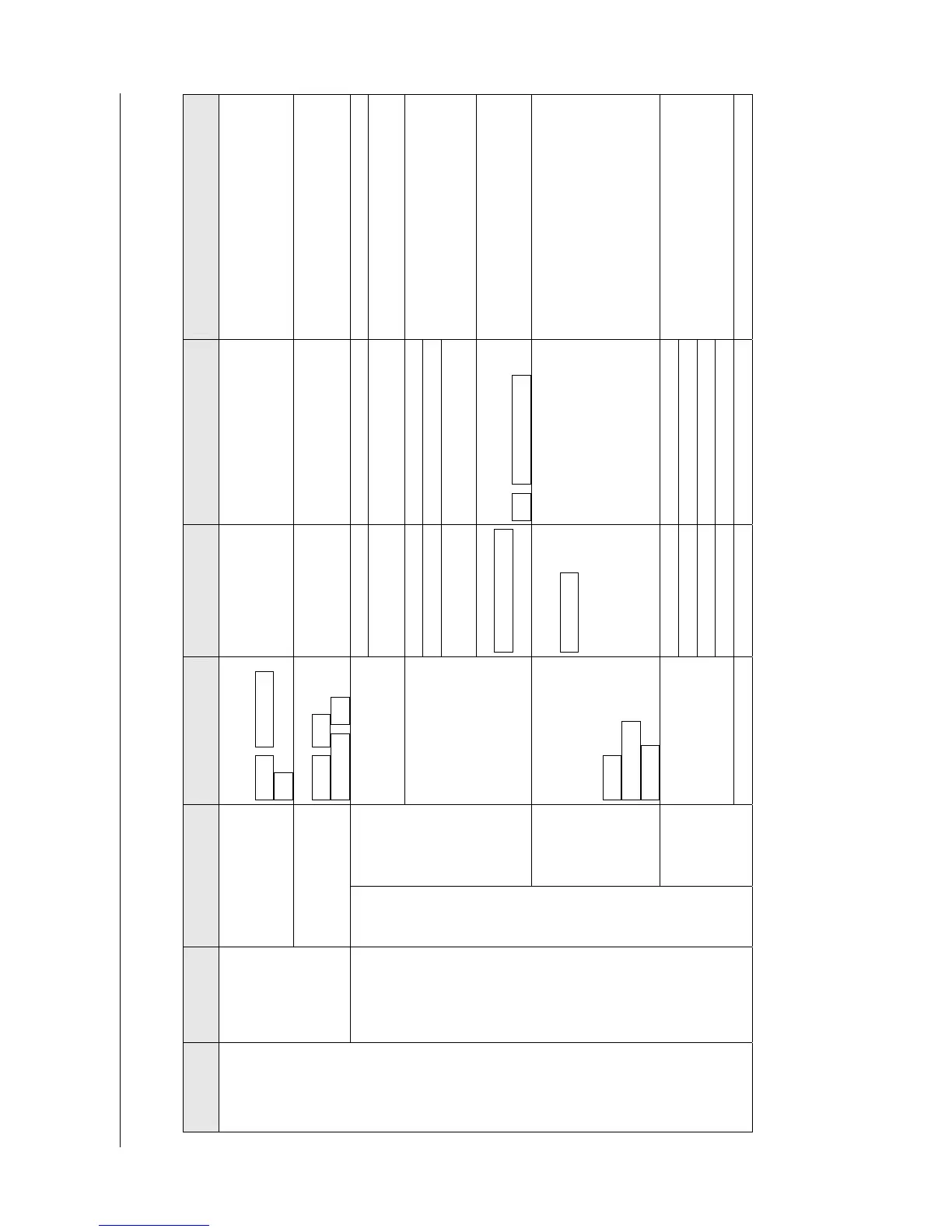roup number
list
PBX
settings
Extension
Number, Reg. Note
Delete, Add
extension, Edit
Register the Handset in the SIP
server
IP address 192.168.1.1
Own IP address
Subnet mask 255.255.255.0/24
255.255.255.0/24 to
255.255.255.255/32
DHCP Use, Unuse
From 192.168.1.10
To 192.168.1.254
If this is set to “Use”, the IP
address will be automatically
allocated within the range set for
From/To.
IP address
DHCP server
Lease information
IP address, MAC
address, Status,
Edit, Change Manual
The setting for the Static IP
address
Routing
DST.address,
Subnetmask
Gateway, Metric,
Status
Delete ,
Add routing ,
Refresh
Add routing ->
Destination,
Gateway,
Metric
Destination ->
IP address,
Subnet mask
The setting for when an external
router is connected
None
RIP1 & RIP2
RIP 1
Tx RIP to LAN
RIP 2
The setting for when a router
equipped with the RIP function is
connected
Settings
Cont’d
Network
settings
Cont’d
LAN
Cont’d
RIP
Rx RIP from LAN Dott