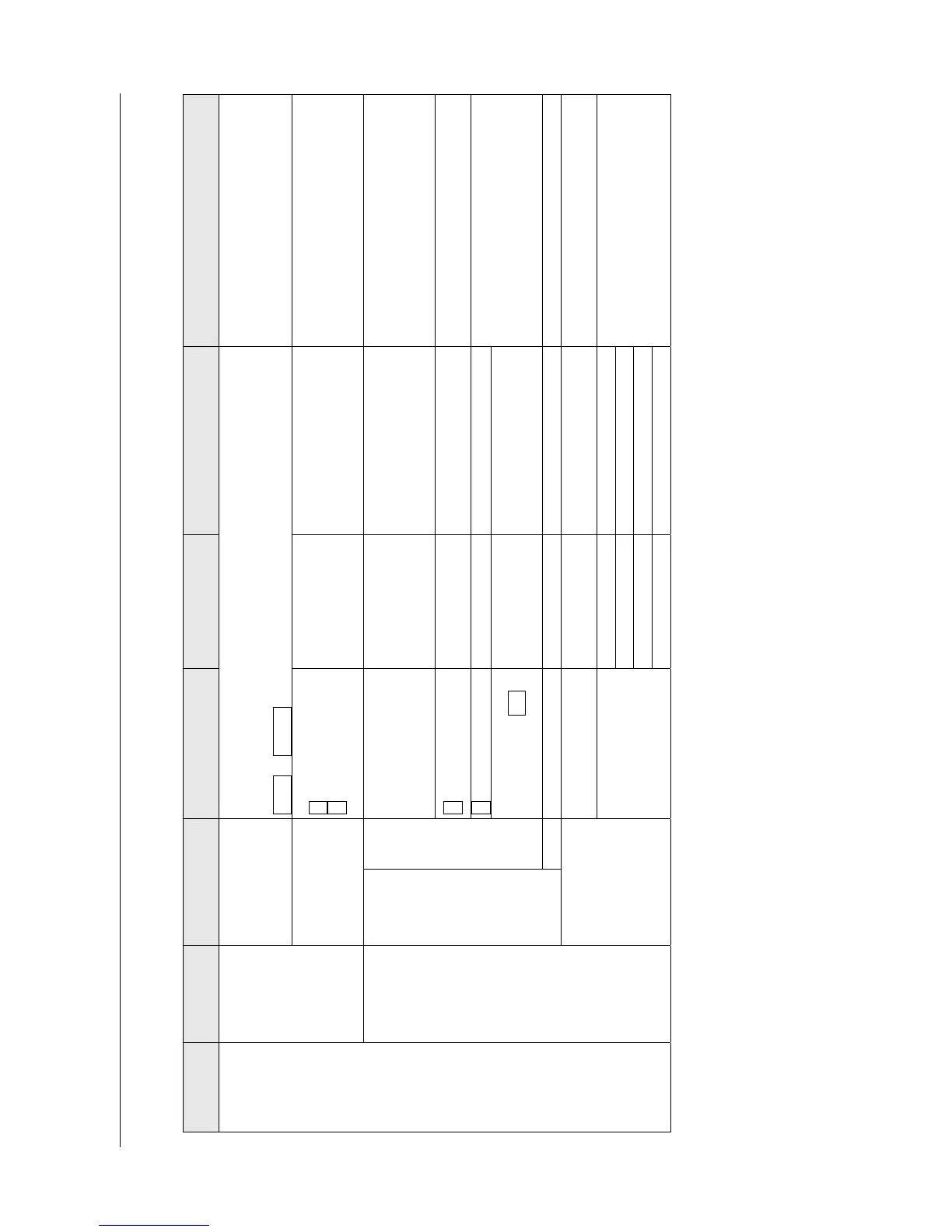3.1 Web MMI
3-10
Navigation
Bar Menu
Menu Sub Menu Contents area Items-1 Items-2 Note
Satellite
ID: 05, Name: APAC, 143.5E, 1537.485, 1540.825
ID: 06, Name: EMEA, 25.1E, 1537.920, 1541.115
ID: 07, Name: AMER, 97.6W, 1537.070, 1540.730
Apply, Cancel
The setting for the satellite name
Basic
settings
OTA
. Enable
. Disable
OTA: Over The Air
Whether SIM card parameter can
be re-written or not via the satellite
link.
Number, Note
The extension number and the
name
(The setting for; Setting -> Basic
settings -> Analog port)
. 1
st
Ring
The ringtone for when a phone call
is received
. 2
nd
Ring
Voice
2
nd
Ring after .
If no response is made for the 1
st
ring within the time set for “2
nd
Ring
after - - -“, the 2
nd
Ring phone call
will ringing.
Incoming
routing
FAX Dott
Number, Note
The extension number and the
name
No limit
Extension Only
Outline Only
Settings
Cont’d
PBX
settings
Cont’d
Call limit
Mode
Incoming Only
Limitation setting for making call