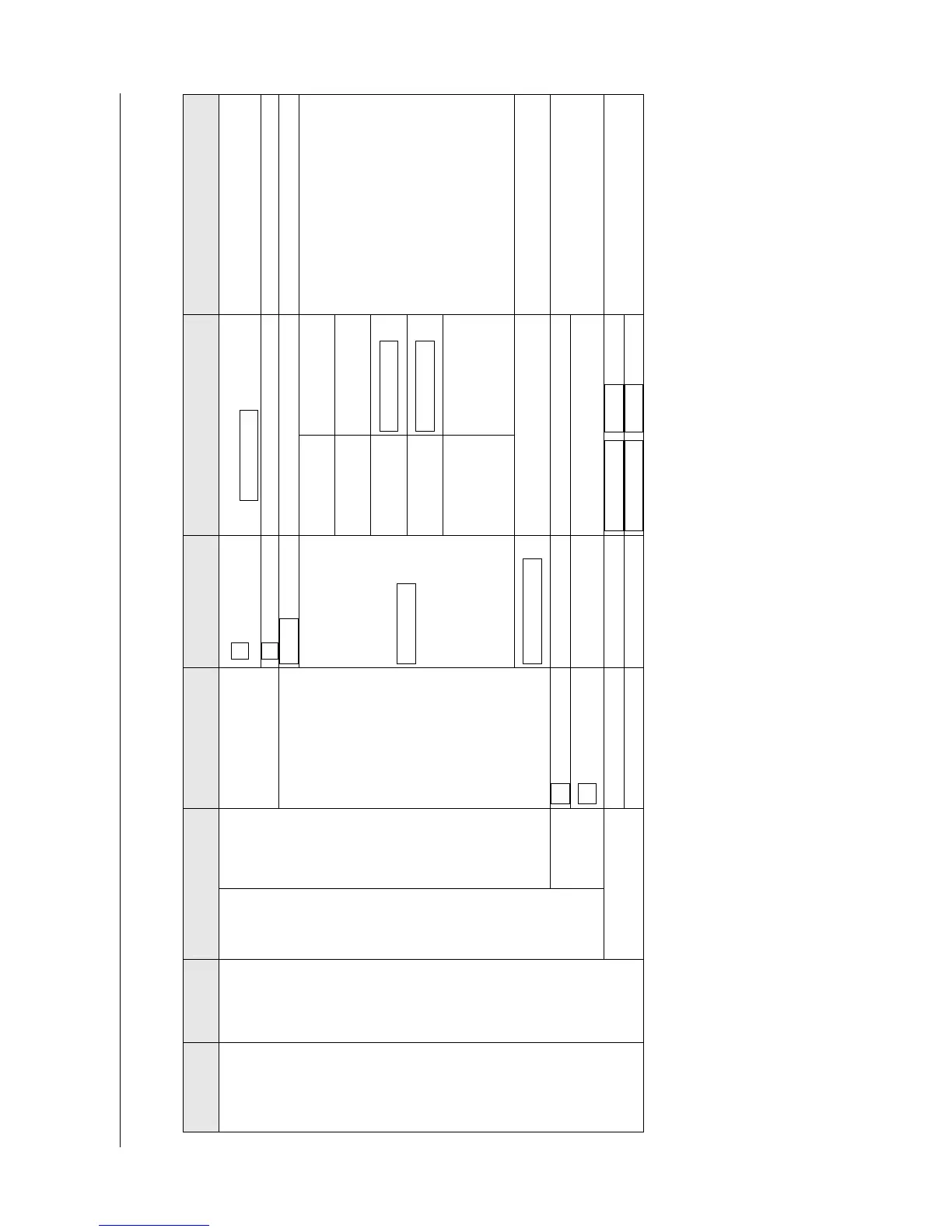3.1 Web MMI
3-14
Navigation
Bar Menu
Menu Sub Menu Contents area Items-1 Items-2 Note
. Use DMZ
DMZ address
. . .
IP filter settings
. Use Upnp
Delete
Action
Ignore, Reject,
Pass
Direction
WAN -> LAN
LAN -> WAN
DST.
Address
. . .
From
address
. . .
Add IP filter
Protocol
ALL, ICMP, Any,
TCP/UDP, Port
No
(0 – 65535)
The setting for the IP filter
IP filter
IP filtering list
Change priority
The priority for the Add IP filter
setting
. Use IPSec
Security
Cont’d
VPN
pass-
through
. Use PPTP
The setting for VPN encryption
ping DST. address . . . Excute
Settings
Cont’d
Network
settings
Cont’d
Diagnostics
nslookup DST. address . . . Excute
IP address, Domain name