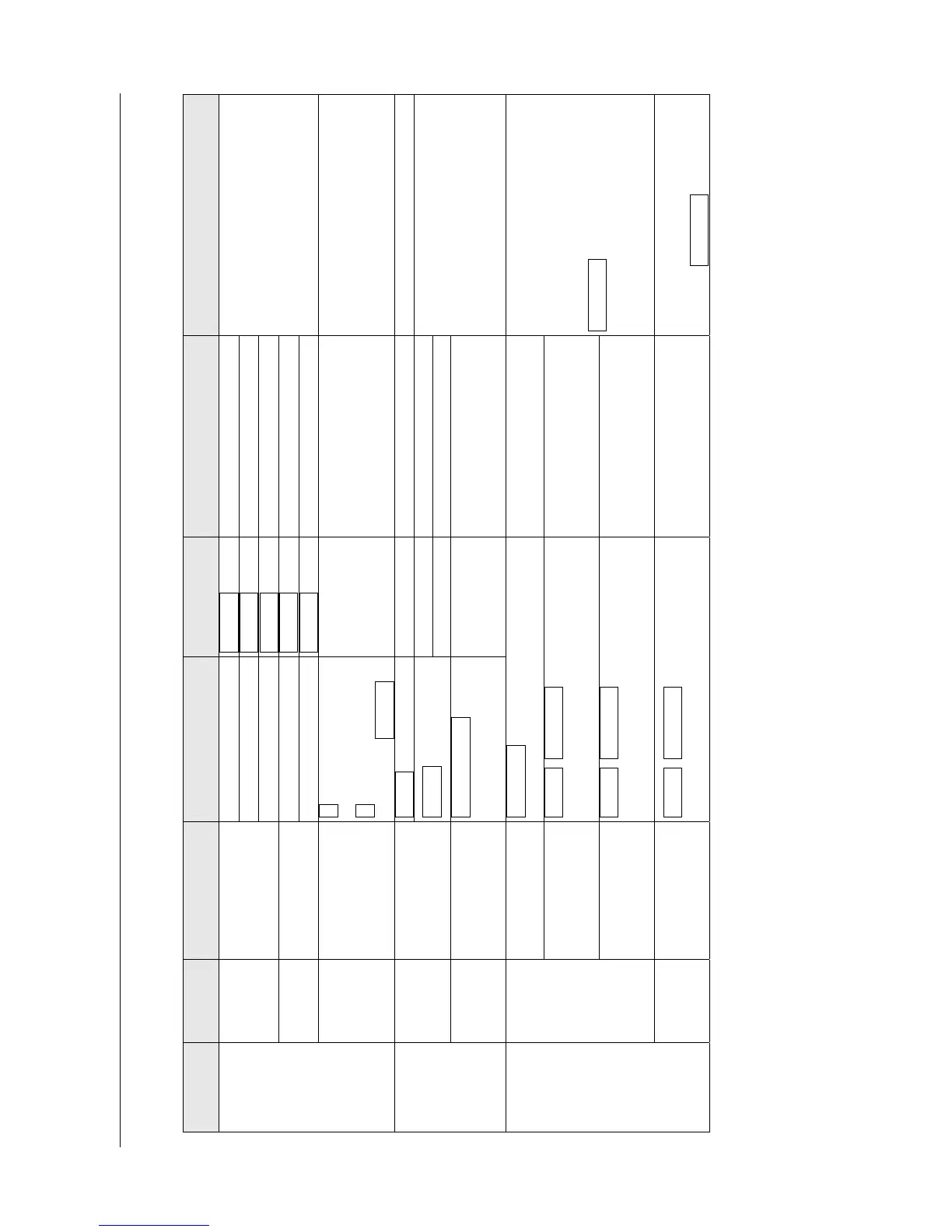3.1 Web MMI
3-15
Navigation
Bar Menu
Menu Sub Menu Contents area Items-1 Items-2 Note
Current password .
New password .
SMS
server
setting
Confirm new password .
New password .
Change
password
Confirm new password .
The password setting for SMS
Default password : 01234567
Settings
Initialize
. Initialize except
connect settings
. Initialize all
Execute
Initialization
Delete
Name,
Device
list
Add list
Destination
Device
Auto
detect
Add device list
Name, IP address,
Software version
Create a Device list. As for this
setting, checking for the detected
device.
Registration
Save CSV
Date, Sat ID, Voice, Data
Voice call
Search, Save CSV
Date, Service, Dir, Duration, Connection,
Error
Air
interface
Data connection
Search, Save CSV
Date, Duration, Service, kBytes, APN,
Error
The Lo
ed, and the
Log will be saved by selecting
Save CSV
Log
Cont’d
Error log
Search, Save CSV
Date, Block, Message, Code
The Error log will be displayed,
and the Log will be saved by
selecting Save CSV
