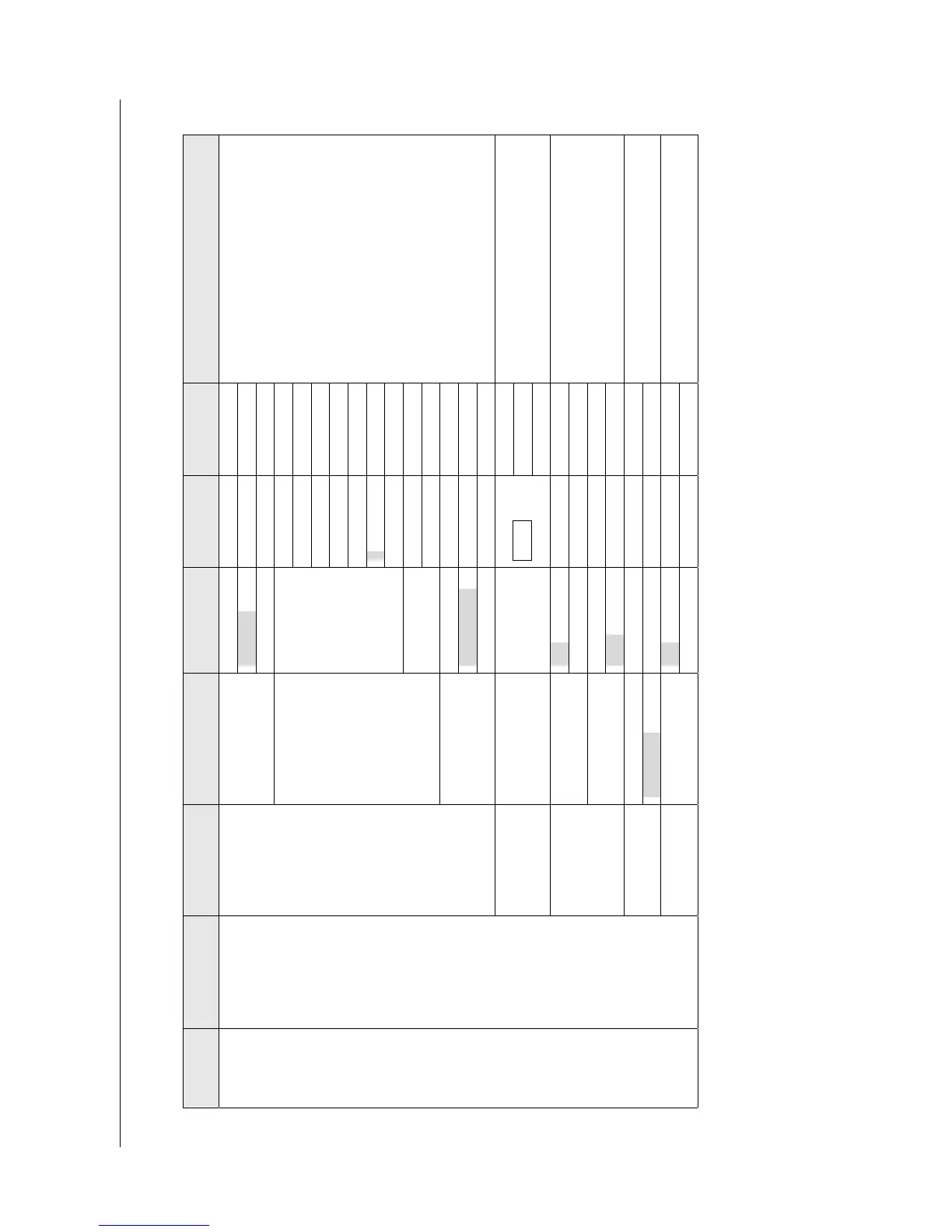3.2 Handset
3-26
Main
menu
Sub menu-1 Sub menu-2 Sub menu-3 Sub menu-4
Sub
menu-5
Sub
menu-6
Note
Large
Medium
1 Font size
Small
1
2
3
4
5
6
1 Brightness
7
Always
2 LCD
2 LCD ON
time
Specify
Always ON
Specify ON
2 Display
3 Key B. Light
Always OFF
Interlinked with Display
1 Copy
2 Cut
3 Clock
NTP Server IP
address
Ex:
192.168.1.1
Menu
3 Past
Settings to the NTP server IP
address, to be set to 192.168.1.1
ON
1 Missed call
OFF
ON
4 Notify
2 New SMS
OFF
ON/OFF for the Alert information
window for when receiving a call
Act.: Off Hook
5 Quick call
No action
The settings for the Off Hook
operation
ON
Settings
Cont’d
1 Basic
Cont’d
6 Echo cancel Password
OFF
Echo cancel for the handset
(Default Password: 01234567)