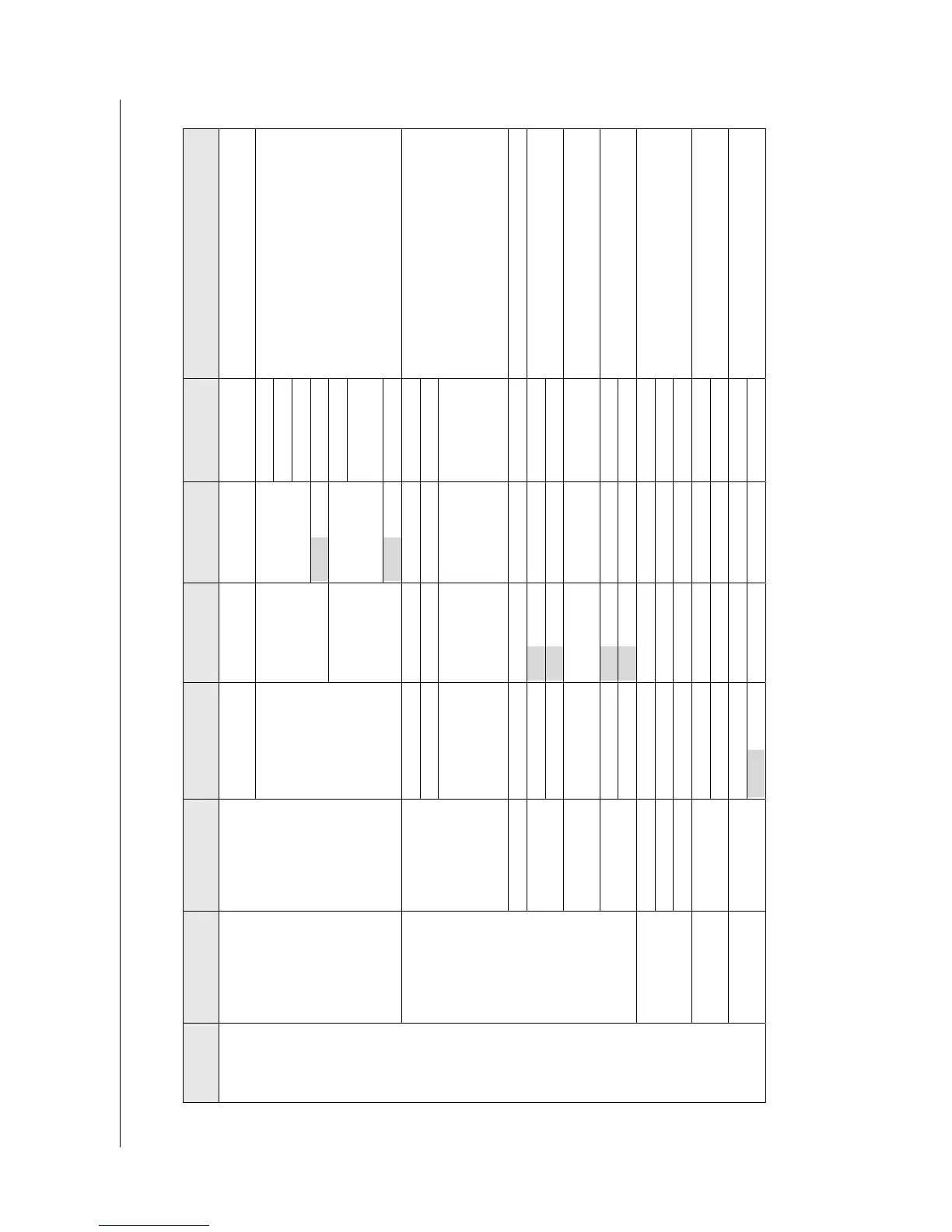3.2 Handset
3-27
Main
menu
Sub menu-1 Sub menu-2 Sub menu-3 Sub menu-4 Sub menu-5 Sub menu-6 Note
1 Automatic
Allocating the IP address from the
DHCP server
IP address
Subnet mask
Static IP
Def. Gateway
1 IP obtain
DHCP
DNS (Primary)
Static
DNS
(Secondary)
2 Network Password
2 Manual
2 DNS
DHCP
The setting for the Static IP address
Phone number
Password
1 Client set
Nickname
Registering in the SIP server
The phone number and password
are to be the same with those
registered for the Web MMI;
Settings -> PBX settings ->
Extension
2 Proxy server IP address Own IP address(Comm unit)
Server port 5060
3 S/L port
Local port
5060
Do not change.
4 Expire time 1800-7200
The setting for the handset
authentication expiration timing
RTP port 1 5004
3 SIP
5 RTP port
RTP port 2
5006
Do not change.
Old password
New password
4 Password
Confirm
Password setting
Default value: 01234567
Except con.
5 Initialize Password
All settings
OK
Settings
Cont’d
6 Self test Password
Cancel