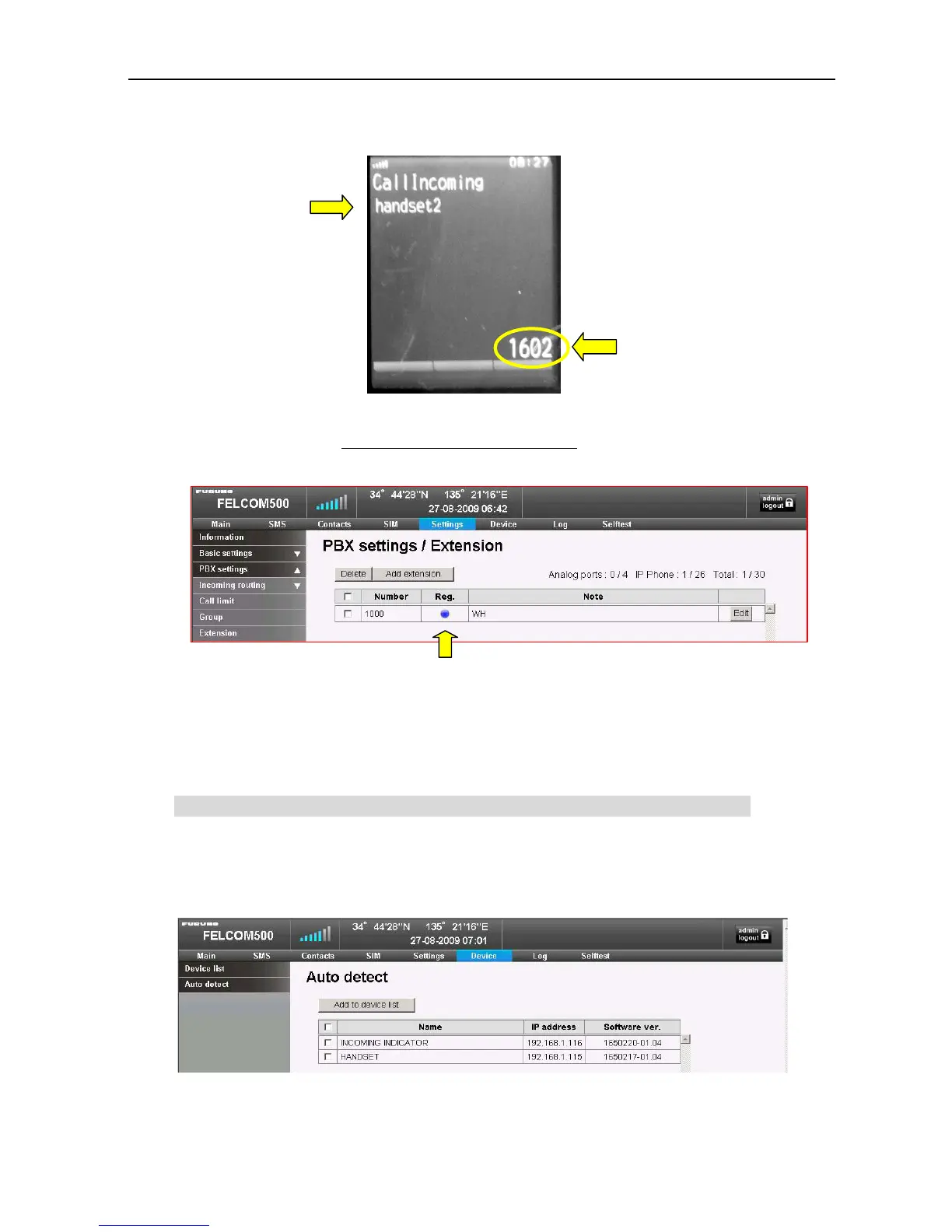4.3 Registering the Handset in the SIP Server
4-16
When receiving an extension call
Reference)
Register / edit the Handset extension Number and Password from the Web MMI
1) Open the “Device” menu.
2) If you click “Auto detect,” the IP addresses and the software Ver. for the detected
Handset and Incoming indicator will be displayed.
Caller's extension
number
Nickname
When registration in the SIP and registration of the client
Handset have been completed, “z” will be displayed in Reg.
column. It may take approx. 1 min (Max.) until the mark is
displayed after the registration was completed.
