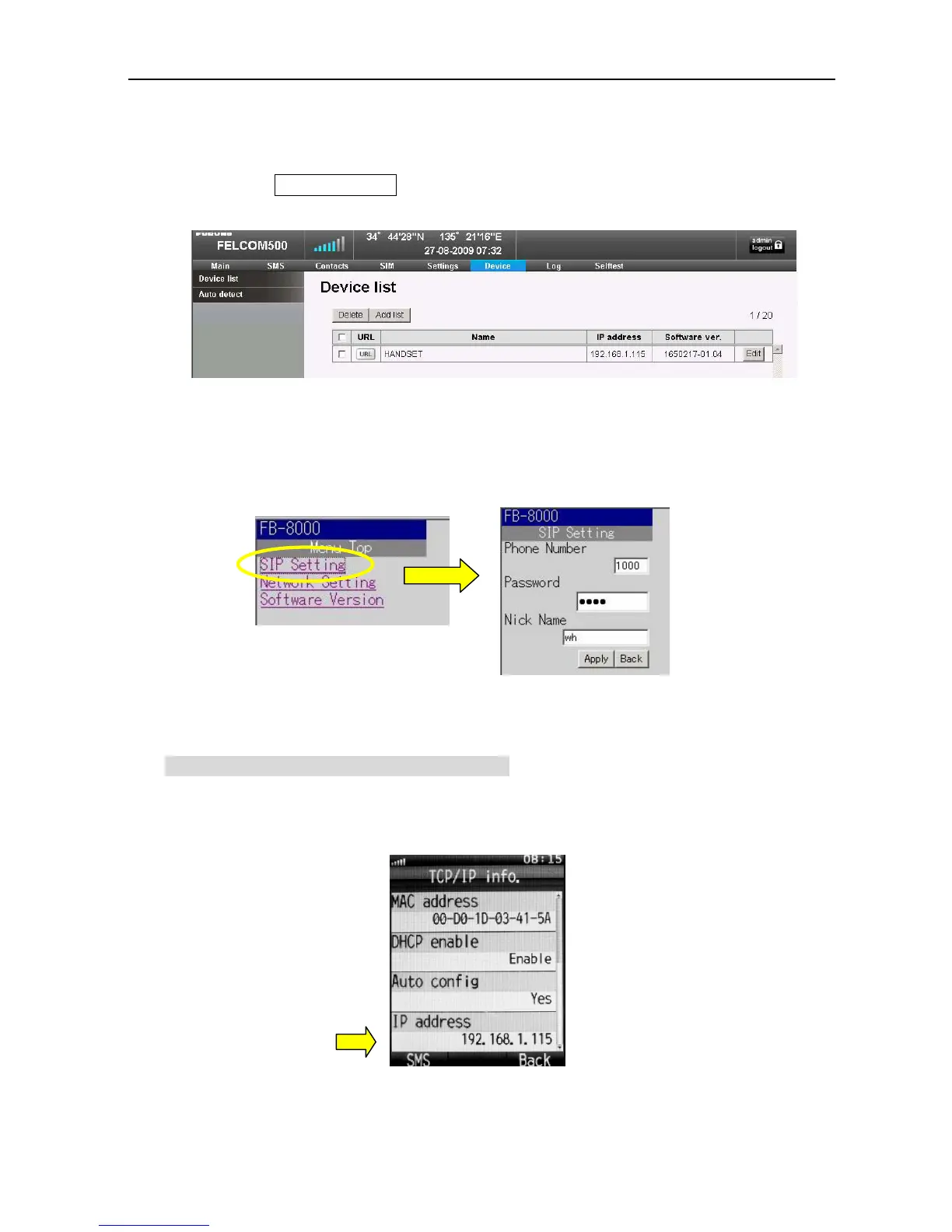4.3 Registering the Handset in the SIP Server
4-17
3) Place a tick for the Handset or Incoming indicator you wish to register or edit.
4) If you click Add to detect list, the device will move to “Device list”. Open “Device
list.”
5) Click the URL for the Handset you wish to register or edit.
6) Open the “SIP Setting”, and make the setting in the same procedure as that for the
Handset.
How to Confirm the IP Address for the Handset
From [Info] in the main menu, open “1. TCP/IP.” The allocated IP address will be
displayed.