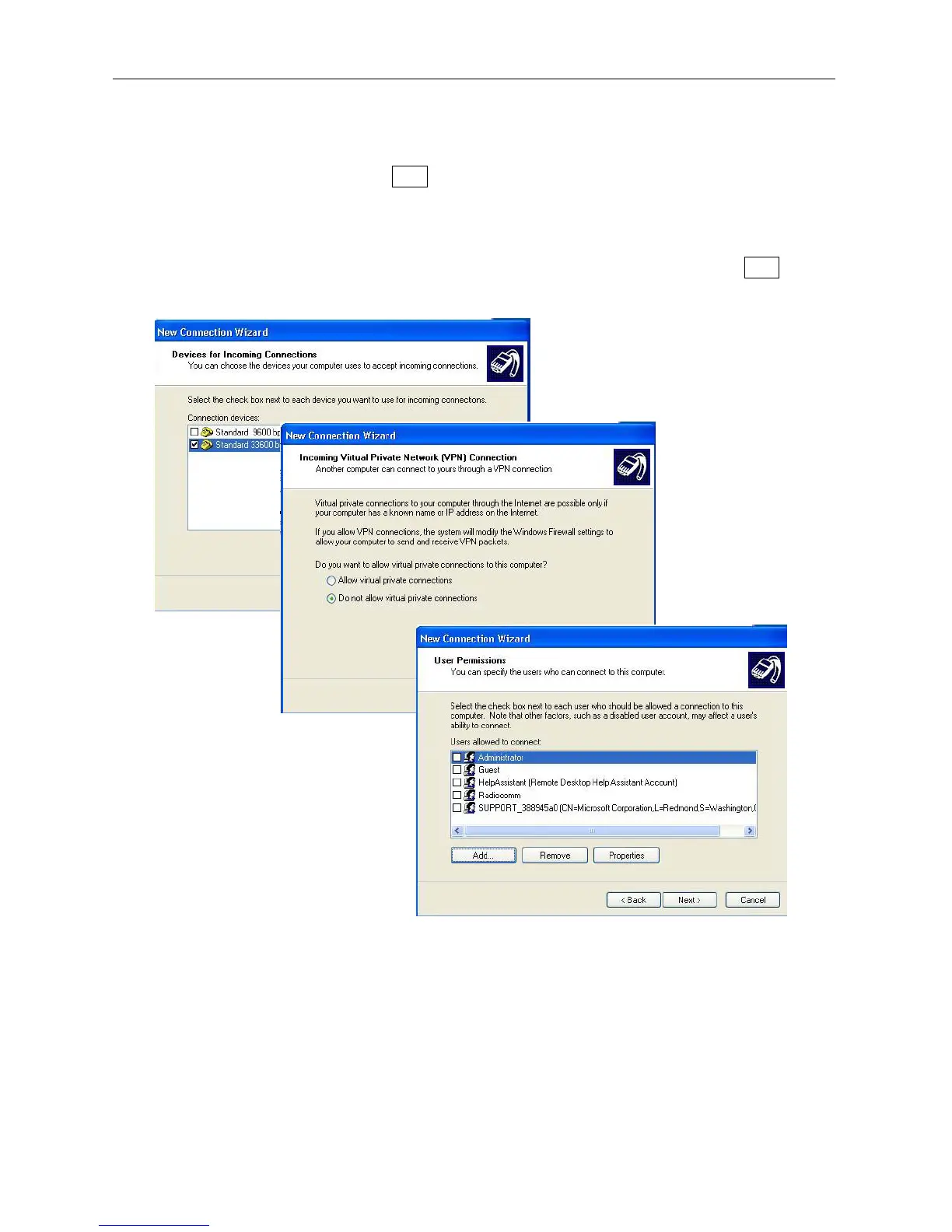6.2 Settings
6-8
5. In the screen “Devices for Incoming Cnnections”, select “Modem – Standard 33600
bps modem” only, and click Next.
6. The screen “Incoming Virtual Private Network (VPN) connection” will be displayed.
If the counterparty network is connected directly using an ISDN line, place a tick for
“Do not allow virtual private connections”, if the counterparty network is connected
via the Internet, place a tick for “Allow virtual private connections”, and click Next