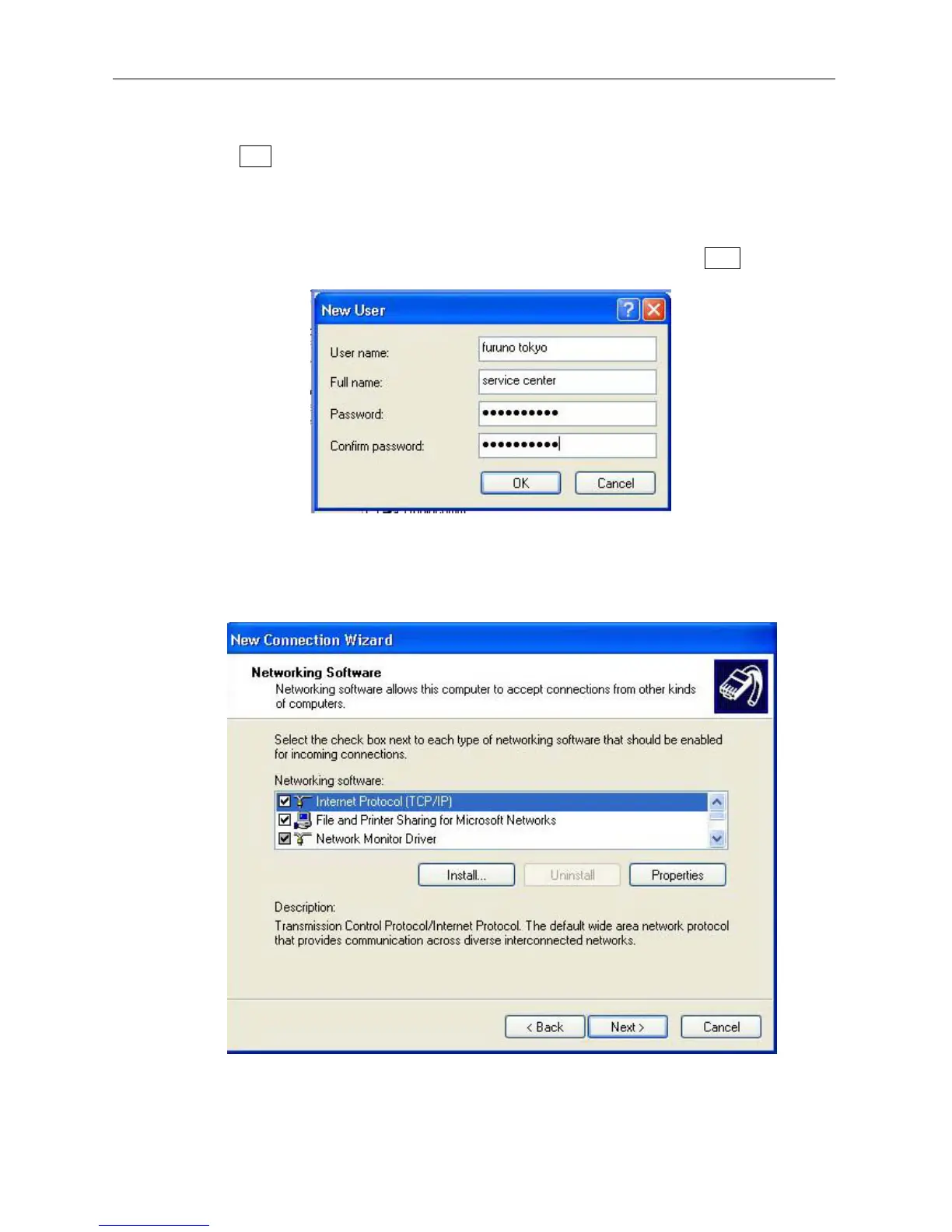6.2 Settings
6-9
7. Click Add on the screen “User Permission”. The screen “New user” will be
displayed.
8. In the screen “New user”, set the data for the user you allow the connection for. If
you click OK, the user will be added to the list “User Permission”.
Confirm that a tick is placed for the user name you had added, and click Next.
9. In the screen “Networking Software”, select “Internet Protocol (TCP/IP)”, and open
Properties.