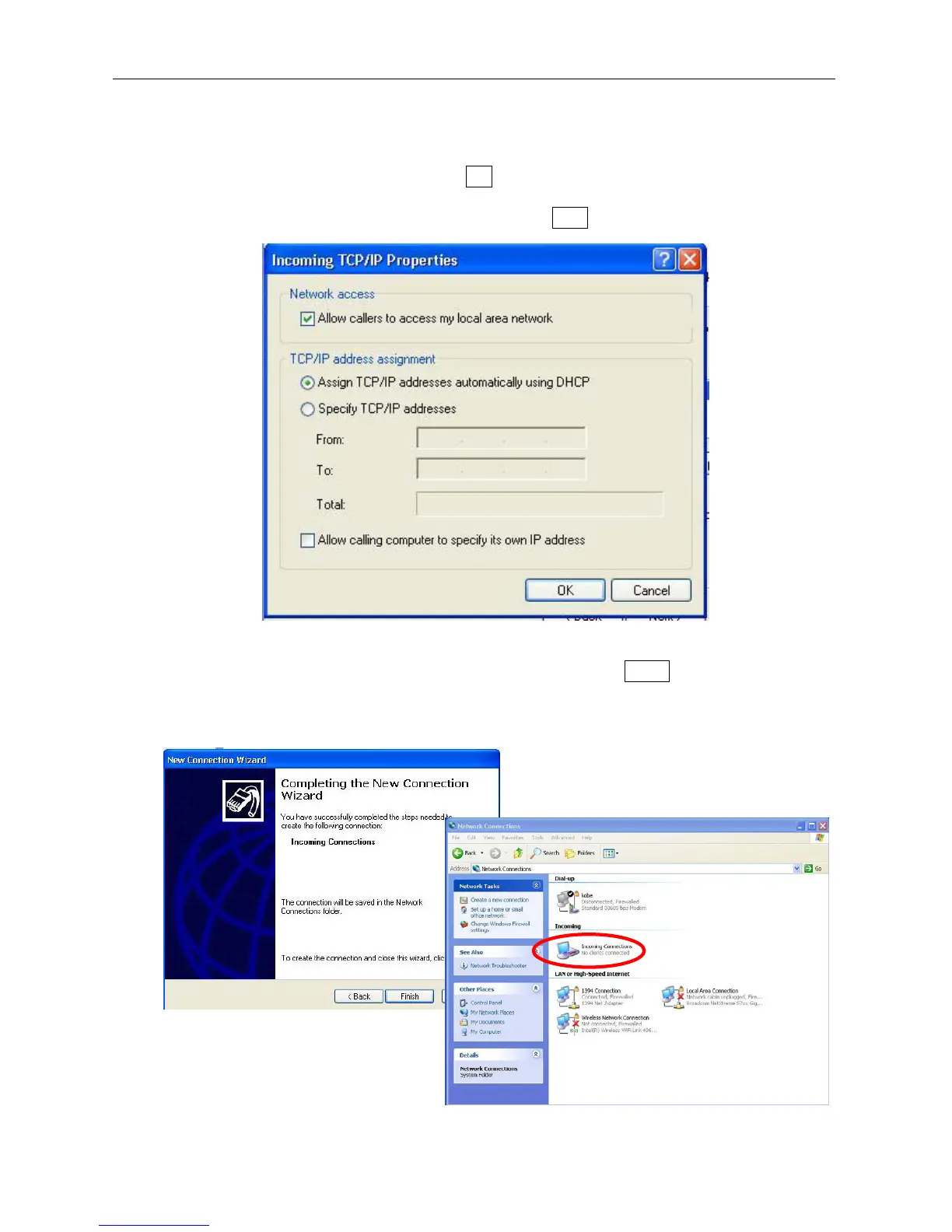6.2 Settings
6-10
10. In “TCP/IP address assignment”, place a tick for “Assign TCP/IP address
automatically using DHCP”, and click OK.
This setting is made to enable Windows to automatically allocate a private IP
address for the IP address of the calling side. Click Next.
11. In the screen “Completing the new connection wizard”, click Finish, and the
settings for “establishing connection for the incoming connections” are completed.
If you open Network connection, the icon “Incoming connection” will be added.
