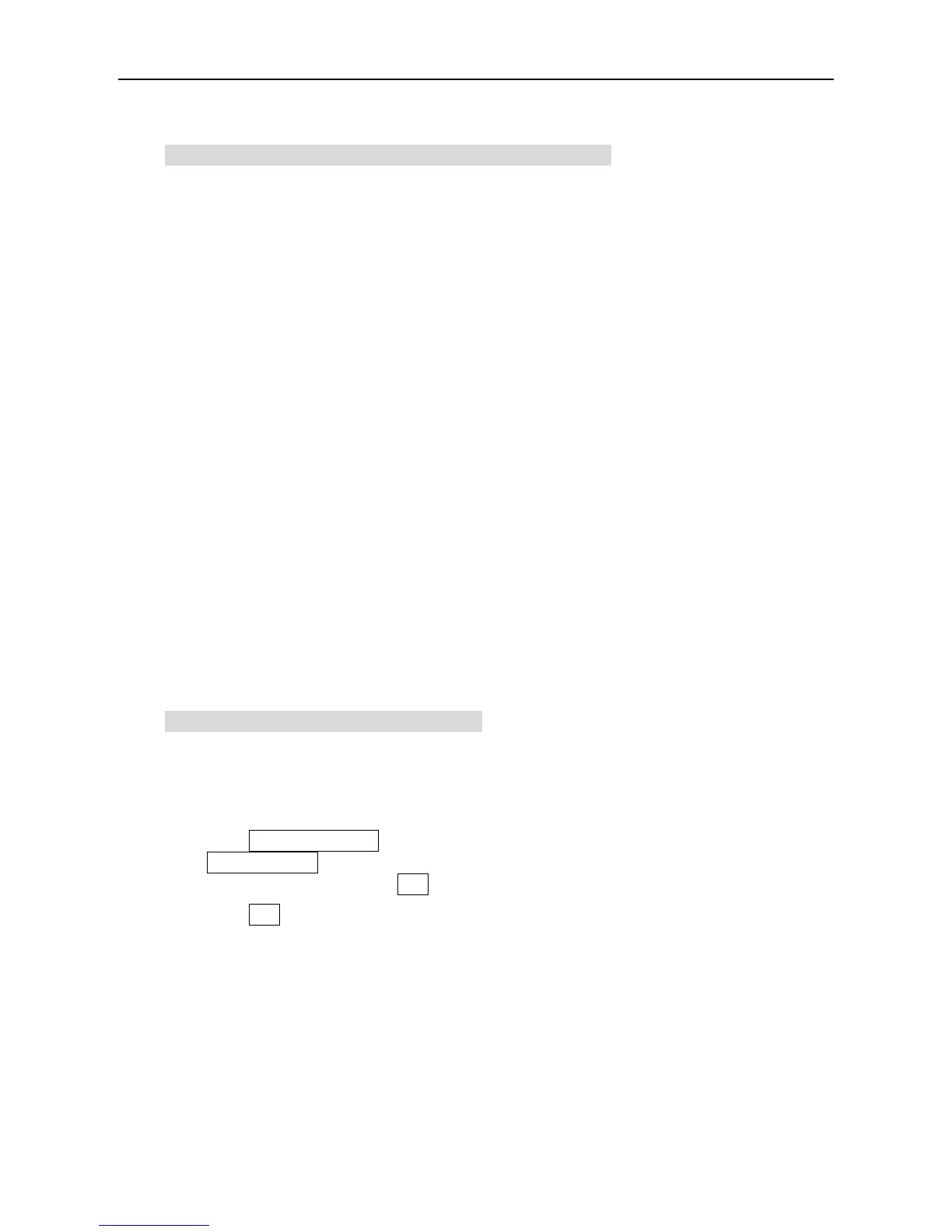7.1 LAN IP address
7-8
2) Setting a static IP address by the Manual setting for the PC
This method sets a Static IP address on the PC side and does not use the DHCP
server for the communication unit.
2.1) As for the PC setting, select Local area connection, open Internet protocol
(TCP/IP) -> Properties, select the Radio button for “Use the following IP address”,
and set the following IP address;
x IP Address: Set one within the range of 192.168.1.2 to 192.168.1.9
x Subnet Mask: 255.255.255.0
x Default Gateway: 192.168.1.1 -> Own IP address
2.2) Select the Radio button for “Use the following DNS server addresses”, and enter
the following IP address;
x DNS Servers: 192.168.1.1 -> Own IP address
Reference)
The IP addresses within the range of 192.168.1.10 to 192.168.1.254 are pooled by
the DHCP server. When you wish to set an IP address with larger values as Static IP
address, open Settings -> Network settings -> LAN -> IP address, and change the
range of IP addresses by changing the values in the “From” and “To” fields.
Additionally, the IP addresses 192.168.1.2 to 192.168.1.9 are those not managed by
the communication unit (DHCP server), which means that these IP addresses will not
be automatically allocated and are those to be directly allocated to the PC by manual
operation. Therefore, it is appropriate to have the IP addresses other than those
pooled by the DHCP server allocated.
3) Setting a fixed IP address for the handset
This method fixes and then manages the IP addresses allocated by the DHCP server
of the communication unit.
3.1) Upon the Handset, select; Settings -> Network -> Administrator’s password:
01234567 -> Automatic.
3.2) Open Lease information via Settings -> Network -> LAN -> IP address, and click
Change manual in the IP address field for the PC whose IP address is to be fixed.
The display will change to Edit.
3.3) Click Edit to set the IP address. The appropriate IP address is one within the
range of 192.168.1.10 to 192.168.1.254. However, make sure that the IP address
you are about to set is not used by another system.