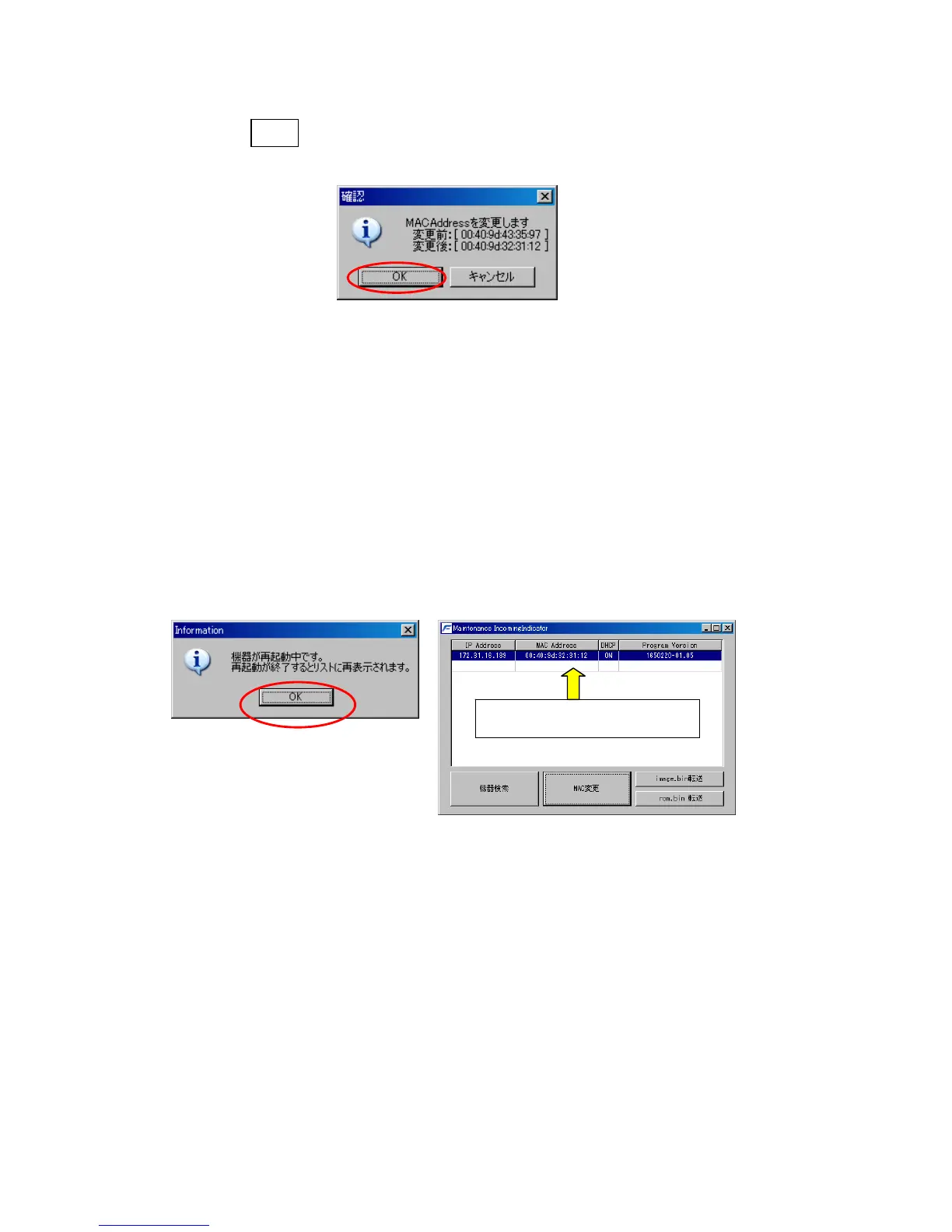3.
Click (e) 更新 then confirmation window appears. Click to continue.
4. Reprogramming starts and “IP Address ~ Program Version” of Incoming Indicator
disappears from the list. When it is displayed in the list again, version up of rom.bin is
completed. Incoming Indicator beeps during reprogramming.
5. Information window appears on the screen, then click OK to finish reprogramming.
When reprogramming is completed, MAC Address is displayed by blue color.
Note
IP address and program version of Incoming Indicator is displayed by Devise -> Auto detect.
Programmed MAC address
7/7