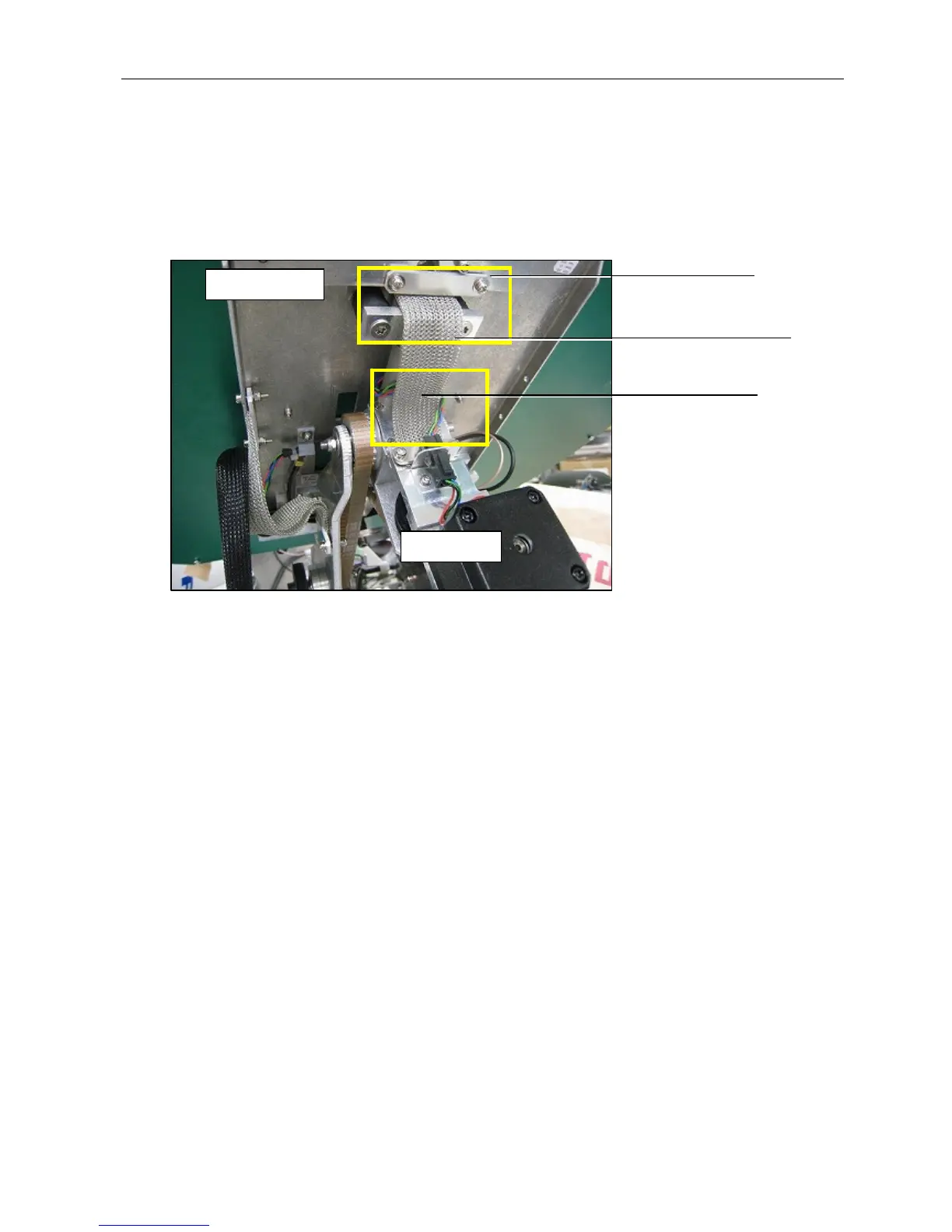Chapter 13 Q&A
13-11
2. Attaching mesh tape S
Place the mesh tape S in between the (4) clamper L for the Antenna side and in between
the (3) clamper S for the EL part frame side, and then fix them using (5) the screws.
Note) Make sure that the end of the mesh tape is protruded from clamper L.
3. Check installation
Move the Antenna for its movement range by your hand to confirm that it moves in a
smooth manner.
Make sure that there is no part where the mesh tape is stuck or pulled.
Antenna side
(4) Clamper L
(1) Mesh tape S
(3) Clamper S
Motor side