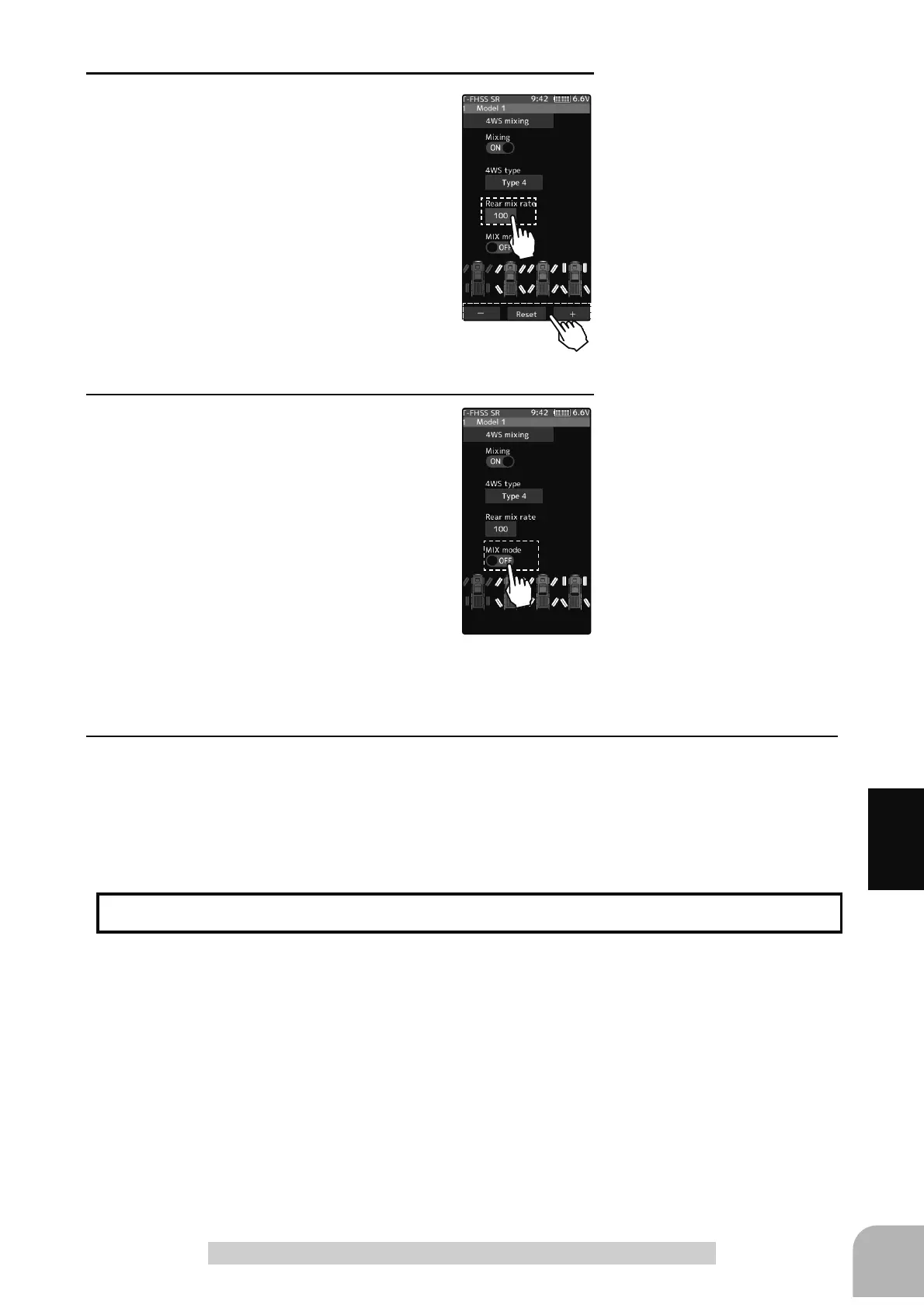119
Function
4WS Mixing
4
(Rear side travel adjustment)
Tap the value button of the [Rear mix rate].
Value input buttons appear on the screen,
use the [+] and [-] buttons to adjust the
rear side travel amount.
5
(Mix mode setting)
Tap "MIX mode" (ON) or (OFF) to select
ON/OFF.
"OFF": The EXP function of the 1st CH and other settings are not mixed.
"ON": The EXP function of the 1st CH and other settings are mixed.
6
When finished, return to the Mixing menu screen by pressing the HOME button twice.
7KHPL[LQJDPRXQWFDQEHDGMXVWHGE\XVLQJWKHWULPGLDOVHOHFWIXQFWLRQSDJH
Trim/Dial Setting
Adjustment buttons
- Adjust with the [+] and [-] but-
tons.
- Return to the initial value by
tapping the [reset] buttons.
Rear rate (Rear mix rate)
0~100
Initial value:100
Setting
- Tap (ON)/(OFF).