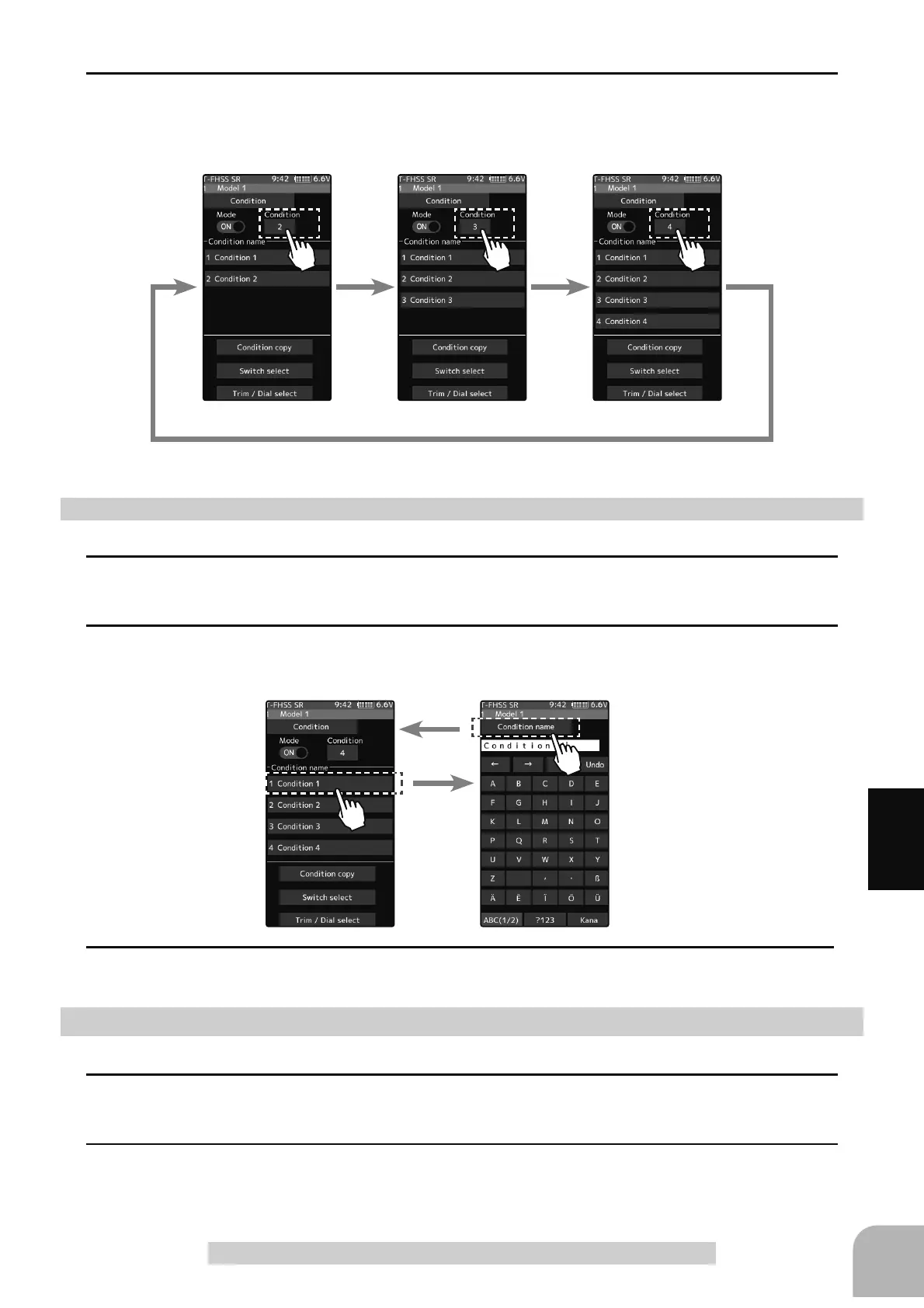79
Function
This function allows you to assign a fifteen character name to each condition.
1
From the "Condition Name" list, tap the condition button whose name you want to change.
2
Since the condition name setting screen is displayed, edit the name.
This function copies condition data to other conditions.
1
Tap the [copy condition] button. The condition copy screen will be displayed.
2
Tap the "Copy from" [Condition name], select the condition list so it will tap. The source
condition is selected, and the list is closed.
In the same way, use the "Copy to" condition
button to choose the copy destination condition.
Condition name
Condition copy
2
Tap the [Condition] button to change the number of available conditions.
A list of condition numbers is displayed in the "Condition name" group box. Up to 4 condi-
tions can be used.
Condition
3
Tap the title button [Condition name] to return to the condition screen.