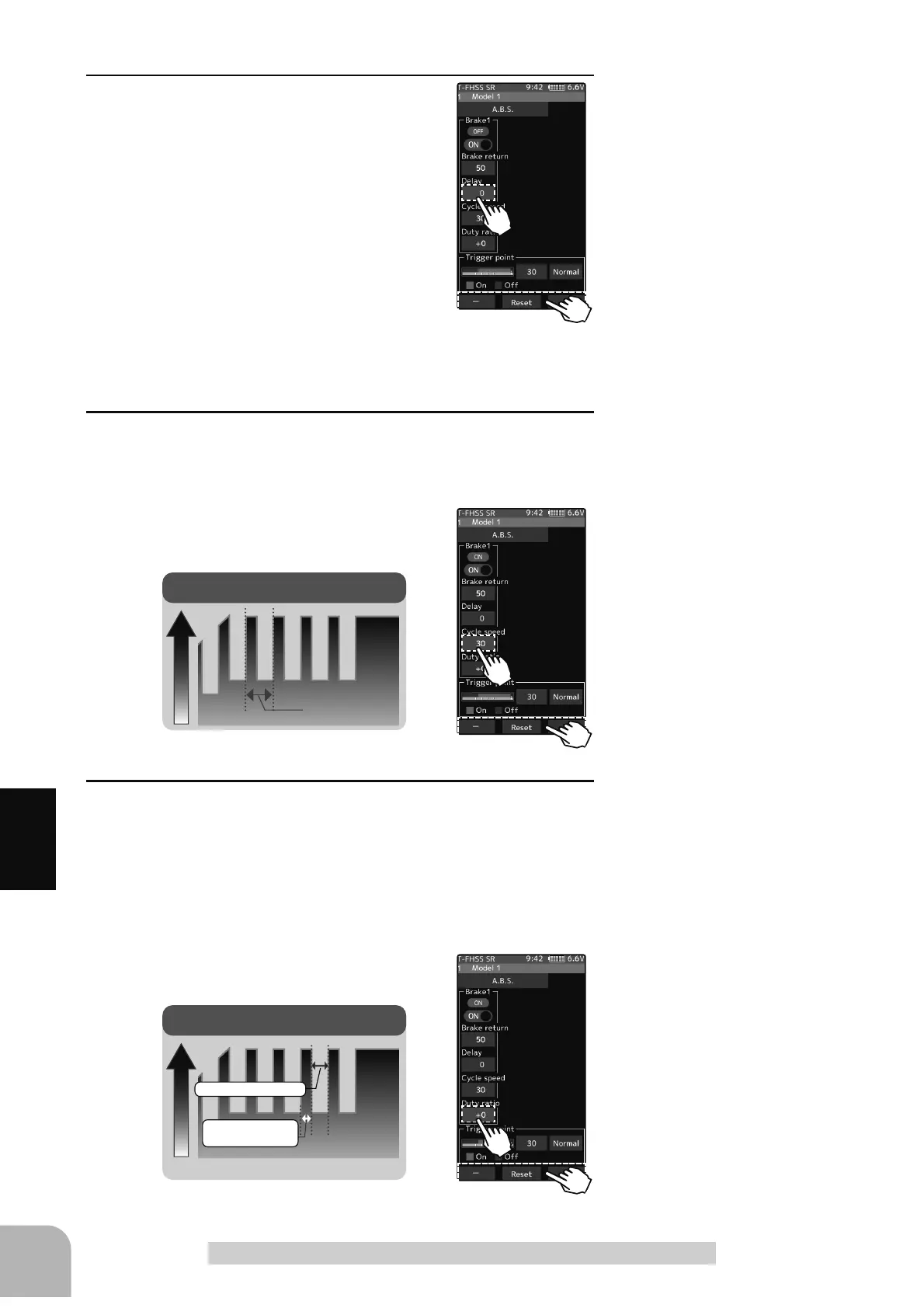Adjustment buttons
- Adjust with the [+] and [-] but-
tons.
- Return to the initial value by
tapping the [reset] buttons.
Adjustment buttons
- Adjust with the [+] and [-] but-
tons.
- Return to the initial value by
tapping the [reset] buttons.
Adjustment buttons
- Adjust with the [+] and [-] but-
tons.
- Return to the initial value by
tapping the [reset] buttons.
Cycle speed
Servo travel
Cycle
Duty ratio
Servo travel
Duty ratio: X and Y ratio
X: (Brake
application time)
Y: (Brake return time
96
Function
A.B.S
3
("Delay" amount setup)
Tap the value button of the [Delay]. Value
input buttons appear on the screen. Use
the [+] and [-] buttons to adjust the delay
amount.
"0
"
: A.B.S. function performed without any delay
"50": A.B.S. function performed after an approximate 0.5-sec delay.
"100": A.B.S. function performed after an approximate 1.0-sec delay.
4
("Cycle speed" adjustment)
Tap the value button of the [Cycle speed]. Value input buttons
appear on the screen. Use the [+] and [-] buttons to adjust
the cycle speed amount.
- The lower this setting, the faster the pulse speed.
Set value, the quicker the pulse speed.
Delay amount
0~ 100
Initial value: 0
Cycle speed amount
1~100
Initial value: 30
Duty ratio amount
-4~+0~+4
Initial value: +0
5
("Duty ratio" setup)
Tap the value button of the [Duty ratio]. Value input buttons
appear on the screen. Use the [+] and [-] buttons to adjust
the duty ratio amount.
"-4": Brake application time becomes shortest. (Brakes lock with difficulty)
"+4": Brake application time becomes longest (Brakes lock easily)