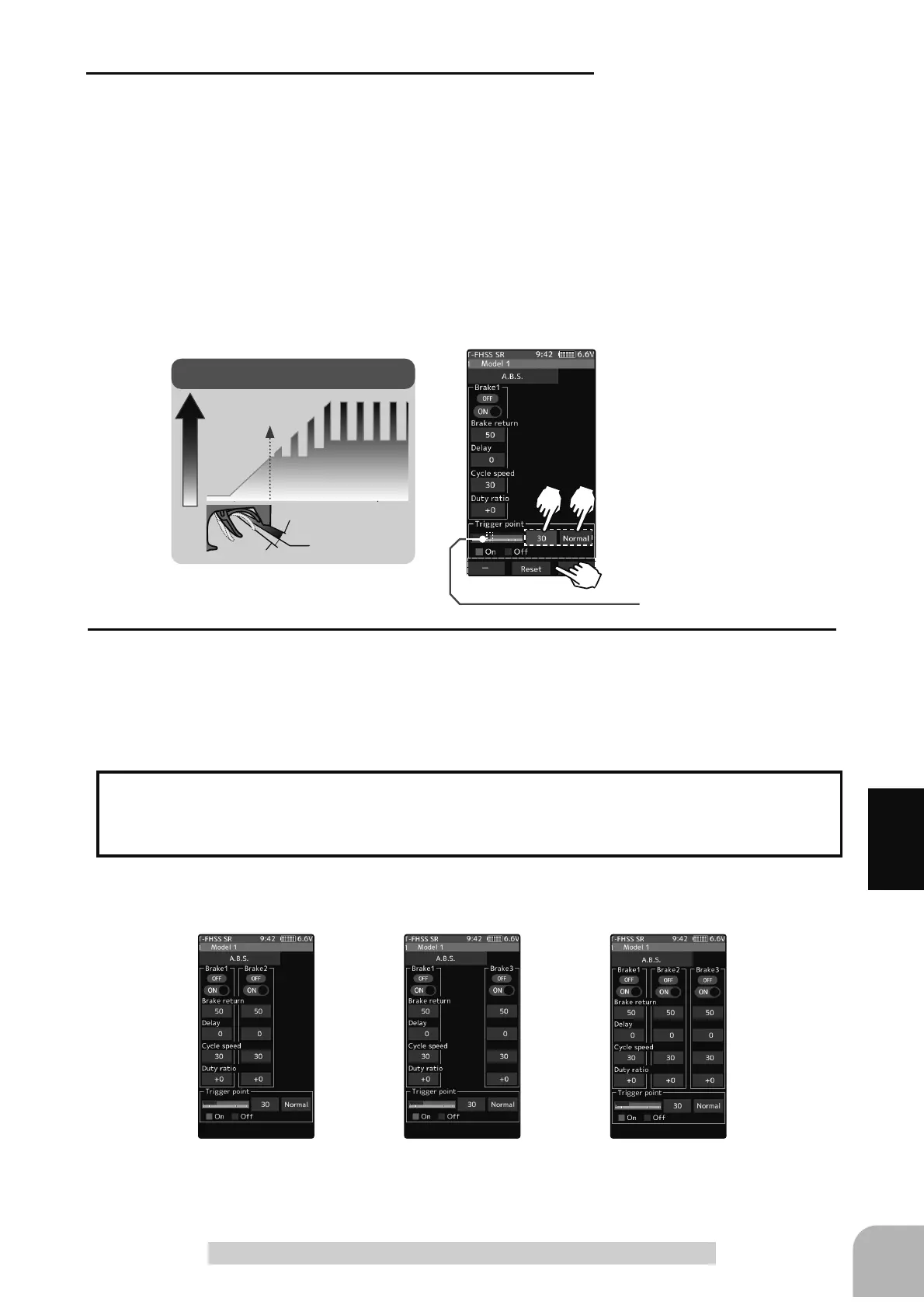Adjustment buttons
- Adjust with the [+] and [-] but-
tons.
- Return to the initial value by
tapping the [reset] buttons.
Trigger point
Servo travel
Trigger point
Trigger point
Brake side
Neutral
* Throttle trigger position
Brake mixing
Brake 2 "ON"
Brake mixing
Brake 3 "ON"
Brake mixing
Brake 2&3 "ON"
97
Function
A.B.S
Trigger point
5~95
Initial value: 30
6
("Trigger point" setup)
Tap the value button of the [Trigger point]. Value input buttons
appear on the screen. Use the [+] and [-] buttons to adjust
the operation point.
- Sets the throttle trigger position at which the A.B.S. function is performed.
The number is the % display with the full brake position made 100.
Tap the [Normal] or [Reverse] to set the operating range.
"Normal": Neutral to trigger point is the range of motion.
"Reverse": The range from the trigger point to the full brake side is the oper-
ating range.
$%6FDQEHLQGHSHQGHQWO\VHWIRUWKHEUDNHVZKLFKDUHFRQWUROOHGE\WKH%UDNH
DQG%UDNHEUDNHDQGDUHDX[LOLDU\FKDQQHOV%UDNHPL[LQJFDQEHVHWXQGHU
WKHPL[LQJPHQXSDJH
The 1/5 scale car and other independent brakes and ABS
Brake 1, 2, 3 can be adjusted independently except for the trigger point of the setting item.
7
When finished, return to the Racing menu screen by pressing the HOME button.