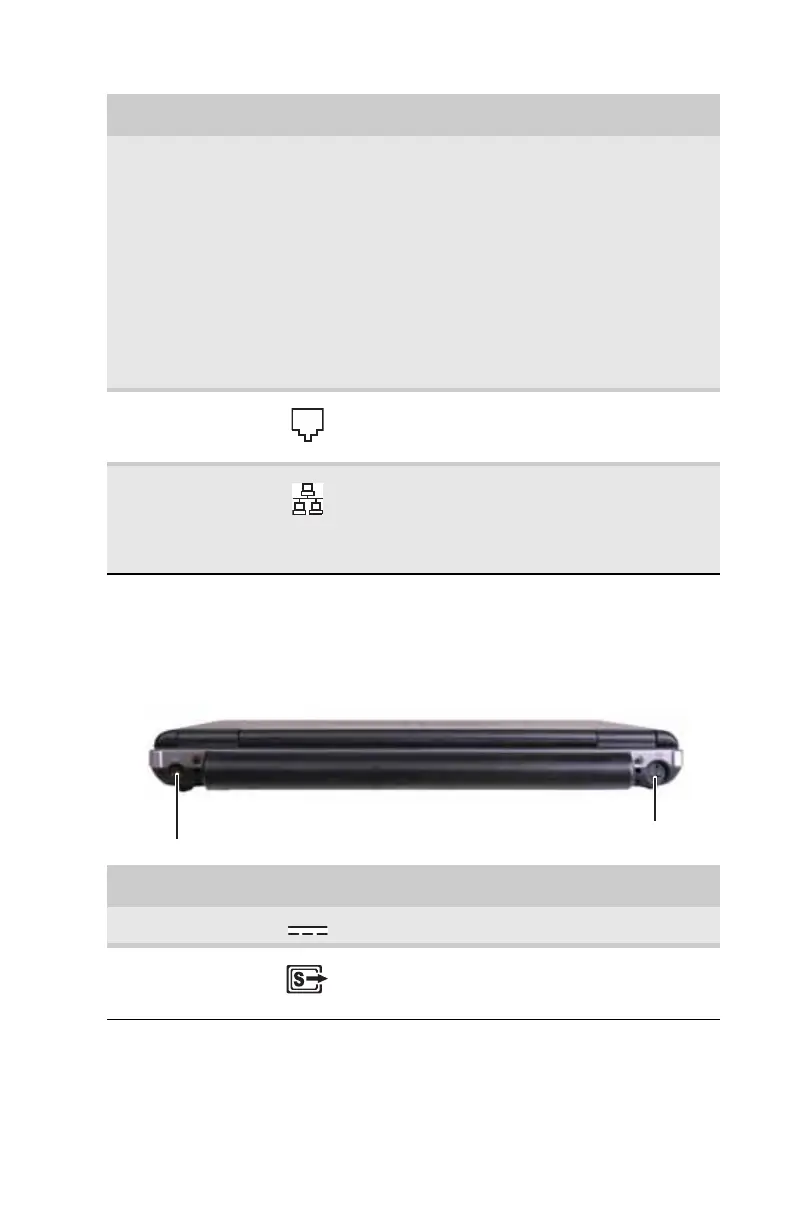www.gateway.com
9
Back
Modular bay Insert a module such as a CD drive, DVD drive,
combination DVD/CD-RW drive, multi-format
DVD±RW drive, diskette drive, a second hard
drive, a secondary battery, or a weightsaver
into this bay. For more information, see
“Changing modules” on page 44.
To determine the type of drive in the modular
bay, examine the drive tray’s plastic cover and
compare the logo to those listed in “Identifying
drive types” on page 47.
Important: To order a module other than the
one that came with your notebook, contact
Gateway.
Modem jack Plug a dial-up modem cable into this jack. For
more information, see “Connecting the dial-up
modem” on page 19.
Ethernet jack Plug an Ethernet network cable into this jack.
Plug the other end of the cable into a cable
modem, DSL modem, or an Ethernet network
jack. For more information, see “Connecting to
a broadband modem or network” on page 20.
Component Icon Description
Power connector Plug the AC adapter cable into this connector.
S-Video out jack Plug an S-Video device, such as a television, into
this jack. For more information, see “Viewing
the display on a television” on page 57.
Component Icon Description
Power connector
S-Video out jack