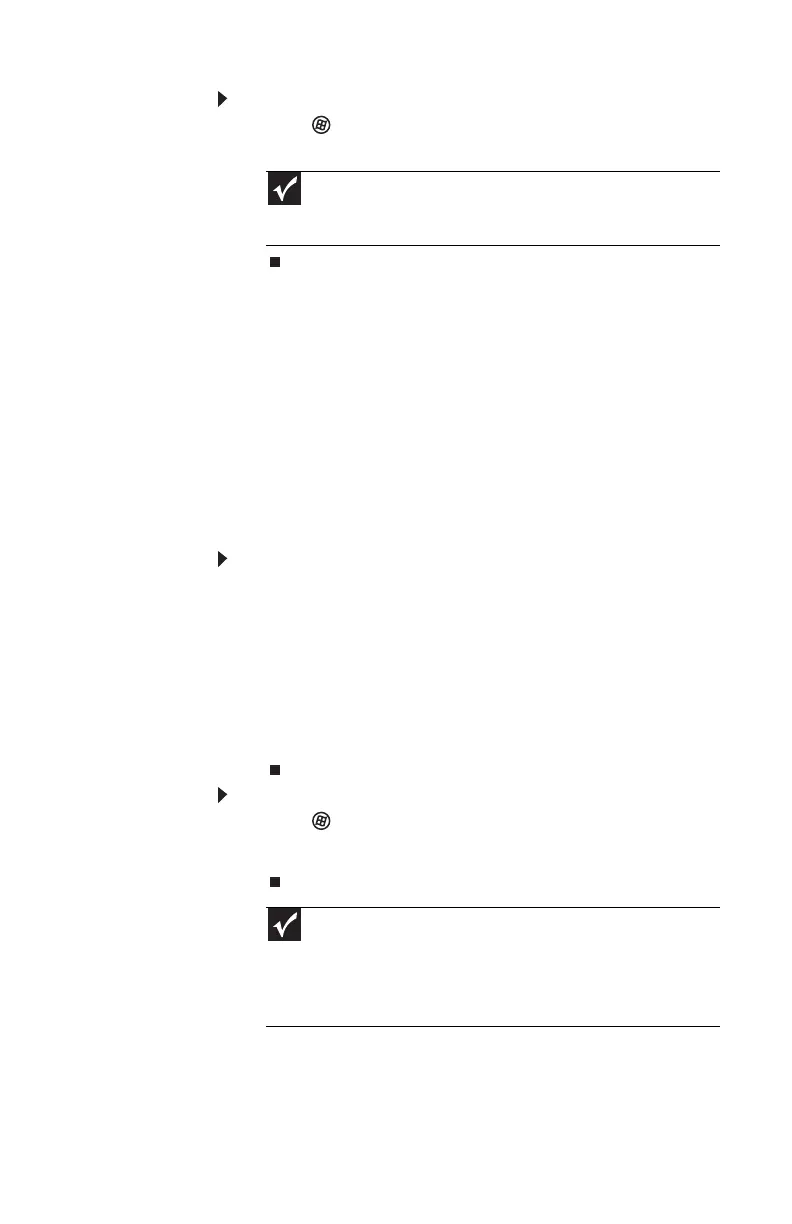www.gateway.com
23
To turn off your notebook:
• Click (Start), click the arrow next to the lock icon,
then click Shut Down. The notebook turns off.
Restarting (rebooting) your
notebook
If your notebook does not respond to keyboard, touchpad, or
mouse input, you may have to close programs that are not
responding. If closing unresponsive programs does not
restore your notebook to normal operation, you may have to
restart (reboot) your notebook.
To close unresponsive programs on your notebook:
1 Press CTRL+ALT+DEL.
2 Click Start Task Manager. The Windows Task Manager
dialog box opens.
3 Click the program that is not responding.
4 Click End Task.
5 Click X in the top-right corner of the Windows Task
Manager dialog box.
To restart your notebook:
• Click (Start), click the arrow next to the lock icon,
then click Restart. The notebook turns off, then turns
on again.
Important
If for some reason you cannot use the Shut Down option in
Windows to turn off your notebook, press and hold the power button
for about five seconds, then release it.
Important
If your notebook does not turn off immediately, complete the
following steps until the notebook turns off:
1. Press and hold the power button for about five seconds, then release
it.
2. Unplug the power cord and remove the main and optional secondary
batteries for more than 10 seconds.
