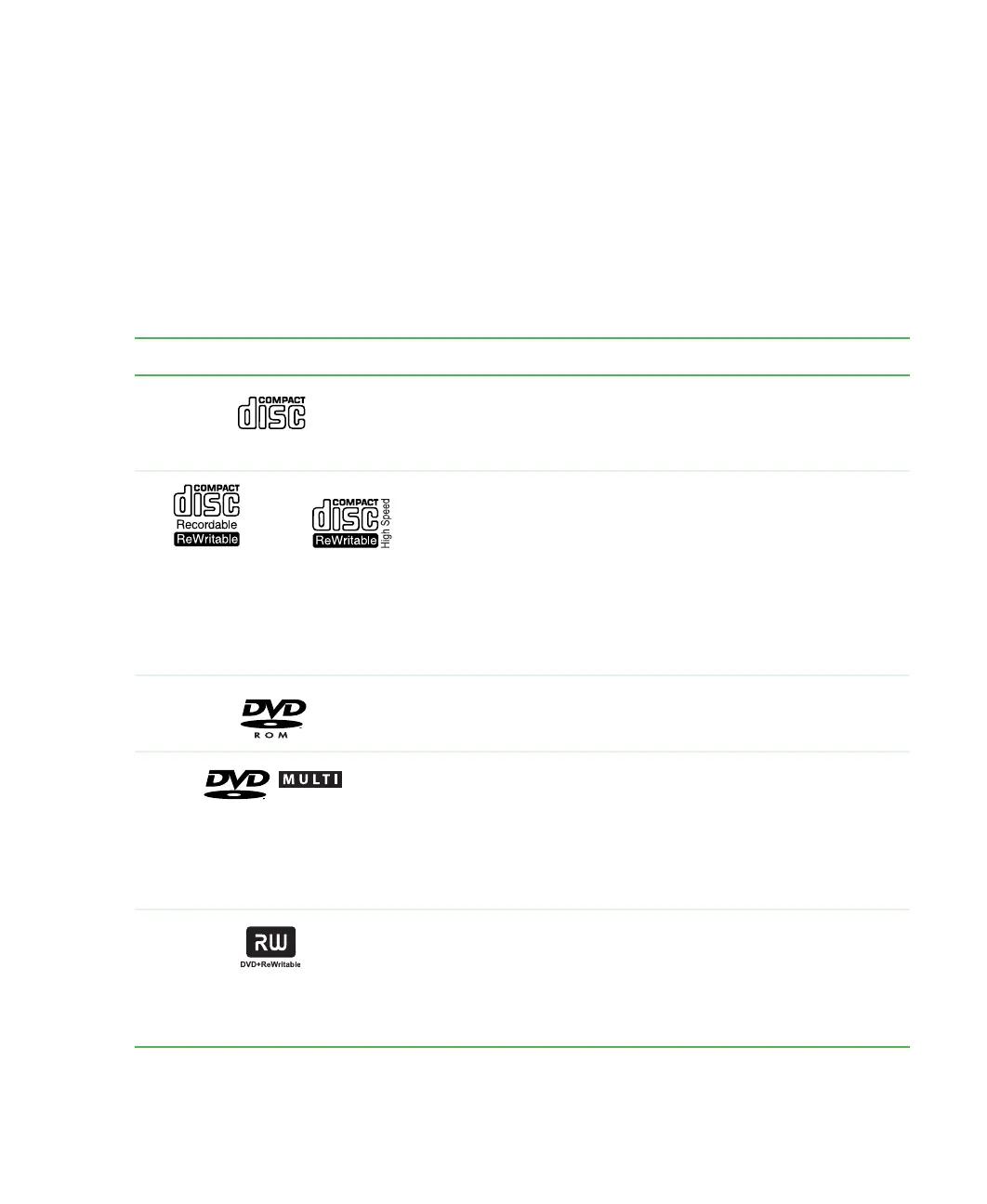95
Using the CD or DVD drive
www.gateway.com
Using the CD or DVD drive
You can use your computer to enjoy a wide variety of multimedia features.
Identifying drive types
Look on the front of the drive for one or more of the following logos. Your
drive may be a combo drive with multiple logos and multi-functionality.
If your drive has this logo... Your drive type is a... Use your drive to...
CD drive
Install programs, play audio
CDs, and access data.
- OR - CD-RW drive
Install programs, play audio
CDs, access data, and create
CDs.
You can only write to a CD-R
disc once. You can write to and
erase CD-RW discs multiple
times. For more information,
see “Creating CDs and DVDs”
on page 115.
DVD drive
Install programs, play audio
CDs, play DVDs, and access
data.
DVD-RAM/-RW Drive
Install programs, play audio
CDs, play DVDs, access data,
and record video and data to
DVD-RAM, DVD-R, or
DVD-RW discs. For more
information, see “Creating CDs
and DVDs” on page 115.
DVD+RW Install programs, play audio
CDs, play DVDs, access data,
and record video and data to
DVD+R, or DVD+RW discs. For
more information, see “Creating
CDs and DVDs” on page 115.
RECORDER
8509203.book Page 95 Tuesday, July 1, 2003 7:54 PM