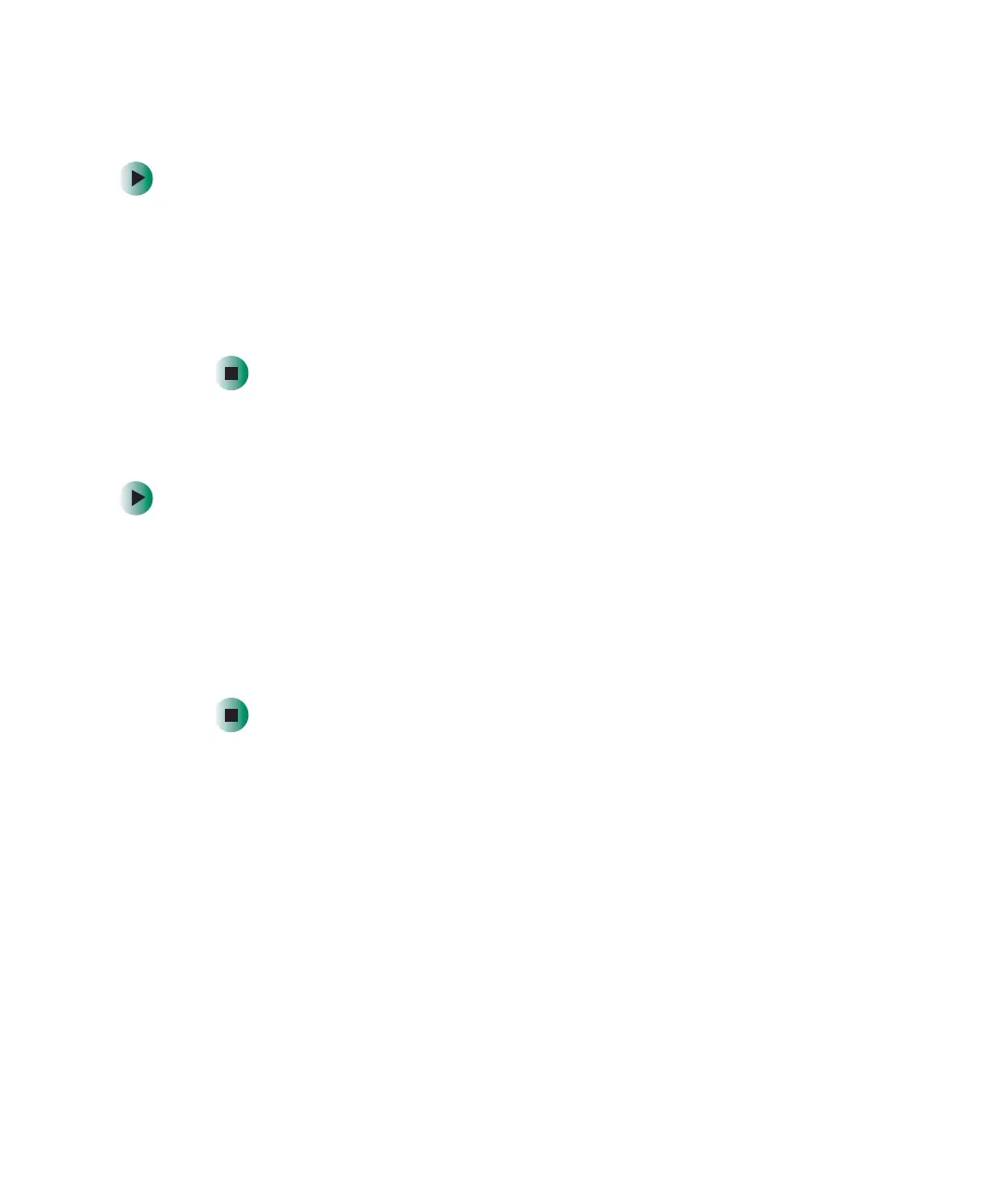146
Chapter 7: Using PhoneTools
www.gateway.com
Faxing from programs
To fax a document directly from most programs:
1 In the program with the document open, click File, then click Print. The
Print dialog box opens.
2 Click the arrow button to open the Name list, click the printer CAPTURE
FAX BVRP
, then click OK. The Send Fax Wizard opens.
3 Complete the wizard as instructed in “Sending a fax” on page 144.
Receiving and viewing a fax
To receive and view a fax:
1 If PhoneTools is not open, click Start, All Programs, PhoneTools, then click
PhoneTools.
2 If the Fax controls are not visible, click Fax. When PhoneTools is open, it
detects incoming faxes and stores them in the In Box.
3 To view a fax, click Fax Inbox, then double-click the fax you want to view.
The fax viewer opens, where you can view and print the fax.
8509203.book Page 146 Tuesday, July 1, 2003 7:54 PM