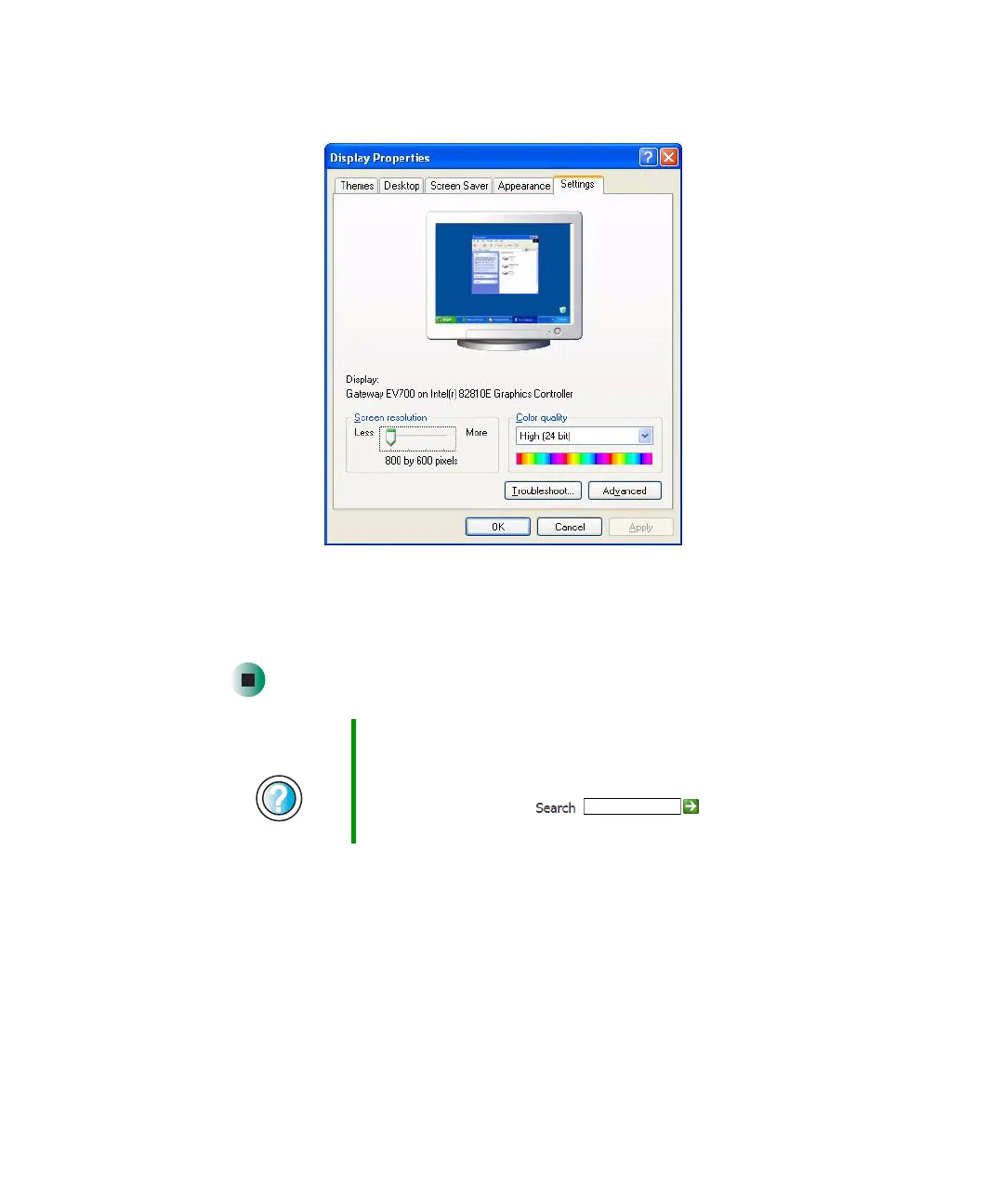149
Adjusting the screen and desktop settings
www.gateway.com
3 Click the Settings tab.
4 Click the arrow button to open the Color quality list, then click the color
depth you want.
5 To save your changes in Windows XP, click OK, then click Yes.
Adjusting the screen resolution
You can increase the screen resolution to fit more icons on your desktop, or
you can decrease the resolution to make reading the display easier. The higher
the resolution, the smaller individual components of the screen (such as icons
and menu bars) appear.
Help and
Support
For more information about adjusting display settings in
Windows XP, click Start, then click Help and Support.
Type the keyword changing display settings in the
HelpSpot Search box , then click
the arrow.
8509203.book Page 149 Tuesday, July 1, 2003 7:54 PM