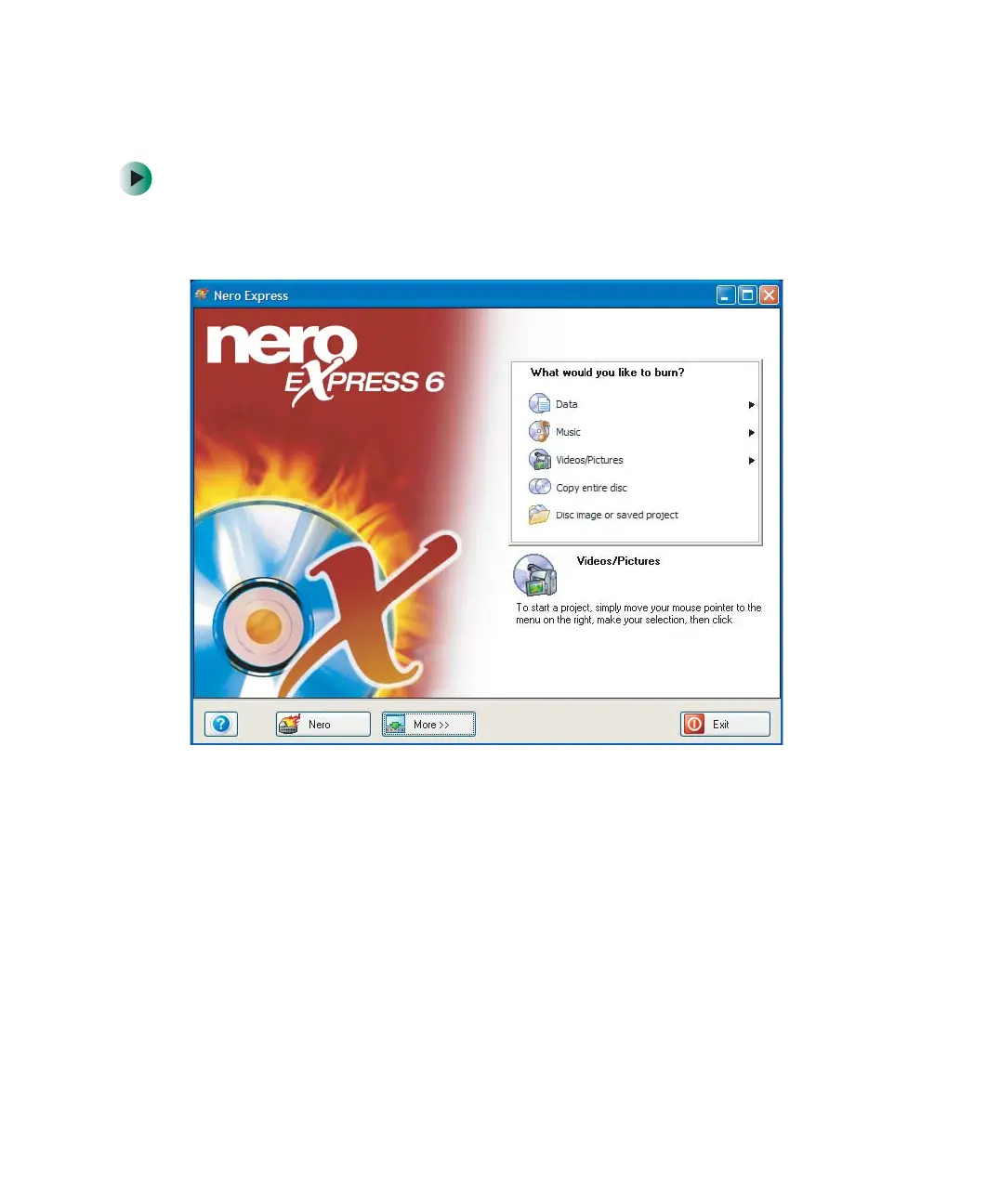116
Chapter 6: Using Drives and Multimedia
www.gateway.com
Copying a CD or DVD
To copy a music CD, data CD, or data DVD:
1 Click Start, All Programs, Burn a CD or Data DVD, Nero Programs, then click
Nero Express. Nero Express opens.
8509203.book Page 116 Tuesday, July 1, 2003 7:54 PM