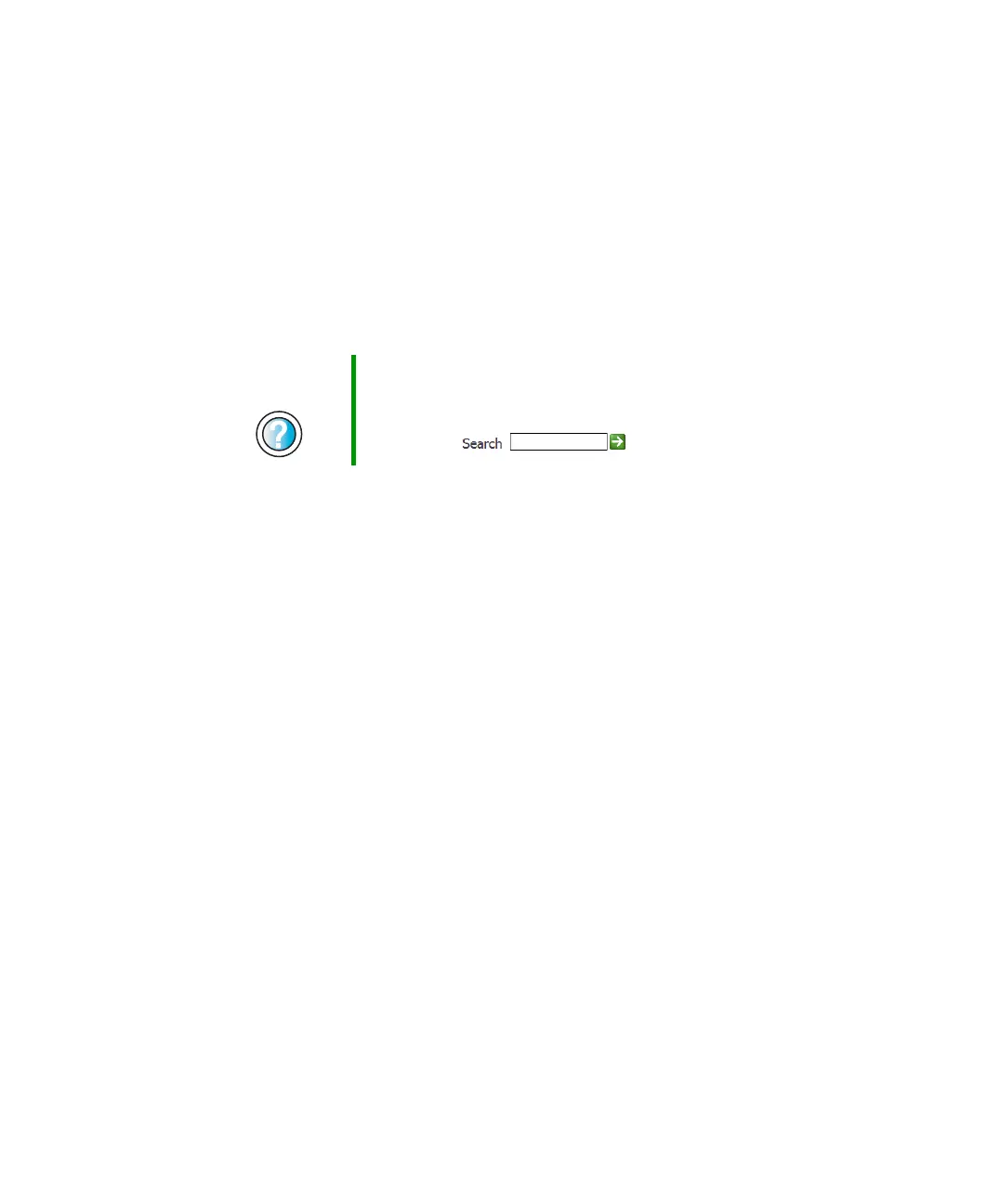315
Troubleshooting
www.gateway.com
Sound
You are not getting sound from the speakers
■ Make sure that the speakers are turned on.
■ Make sure that the volume controls are turned up.
■ Make sure that mute controls are turned off.
■ If you are using external speakers, see the speaker setup poster to check
your speaker connections.
Help and
Support
For more information about sound troubleshooting in
Windows XP, click Start, then click Help and Support.
Type the keyword sound troubleshooter in the HelpSpot
Search box , then click the arrow.
8509203.book Page 315 Tuesday, July 1, 2003 7:54 PM