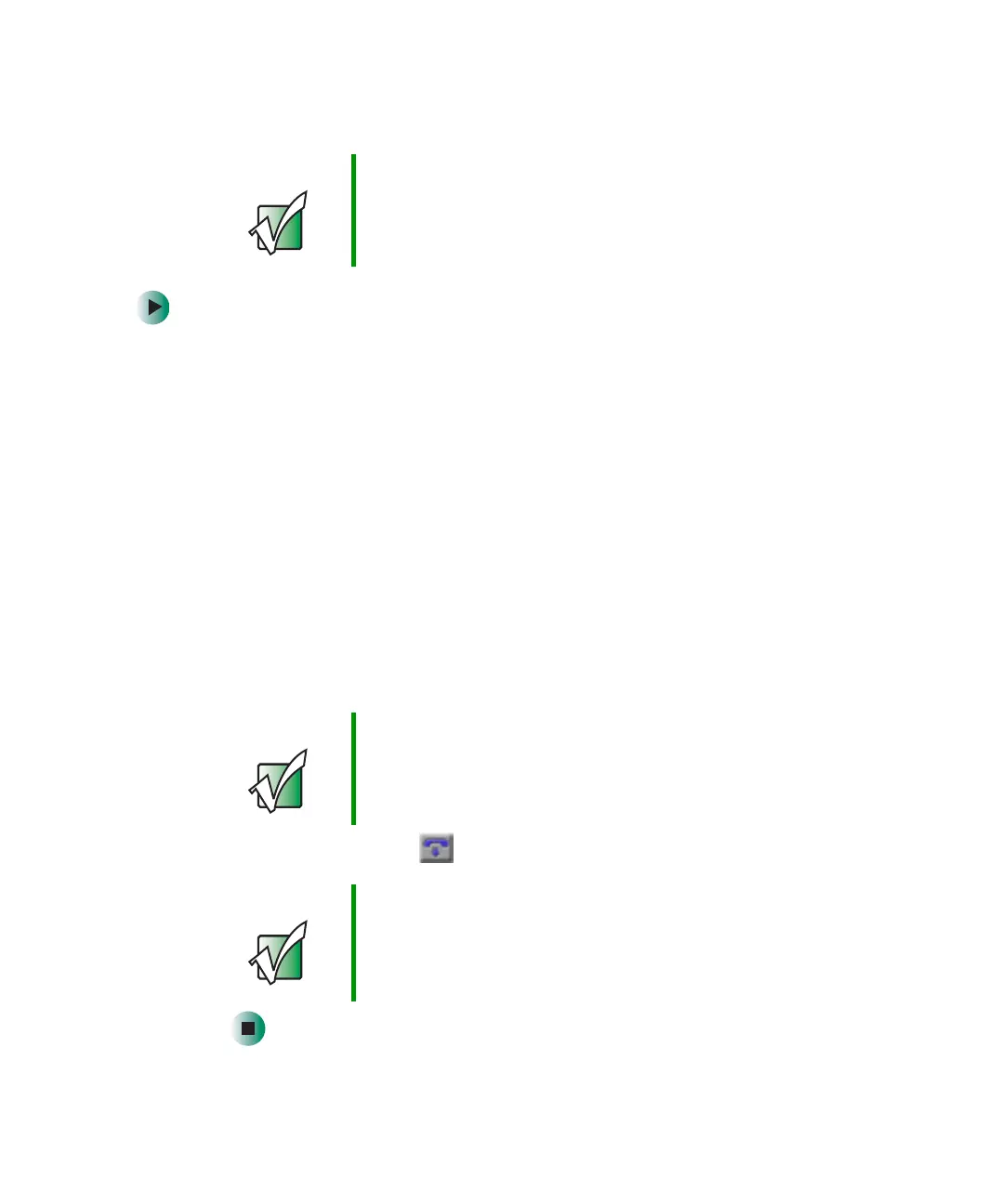133
Using telephone features
www.gateway.com
Making a telephone call
To make a telephone call:
1 If PhoneTools is not open, click Start, All Programs, PhoneTools, then click
PhoneTools. If the Phone controls are not visible, click Phone.
2 Click the number keys in the PhoneTools dialer for the telephone number
that you want to dial.
- OR -
Type the telephone number using the keyboard.
3 Make the call on the speakerphone by clicking Speaker. You must have
external speakers and a microphone connected to your computer.
- OR -
Make the call on the telephone handset by picking up the handset, then
clicking on the handset on the screen. You must have a telephone
connected to your computer.
4 To end the call, click (hangup).
Important Your modem cable must be installed before you can make
telephone calls. You cannot use your standard telephone
modem to connect to the Internet while making a
telephone call.
Important If you attach a microphone and the person you call cannot
hear you, your microphone may be muted. For information
about unmuting your microphone, see “Adjusting the
volume” on page 90.
Important PhoneTools may be set up to re-dial a telephone number
if the line was busy. To prevent PhoneTools from re-dialing
your call, click Setup, then click General Setup. Click the
Communication tab, then set the number of transmission
attempts to none.
8509203.book Page 133 Tuesday, July 1, 2003 7:54 PM