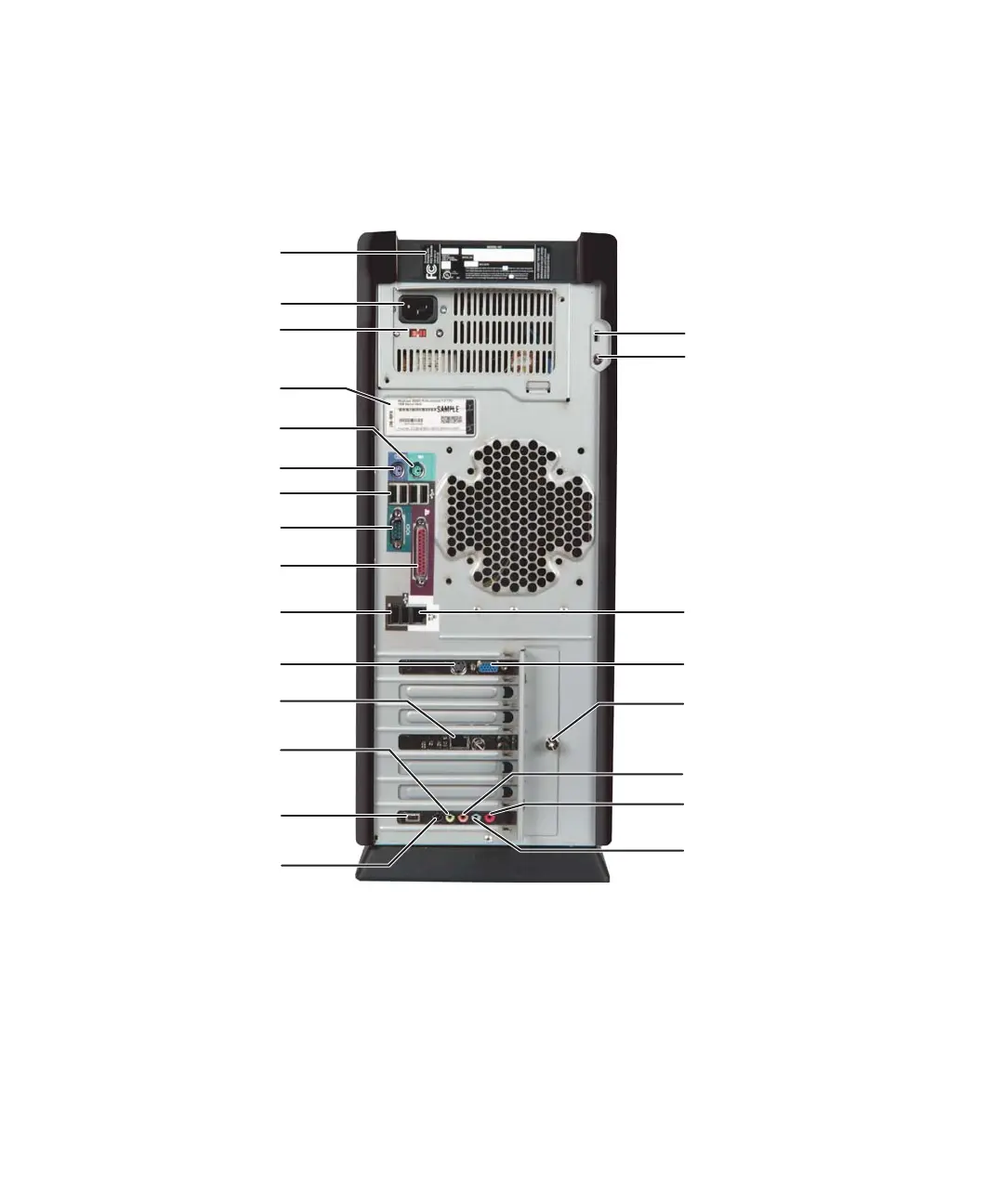5
Gateway Tower Back
www.gateway.com
Gateway Tower Back
Your computer may contain any of the following components.
Modem jack
(optional)
Rear out
(Line out 2) jack
(optional)
Monitor port
Parallel port
Serial port
USB ports
PS/2 keyboard port
PS/2 mouse port
Voltage switch
Power connector
Audio input (Line in) jack
(optional)
Microphone jack (optional)
Headphone/analog
speakers (Line out 1) jack
(optional)
Case cover
shipping screw
USB ports
Ethernet
(network) jack
Add-in card retention
thumbscrew
Digital speakers (Digital out)
jack (optional)
IEEE 1394 port
(optional)
Kensington lock slot
TV jack
Product label
Microsoft Certificate
of Authenticity
8509203.book Page 5 Tuesday, July 1, 2003 7:54 PM