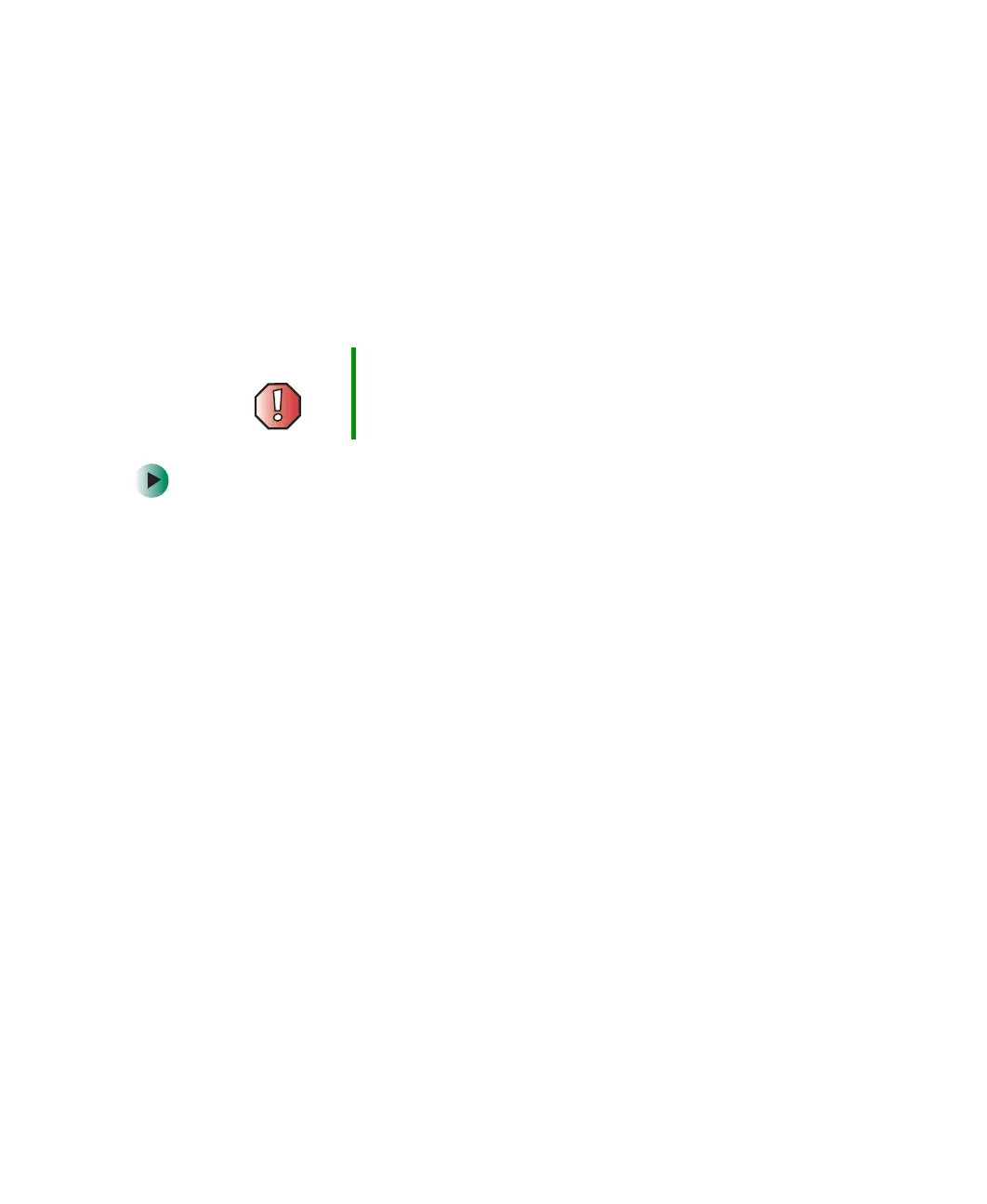263
Upgrading the Gateway New Micro Tower Case
www.gateway.com
Upgrading the Gateway New Micro
Tower Case
The Gateway New Micro Tower case provides toolless access to internal
components.
Opening the case
To open the Gateway New Micro Tower case:
1 Identify your computer case style. For more information, see “Identifying
your computer case style” on page 220.
2 Follow the instructions in “Preventing static electricity discharge” on
page 219.
3 Shut down your computer, then disconnect the power cord and modem,
network, and all peripheral device cables.
4 Press the power button to drain any residual power from your computer.
5 If your case cover has a case cover shipping screw installed on the back
of the case, remove the screw. For information about the location of the
screw, see “Gateway New Micro Tower Back” on page 21.
6 For more stability, place your computer on its side with the rubber feet
resting on your workspace.
Warning To avoid exposure to dangerous electrical voltages and
moving parts, turn off your computer, then unplug the
power cord and modem cable before opening the case.
8509203.book Page 263 Tuesday, July 1, 2003 7:54 PM
