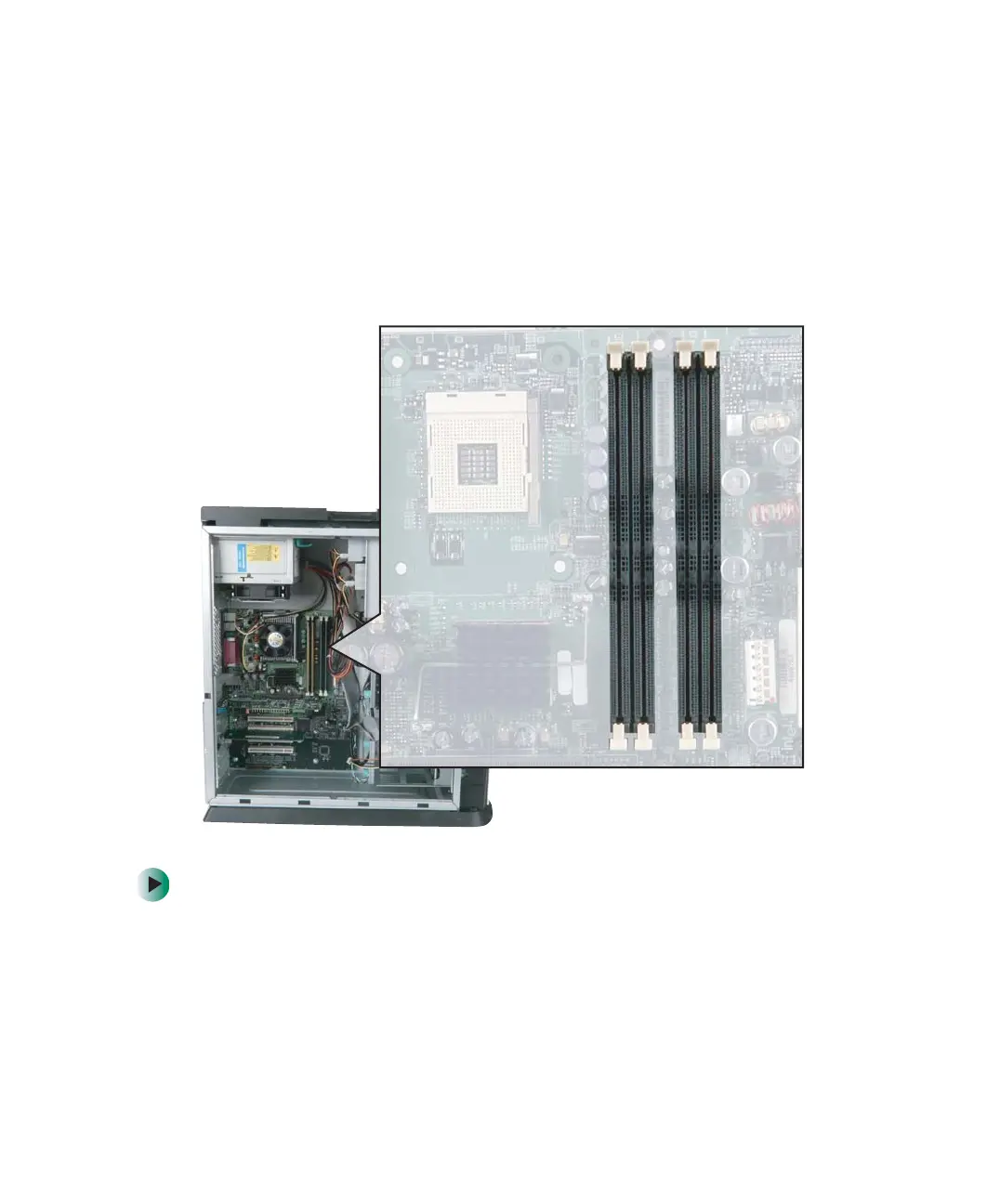283
Installing memory
www.gateway.com
Installing memory
When you upgrade the computer memory, make sure that you install the
correct type of memory module for your computer. Your computer uses DIMM
memory.
The following illustration shows the general location of the memory modules
in the system board.
To install or replace DIMM memory:
1 Identify your computer case style. For more information, see “Identifying
your computer case style” on page 220.
2 Open the case by following the instructions for your case style.
3 Find the memory module banks on your system board.
8509203.book Page 283 Tuesday, July 1, 2003 7:54 PM