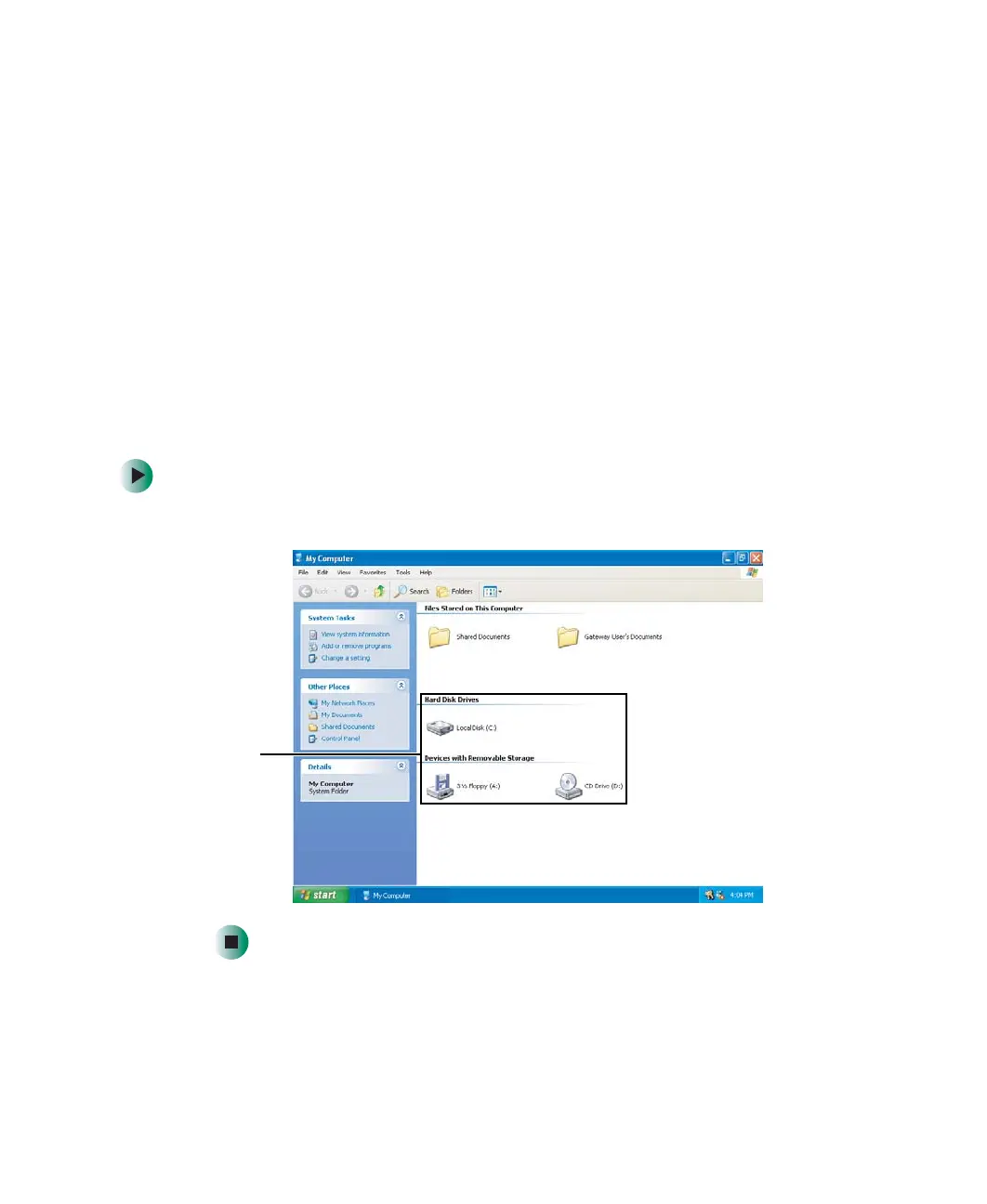62
Chapter 4: Windows Basics
www.gateway.com
Working with files and folders
You can organize your files and programs to suit your preferences much like
you would store information in a file cabinet. You can store these files in folders
and copy, move, and delete the information just as you would reorganize and
throw away information in a file cabinet.
Viewing drives
Drives are like file cabinets because they hold files and folders. A computer
almost always has more than one drive. Each drive has a letter, usually Local
Disk (C:) for the hard drive and 3½ Floppy (A:) for the diskette drive. You may
also have more drives such as a CD, DVD, or recordable drive.
To view the drives on your computer:
■ In Windows XP, click Start, then click My Computer on the Start menu.
Drives
8509203.book Page 62 Tuesday, July 1, 2003 7:54 PM