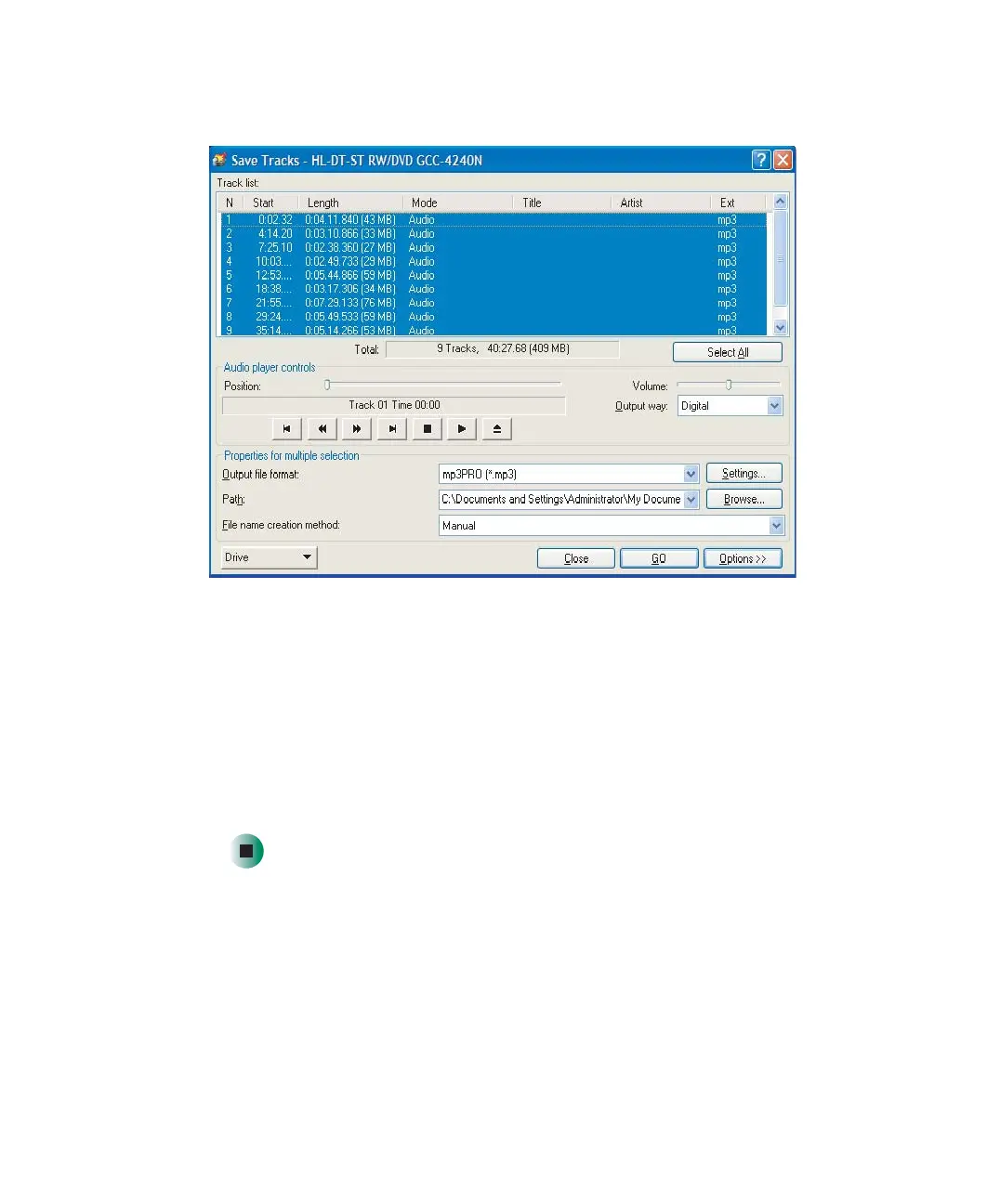125
Creating CDs and DVDs
www.gateway.com
7 If a message box opens, click OK. The Save Tracks dialog box opens.
8 Click the arrow button to open the Output file format list, then click the
format you want for the saved tracks.
9 To record all the tracks, click GO. The recording process begins.
- OR -
To record selected tracks, hold down the C
TRL key, click the tracks you
want, then click
GO. The recording process begins.
10 After the recording is complete, click Close.
8509203.book Page 125 Tuesday, July 1, 2003 7:54 PM