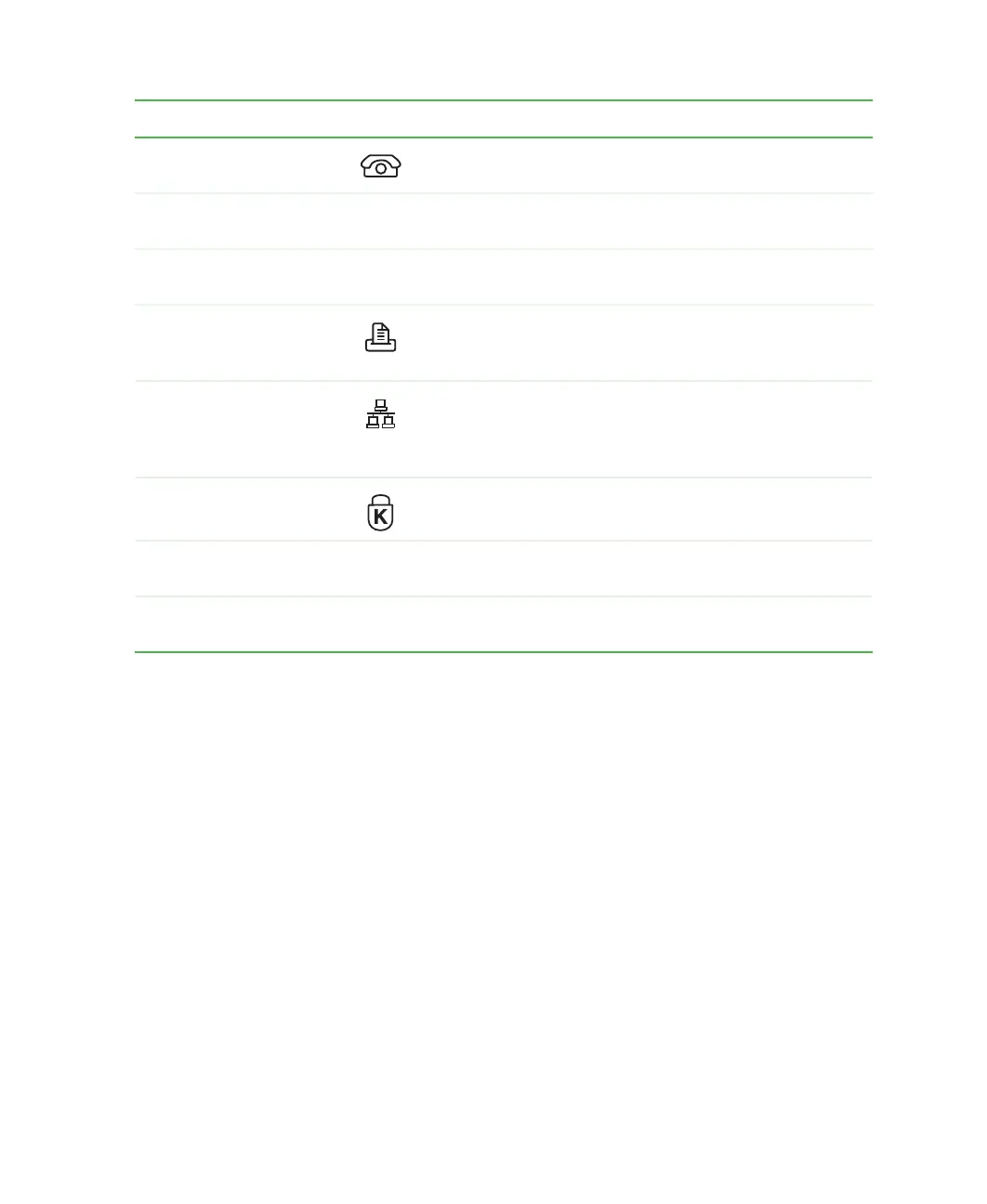17
Gateway Micro Tower Back
www.gateway.com
Telephone jack (optional) If your modem has a telephone jack, plug the cable for a
telephone into this jack.
Microsoft Certificate of
Authenticity
Contains your Windows product key. For more information,
see “Microsoft Certificate of Authenticity” on page 26.
System label Includes your computer’s model and serial number. For
more information, see “Identifying your model” on page 25.
Parallel port Plug a parallel device (such as a printer) into this port. For
more information, see “Installing a printer, scanner, or other
peripheral device” on page 44.
Ethernet (network) jack Plug a 10/100 Ethernet network cable or a device (such as
a DSL or cable modem for a broadband Internet
connection) into this jack. For more information, see
“Learning about the Internet” on page 80.
Kensington™ lock slot Secure your computer to an object by connecting a
Kensington cable lock to this slot.
Case cover shipping
screw
Remove this screw before opening the case.
Add-in card retention
thumbscrew
Remove this screw when adding or replacing add-in cards.
Component Icon Description
8509203.book Page 17 Tuesday, July 1, 2003 7:54 PM