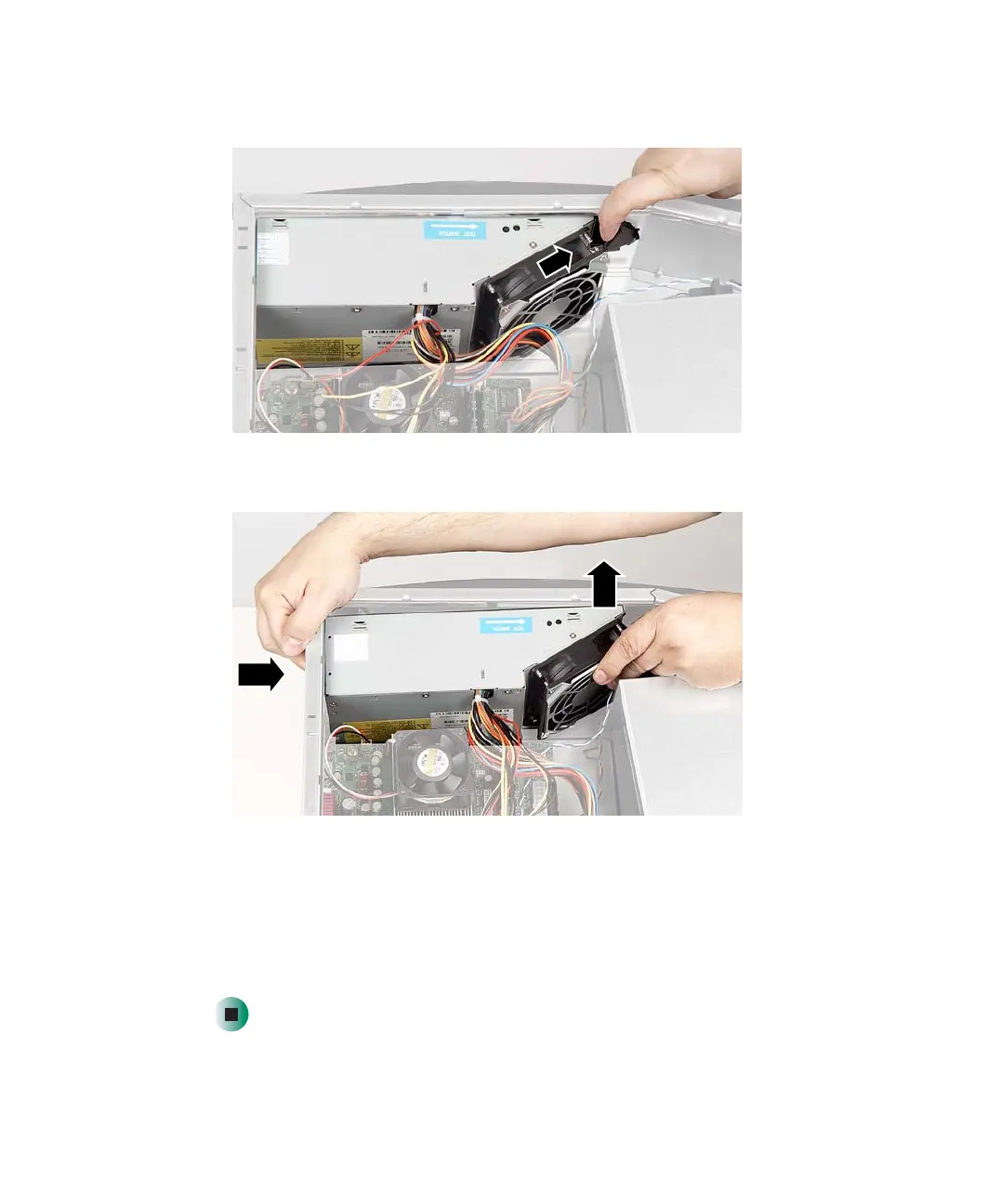260
Chapter 13: Upgrading Your Computer
www.gateway.com
4 Rotate the power supply retention clip away from the power supply.
5 Slide the old power supply toward the front of the case, then up.
6 Install the new power supply into the case, then rotate the power supply
retention clip toward the power supply.
7 Reconnect the power supply cables using your notes from Step 3. See the
power supply documentation for more information.
8 Close the case using the instructions in “Closing the case” on page 247.
8509203.book Page 260 Tuesday, July 1, 2003 7:54 PM