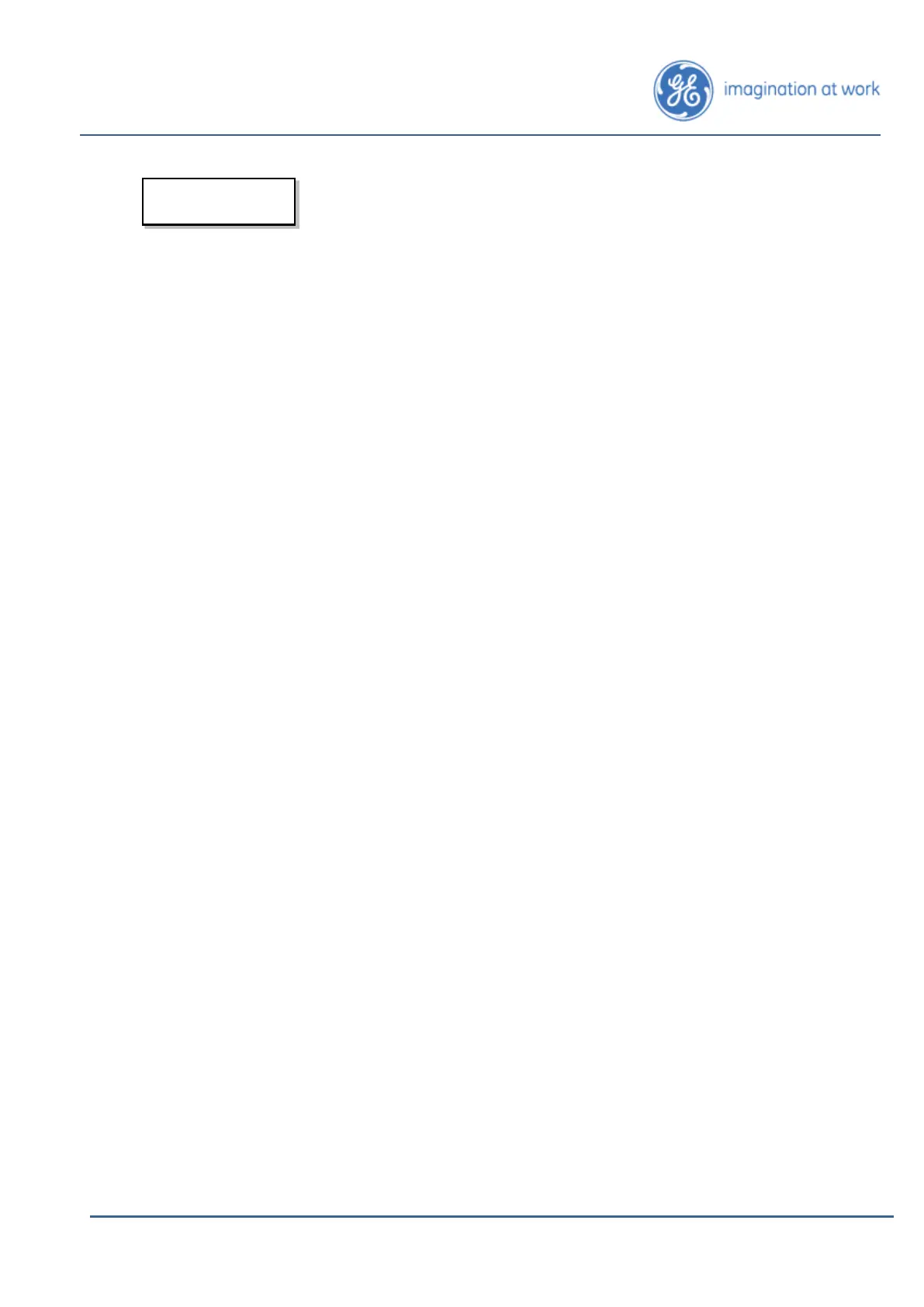The shield of each cable section must be grounded at one
end only. Routing and shielding of the RS-485 cable is
particularly important because all Hydran M2-X’s belonging
to a network share a common reference with this link.
The operation of the complete Hydran M2-X network may be
affected if wires are not connected correctly. Be careful
when installing and inserting each wire. Be sure to insert all
strands in the terminal; strands that touch two terminals will
cause problems. Do not leave trims of metallic strands inside
the Hydran M2-X’s enclosure.
5.2.2 Configuring the Hydran M2-X’s Communication Parameters
Note: The following procedure can only be performed using the Hydran M2-X’s
keypad.
Proceed as follows for each Hydran M2-X in the network:
1. Power up the Hydran M2-X.
2. Ensure it is operational (no alarm condition detected).
3. Access Setup > Comm Setup > Identification (see Section 3.2.7.1).
4. Set as required both identification numbers (Power Station ID and
Monitor ID).
5. Press Esc and access the communication baud rate and the other
communication parameters (see Section 3.2.7.2). Set as required the
following communication parameters:
• Set DB9 Baud Rate (the recommended value is 9,600 bps).
• Set 485 Baud Rate (identical for all Hydran M2-X’s; the recommended
value is 9,600 bps). Set to desired DNP or Modbus protocol.
5.2.3 Installing and Configuring a Laptop Computer
5.2.3.1 Connecting a Laptop Computer
Proceed as follows:
1. Remove the Hydran M2-X cover. Any Hydran M2-X in the network can be
connected to a laptop computer.
2. Connect the supplied RS-232 cable to the Hydran M2-X’s DB-9 connector
(located on the right side of the electronic card cage).
3. Connect the cable’s other end to one of the laptop computer’s serial ports.
