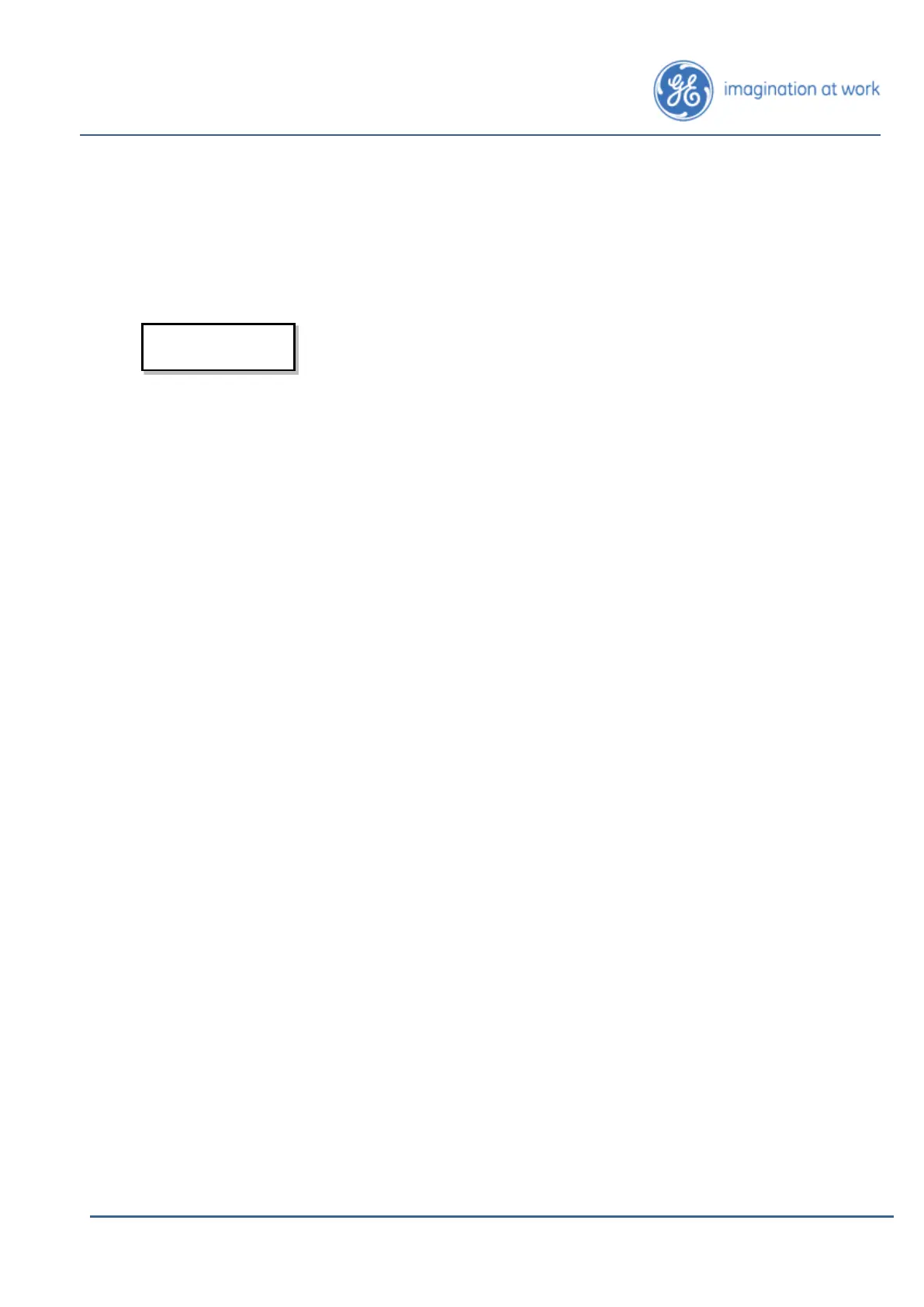• Clear Short Term Hist: To delete the content of the Short Term history file.
• Clear Long Term Hist: To delete the content of the Long Term history file.
• Clear Event Hist: To delete the content of the Events history file.
2. Press Ok. The message History Cleared is then displayed.
Clearing a history file deletes its data from the Hydran M2-X.
This data cannot be recovered. To keep the data, download it
using the Perception software before clearing the file.
3.2.6.3 Clear Sensor Hist File
Clr S.Card#1 Hist: To delete the content of the Sensor history file.
Note: Use this function only if the sensor card is replaced.
3.2.7 Comm Setup
Note: The Hydran M2-X’s communication parameters can only be modified using the
Hydran M2-X’s keypad and display. They cannot be changed using the Perception
software.
The Comm Setup function is used to:
• Set the network and Hydran M2-X’s identification number.
• Set the communication baud rate and other communication parameters.
3.2.7.1 Identification
• Power Station ID: Power station’s identification number, ranging from 1 to 9999.
All Hydran M2-X’s belonging to a local network must share the same power
station identification number. This number is used when accessing a station
remotely or when analyzing and displaying history file data in the Perception
software. Each local network must have a different power station identification
number.
• Monitor ID: Hydran M2-X’s identification number, ranging from 1 to 254. An
exclusive identification number must be assigned to each Hydran M2-X in a local
network. If two Hydran M2-X’s share the same number in a local network, they
will not be able to communicate properly with the Perception software. The
numbers can be assigned sequentially or using any other assignment method
preferred by the user; it can be useful to assign numbers that correspond to the