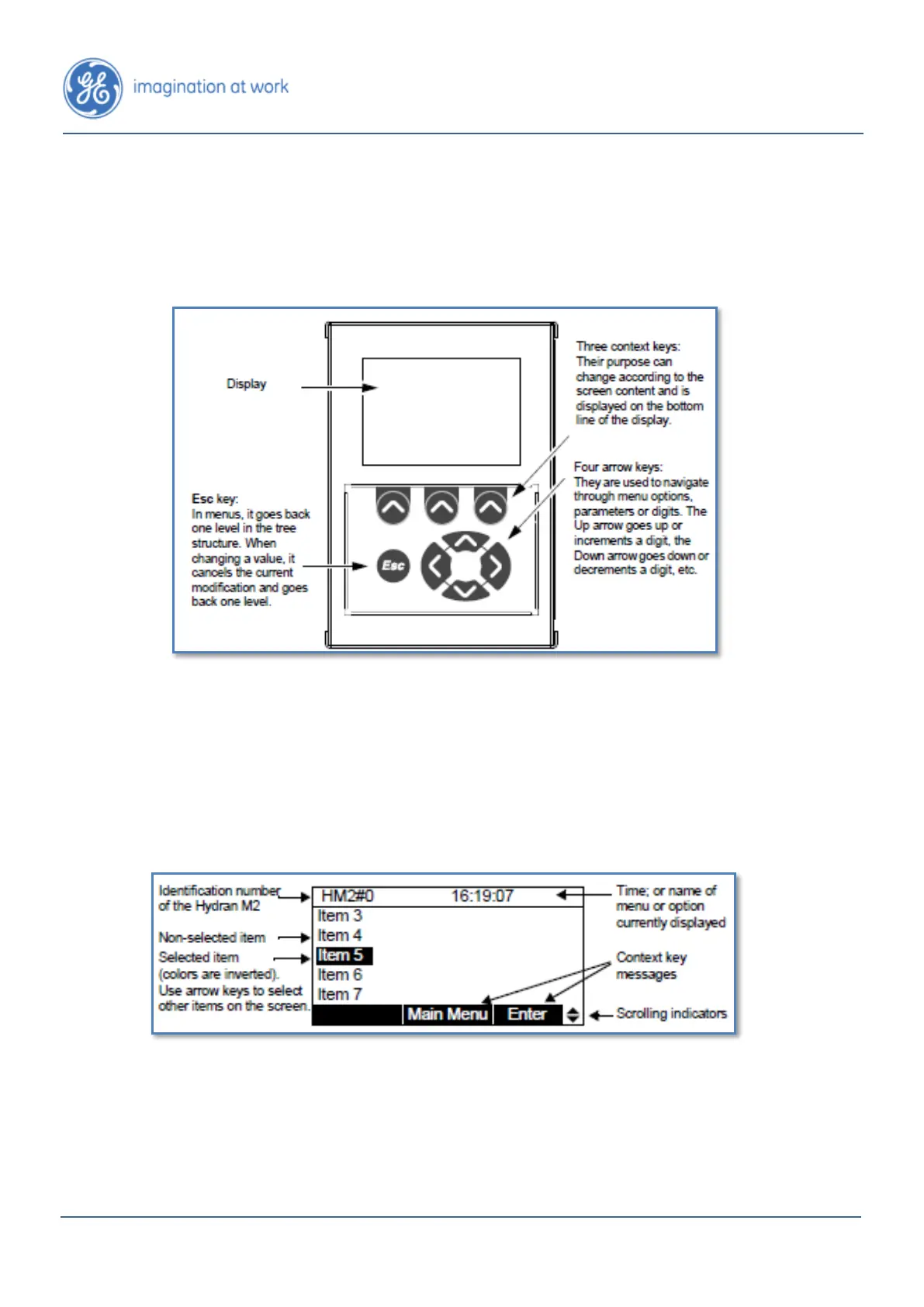3 User Interface and Software
The Hydran M2-X’s user interface (see below) is located on the front of the
electronic card cage. To access it, remove the cover.
Figure 3-1: User Interface
The user interface allows the use of the Hydran M2-X as a stand-alone unit. It
consists of a 128 x 64 pixels, backlit liquid crystal display (LCD) and an eight-key
membrane keypad.
• The display requires no manual contrast adjustment and is equipped with
temperature compensation. The backlight display allows easy reading of the
display at night. When the Hydran M2-X is closed, the display remains visible
through a window in the cover. The figure below shows a typical screen.
Figure 3-2: Typical Display
• There are eight keys (for more information, see Section 3.1.1):
– Three context keys.
– Esc
– Four arrow keys: Up, Down, Left and Right