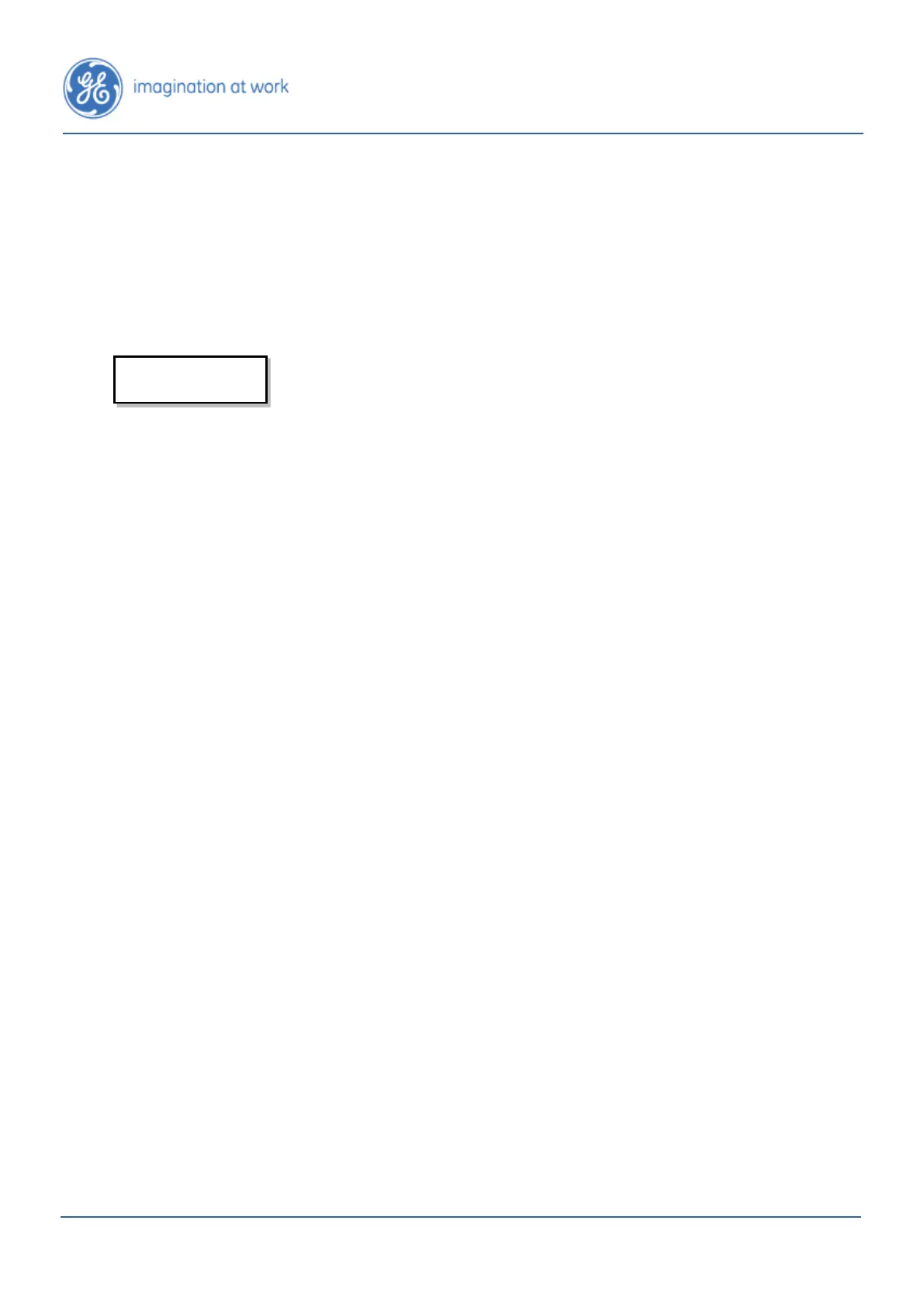4.3.11 Verifying the Hydran M2-X Operation
1. After configuration of the Hydran M2-X (see Section 3.2 and Section 3.3),
fasten the cover with the four screws. Ensure the gasket is properly
positioned between the heater plate and the cover.
2. Verify all cable entry points are watertight.
3. Verify the heater plate is warm.
The surface of the base plate can be hot. Heating for the
dynamic oil sampling system (Section 2.5) is achieved using
heating resistors mounted on the internal side of the base
plate.
4.4 Configuring the Hydran M2-X
The Hydran M2-X configuration can be performed using either the Hydran M2-X’s
keypad or the Perception software running on the host or laptop computer. It is
recommended to use the Perception software because it makes the configuration
task much easier. See the Perception Software Manual.
The parameter configuration detailed in the following pages is written for those
who are using the Hydran M2-X’s display and keypad. To set up the communication
channel prior to the use of the Perception software, see Section 5.2.2 to Section
5.2.3.2.
Note: The values indicated in this Section are only given as an indication and may
differ from user requirements. The value of the various parameters should be decided
during the planning stage of the installation. Make sure to verify all parameters. It is
recommended to log the value of the Hydran M2-X’s parameters in Appendix B.
4.4.1 Setting the Date and Time
1. Access Setup > Date & Time (see Section 3.4.3).
2. If necessary, set the Current Date and Current Time parameters.