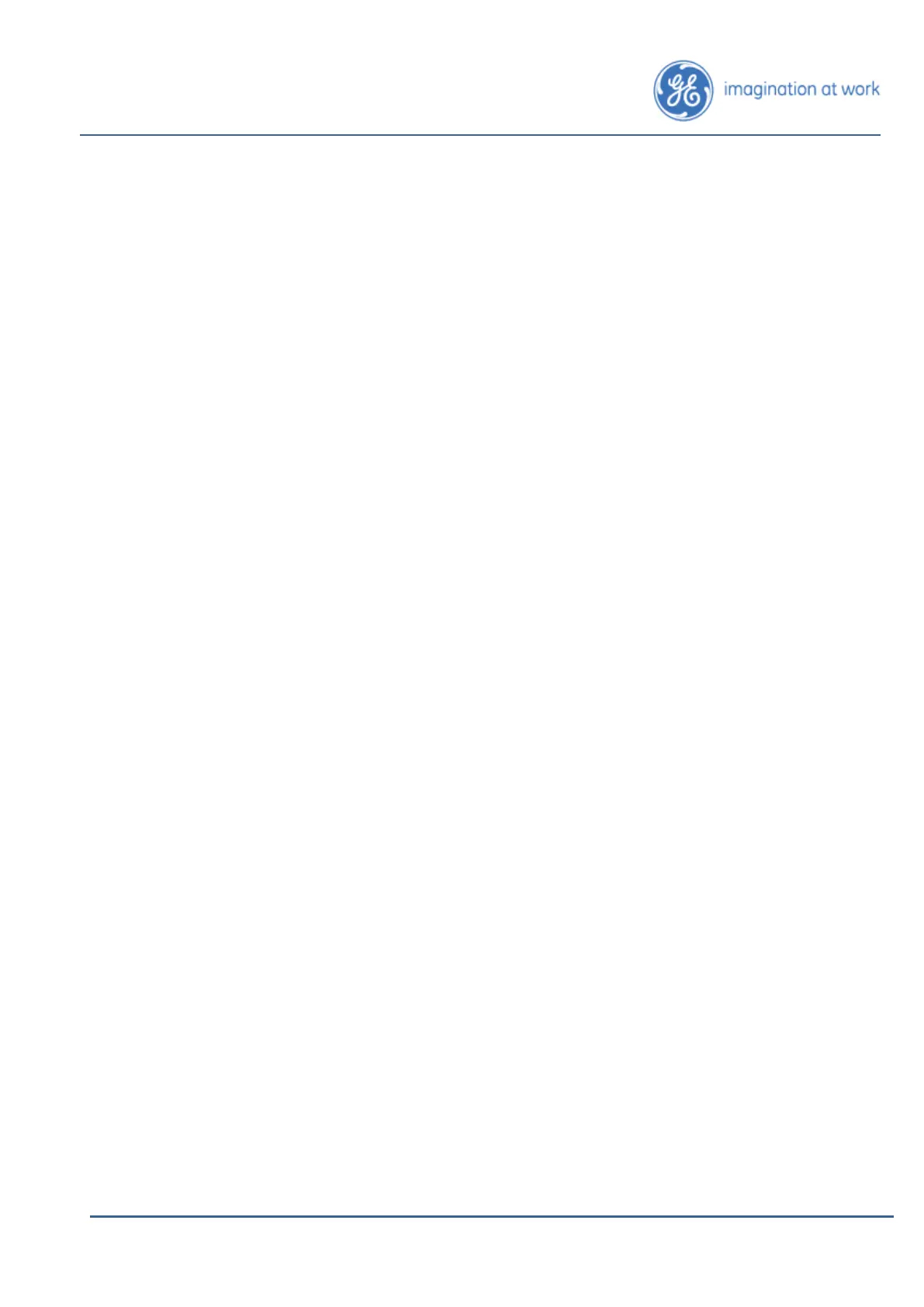3.2.7.2 Baud Rate and Other Parameters
• RS-232 Baud Rate: Baud rate of the RS-232 serial communication link (DB-9
connector). The available rates are: 1,200, 2,400, 4,800, 9,600, 19,200, 38,400,
57,600 or 115,200 bps (bits per second). The Perception software must be set to
the same baud rate value.
Note: All Hydran M2-X’s in a local network must be set to the same data
communication speed. The recommended speed is 9,600 bps.
• RS-485 Baud Rate: Baud rate of the RS-485 serial communication link. The
available rates are: 1,200, 2,400, 4,800, 9,600, 19,200, 38,400, 57,600 or 115,200
bps (bits per second); the default rate is 19,200 bps. All Hydran M2-X’s belonging
to one network must be set to the same baud rate.
• RS232<->RS485 Bridge: To enable or disable communications with the local
network. Press Change to switch from Enabled to Disabled:
– If Enabled (default value), the laptop computer connected to the DB-9
connector of a Hydran M2-X can communicate with all Hydran M2-X’s in
the RS-485 local network.
– If Disabled, the laptop computer can only communicate with the Hydran
M2-X to which it is connected.
• Modem Dial String: When an alarm condition is detected and the Call on Alarm
mode is selected, the Hydran M2-X will send the Modem Dial String to the
modem. The default string sent is: ATDS0. For information on how to change an
alphanumeric parameter, see Section 3.1.3. This string could be changed, if
needed, in function of the modem used.
3.2.8 Readings Setup
3.2.8.1 Gas Reading Setup
• Daily Tr. Period: Period of the daily trend (number of days used to calculate the
gas daily trend). Increasing the period decreases the normal fluctuations of the
readings, but increases the response time.
• Hourly Tr. Period: Period of the hourly trend (number of hours used to calculate
the gas hourly trend). Increasing the period decreases the normal fluctuations of
the readings, but increases the response time.
• Hydran PPM Period B: Part of the dynamic oil sampling system.
For information on the hourly and daily trends, see Section 6.2.5.
3.2.8.2 H
2
0 Reading Setup
• %RH Average: Time (in hours) used to calculate the %RH Hourly Avg. value.
• PPM H
2
O Avg.: Time (in hours) used to calculate the PPM H
2
O Hr. Avg. value.