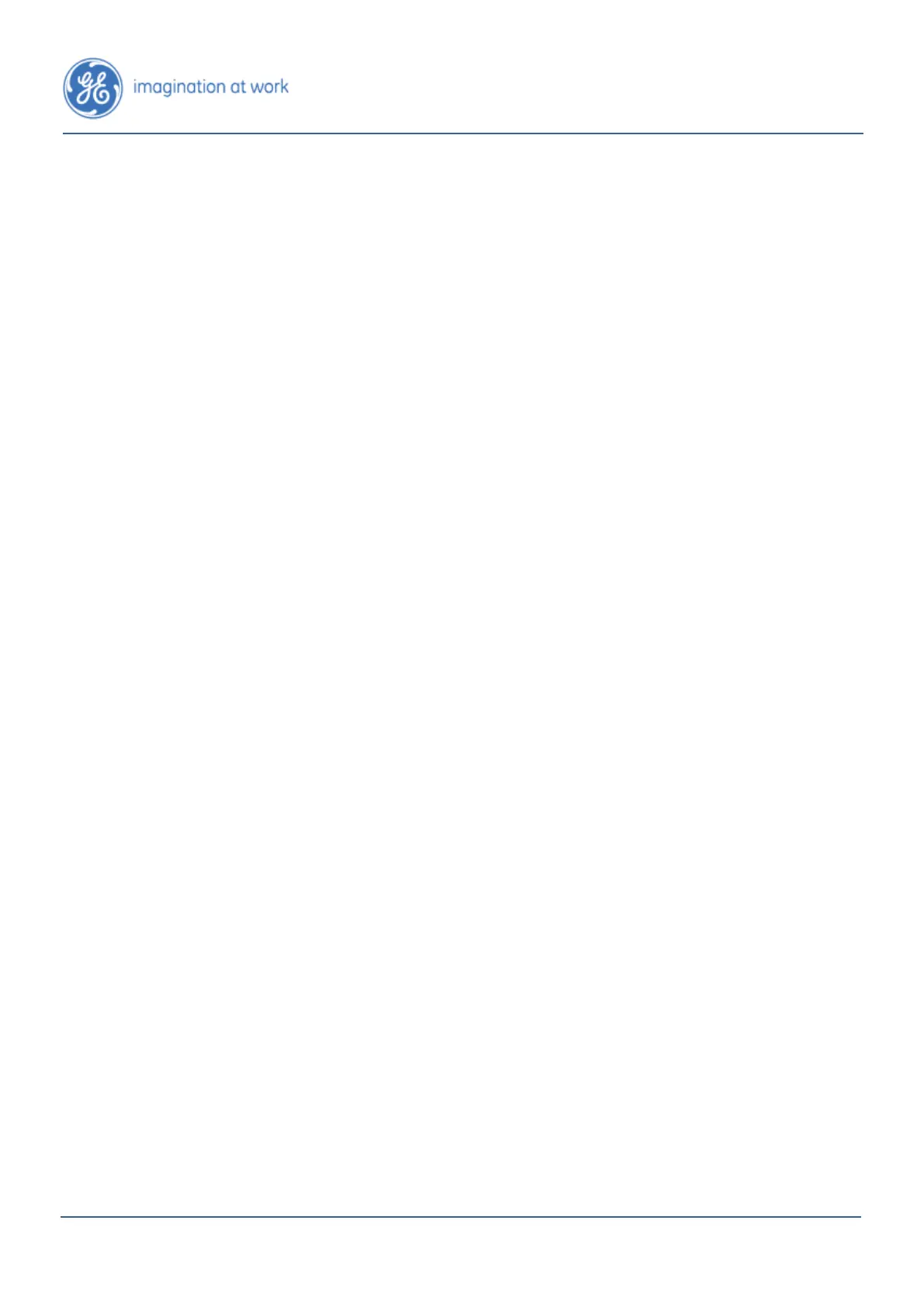7.2.2 History Files Data Reading
The history files consist of information (self-explanatory message, date and time
of occurrence, etc.) loaded by the Hydran M2-X when an event happens (alarm
triggering, parameter modification by the user, etc.) and at fixed, configurable
logging rates.
History files can be read as follows:
• With the Hydran M2-X: Simply access the History submenu with the Hydran
M2-X’s keypad. For details, see Section 3.4.2.
• With the Perception software: The Hydran M2-X’s history files can be
accessed easily using the Perception software. Simply download the history
files from the Hydran M2-X.