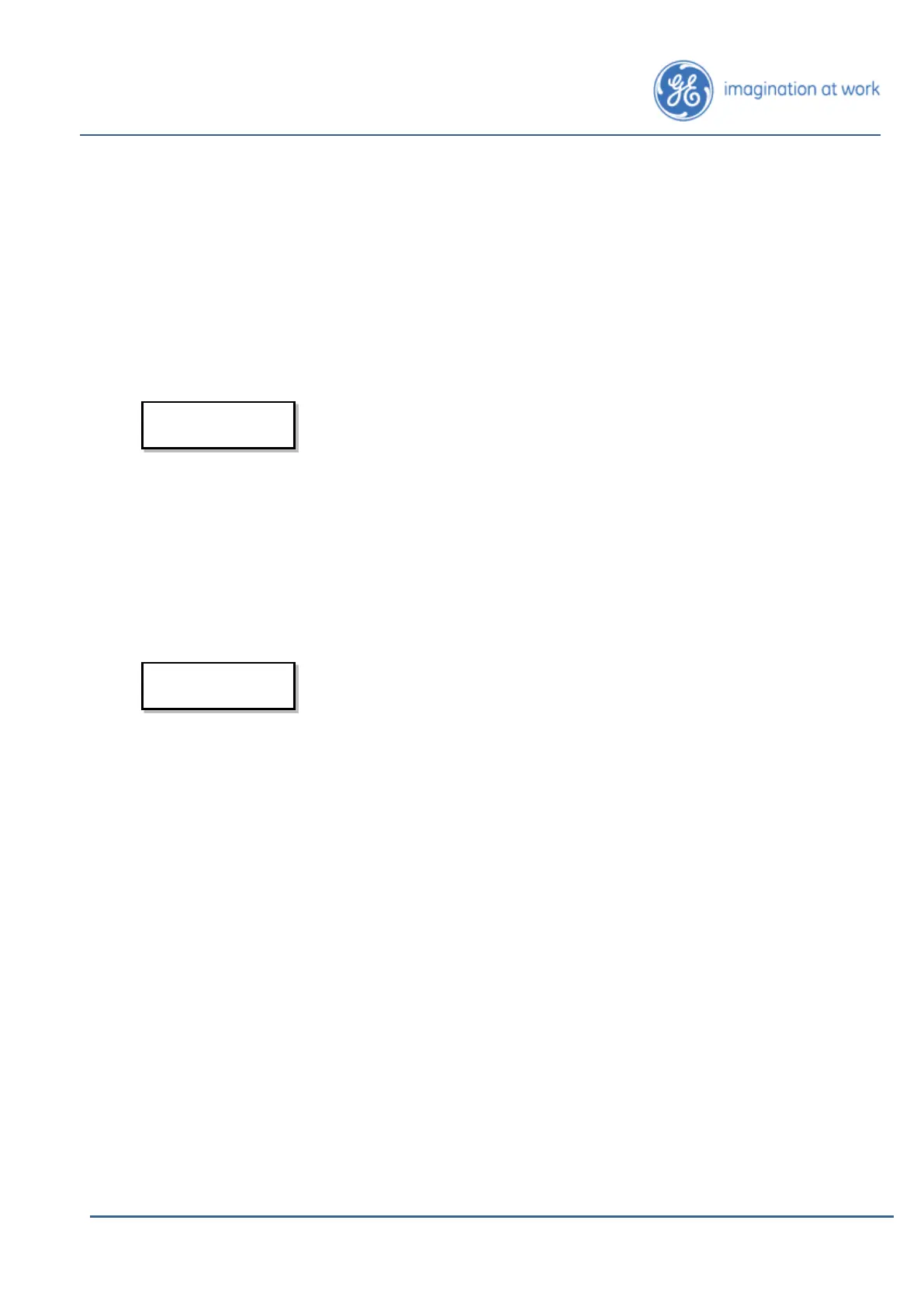Hydran* M2-X Instruction Manual
MA-029 Rev. 1.0, 30-Jul-18
3.6.2 Install New Sensor
3.6.2.1 New Gas Sensor
This function is very similar to Gas Sensor Param (see Section 3.6.1.1), except that
New Gas Sensor allows to change the values of the gas sensor parameters.
Enter the new value of each parameter and press the Change context key. The
sensor is then immediately tested and the result (Good or else) is displayed after a
few seconds. For details, see Section 3.5.1.
Do not change these values unless you are installing a new
sensor.
3.6.2.2 New H
2
O Sensor
This function is very similar to H
2
O Sensor Param (see Section 3.6.1.2), except that
New H
2
O Sensor allows to change the values of the moisture sensor parameters.
Enter the new value of each parameter and press the Change context key. The
sensor is then immediately tested and the result (Good or else) is displayed after a
few seconds. For details, see Section 3.5.1.
Do not change these values unless you are installing a new
sensor.
3.6.3 Sensor Test
The H2 Sensor Test function is identical to the one in Test > Sensor Test (see
Section 3.5.1).
3.6.4 View Service Data
This function is used to read the value of internal parameters used by the General
Electric personnel during the Hydran M2-X maintenance or troubleshooting
procedures.
3.6.5 System Config
3.6.5.1 Current Config
• Comm#1: There is no device currently connected to the communication port #1
of the controller board.
