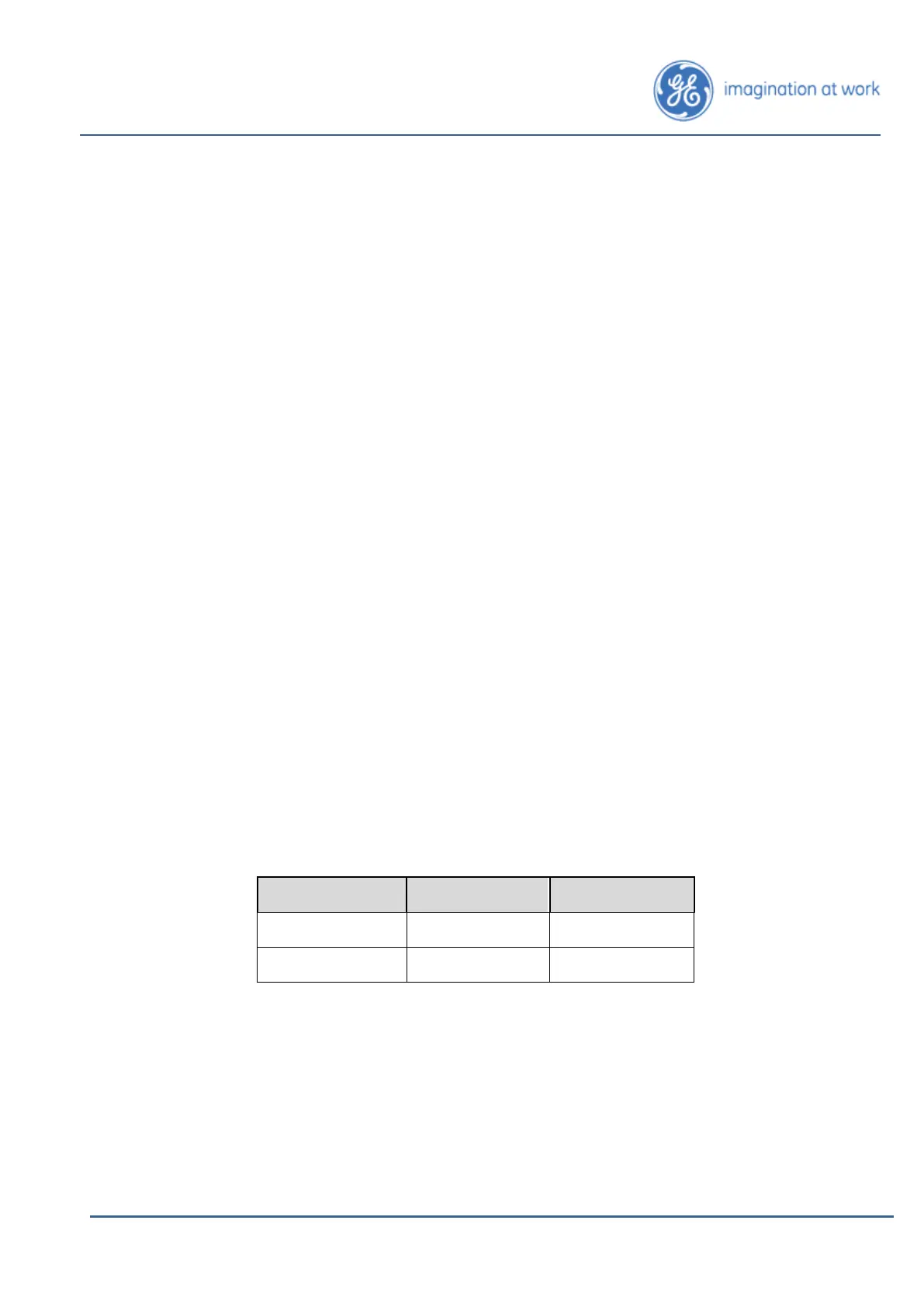Note: To cancel an alarm condition that has an alarm delay, the alarm condition
that triggered the alarm must disappear during a period of time exceeding its
alarm delay.
4. Verify if the alarm condition is listed in the Main Display mode (see
Section 3.1.2.3). If present, the problem was not corrected; start over from
step 1.
6.5 Alarm Relays
The Hydran M2-X has five alarm relays. Typically the relays are assigned to alarm
conditions as follows:
• Relay 1 to gas High alarm conditions
• Relay 2 to gas High-High alarm conditions
• Relay 3 to moisture High alarm conditions
• Relay 4 to moisture High-High alarm conditions
• Relay 5 to system fault conditions (this relay cannot be reassigned)
Note: Several conditions can be assigned to one alarm relay.
6.5.1 Alarm Contacts
Each relay has:
• A normally open (NO) contact
• A normally closed (NC) contact
• A common contact (type C)
Table 6-9 below lists the possible states of the alarm contacts.
Table 6-9: Possible Sates of the Alarm Contacts
All contacts are available on the alarm terminal block. See Figure 2-6.