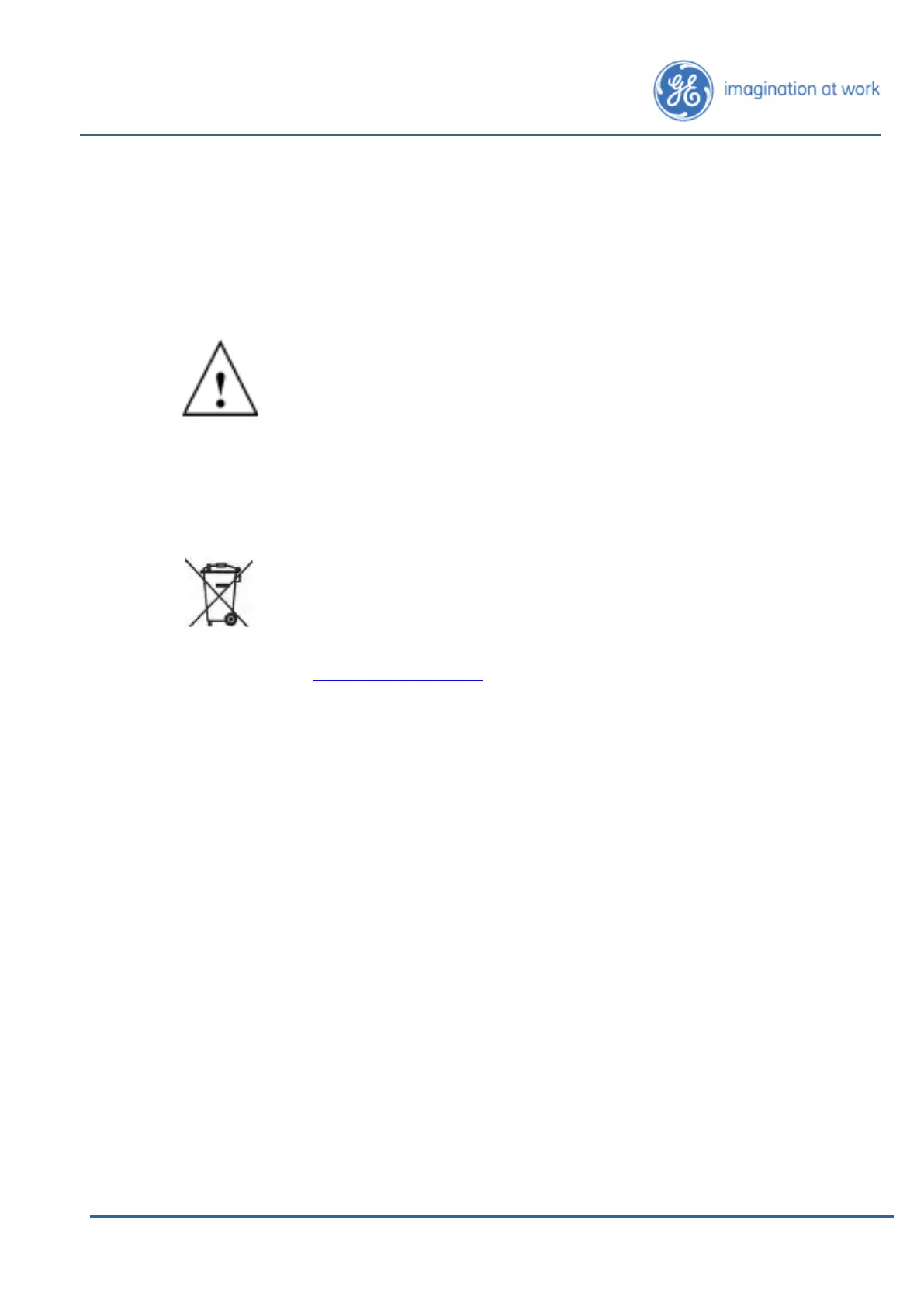Hydran* M2-X Instruction Manual
MA-029 Rev. 1.0, 30-Jul-18
5. Carefully lift off the cover.
6. Using a small screwdriver, remove the plastic holder on top of the battery and
remove the battery.
7. Replace the battery.
Do not dissemble, crush, puncture or incinerate the battery.
Handle a damaged or leaking battery with extreme care. If
you touch the electrolyte, wash the exposed skin with soap
and water. If the electrolyte contacts your eye, flush the eye
with water for 15 minutes. If you have inhaled the electrolyte,
move to fresh air, and monitor breathing and circulation. In
each case, seek immediate medical attention. When
discarding a battery, follow applicable safety procedures or
contact your local waste disposal provider regarding local
restrictions on the disposal or recycling of batteries.
This product contains a battery that cannot be disposed of
as unsorted municipal waste in the European Union. See the
product documentation for specific battery information. The
battery is marked with this symbol, which may include
lettering to indicate cadmium (Cd), lead (Pb), or mercury (Hg).
For proper recycling return the battery to your supplier or to
a designated collection point. For more information see
www.recyclethis.info
8. Put back in place the plastic holder.
9. Put back in place the cover of the electronic card cage and fasten it using the two
screws removed during step 4.
10. Reconnect the Hydran M2-X’s power supply, reinstall the cover and power on the
Hydran M2-X.
Note: Except for the sensor and calibration parameters, all Hydran M2-X’s
parameters are now reset to their hardware default values.
11. Using the Perception software or the Hydran M2-X’s keypad, enter the values
noted during step 1 above.