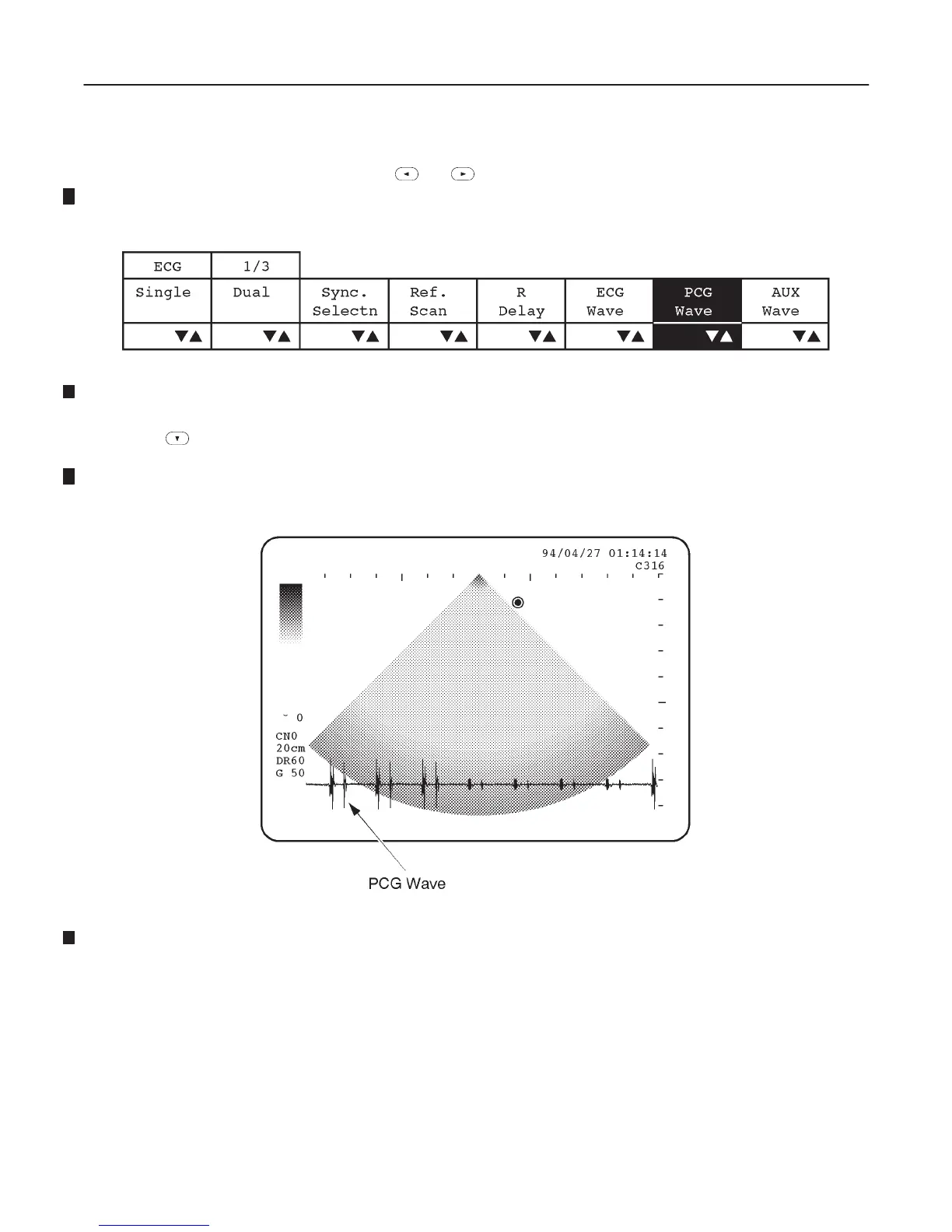GE MEDICAL SYSTEMS
2127661
LOGIQ 400 SERVICE MANUAL
TM
8–63 OPTIONS
REV 5
8–5–8 Operational Check–out (Continued)
30. Select the PCG Wave section using the
or key of Sub Menu Select keys. The PCG Wave section is
displayed in reverse video as shown in ILLUSTRATION 8–72.
ECG MENU (e)
ILLUSTRATION 8–72
31. Press key to select the PCG Wave.
32. The PCG waveform is displayed on the CRT monitor screen as shown in ILLUSTRATION 8–73.
PCG WAVEFORM
ILLUSTRATION 8–73
33. Check that the PCG waveform is displayed by means of patting the PCG sensor.
