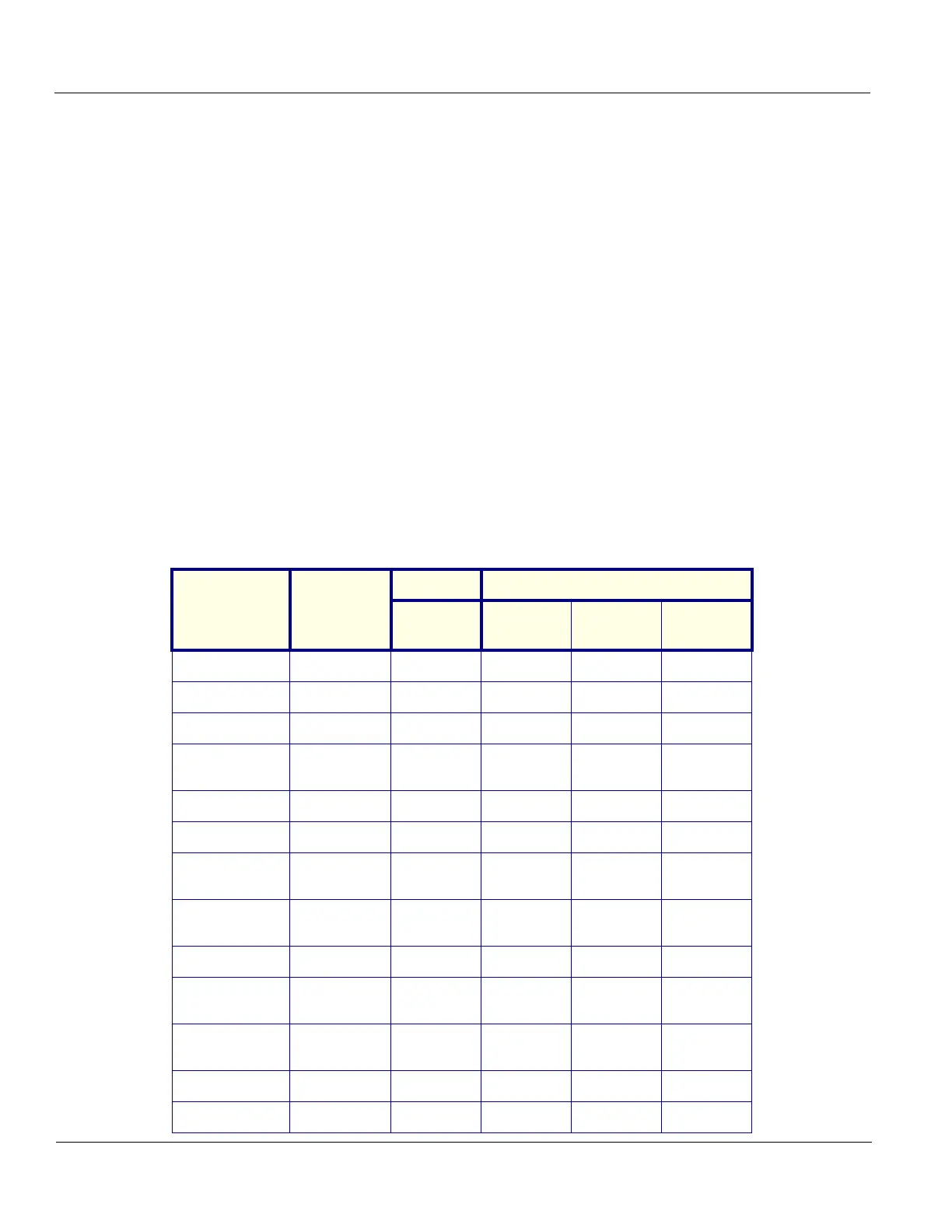DIRECTION 5750007-1EN, REV. 1 LOGIQ E10 BASIC SERVICE MANUAL
5 - 10 Section 5-5 - Service Desktop
Section 5-5
Service Desktop
The Service Desktop is an interface that provides access to system information, status and diagnostics.
The Service Desktop has different content or views depending on the access level. The access level is
determined by the user profile as well as the service options enabled on the LOGIQ E10.
• Basic view is the standard view, restricted only by the user through the user profile settings.
Administrator default user has access to the Service Desktop. Any user with "local Service access"
in their user profile can have access to this view.
• Class C view is the view enabled by the service options purchased.
- Service Advanced
- Service Expert (requires Service Advanced)
- Service Pro (requires Service Advanced)
Contents in this section
5-5-1 User Level of the Service Desktop . . . . . . . . . . . . . . . . . . . . . . . . . . . . . . . . . . . . . . . . .5-10
5-5-1 User Level of the Service Desktop
Table 5-3 shows Service Desktop widgets available for local service user without an SSA Key and
without service options.
Table 5-3 User Level of the Service Desktop
Main
Menus
Main Sub-
menus
Basic View Class C View Levels
Simple
Service
Advanced
Service
Expert
Service
Pro
Home
XXXX
Diags
XXX
Run Diags
XXX
e-PAT
diagnostic
X
Diag History
X X X
DICOM
X X X
DICOM
Service Status
XXX
DICOM
Spooler
XXX
Utilities
XXXX
Change
Password
X X X X
Disk
Defragment
X X X
Gather Logs
X X X X
Delete Files
XXXX